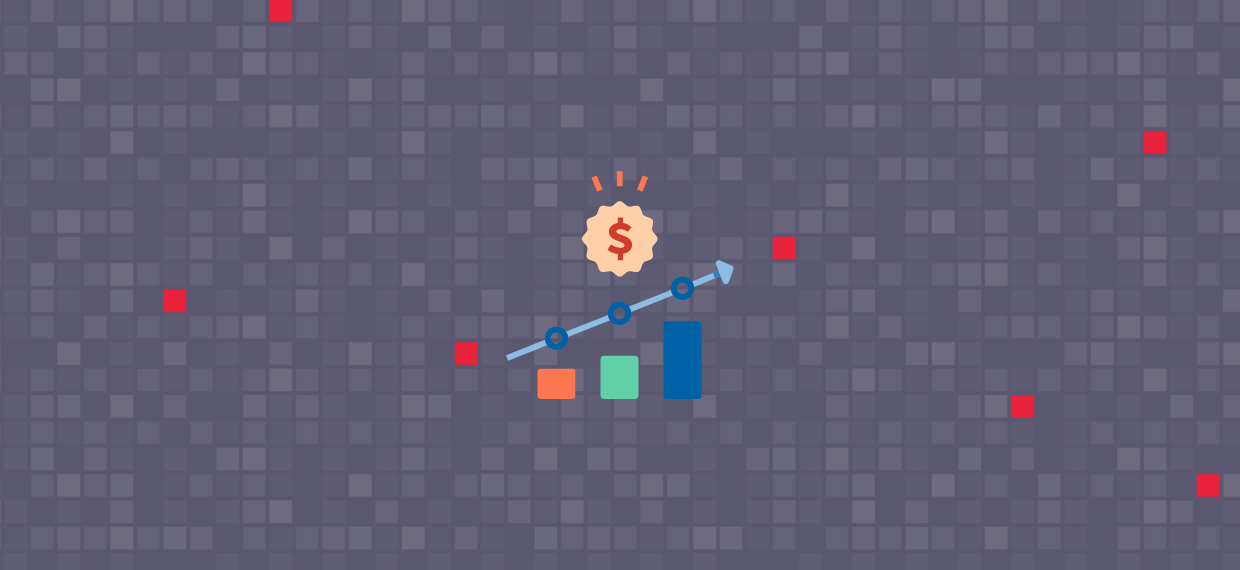Conversion rate optimization is often a neglected part of the marketing process. This is most especially true for new Lazada sellers who have just finished onboarding their products to Lazada.
Online sellers need to actively seek ways on how to get customers’ attention even if it is just through running efficient campaigns and ads.
And while conversion rate often applies to ads/campaigns, it actually covers all aspects of your Lazada store. Each customer that purchases a product from your store is considered a conversion. And each visitor that you are unable to convert into a customer is a loss in the conversion process.
Overlooking conversion rate optimization puts a block in what your Lazada store can achieve in terms of revenue. Apart from the loss of sales, it can also lead you to spend large sums of money on futile advertising and generate a low ROAS.
What Is Conversion Rate Optimization?
Campaigns, promotions, live streams, and social media marketing are all means to boost product/brand awareness in the hopes of encouraging visitors to make a purchase. But it’s not a guarantee.
Lazada conversion rate pertains to the percentage in which viewers of your product have actually finished the buyer journey and ordered a product. Conversion rate optimization, on the other hand, refers to the series of strategies and tactics that you can employ to boost the likeliness of conversion.
Boosting Conversion Rate Through Vouchers
Even if you have a strong campaign that takes care of traffic, there are still multiple factors that can affect a customer’s buying decision. Check out Lazada Sales Funnel – Explained.
Providing customer incentives like vouchers is a good way to keep them committed to making the purchase. Just like how people can’t resist a mall sale, online shoppers also don’t want to miss out on an opportunity to get an item for a discounted price.
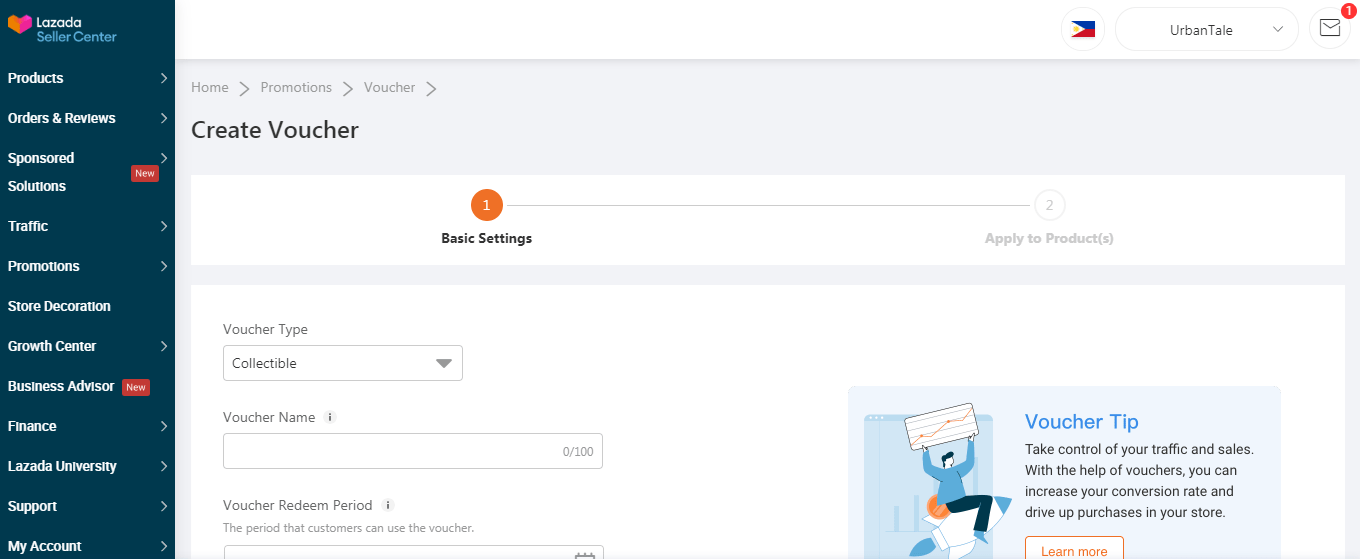
Lazada usually uploads their own vouchers to encourage buyers to keep on shopping. Just like how Lazada makes use of vouchers to improve their standing with buyers, you can do the same as well.
To create your voucher, you simply have to head to Lazada Seller Center. Hover the pointer Promotions, and then click Seller Voucher. But before you do that, you may want to learn the basics of vouchers first. See How Vouchers Can Boost Your Lazada Store’ Conversion & Sales.
Make Your Store Look More Professional With The Lazada Store Builder
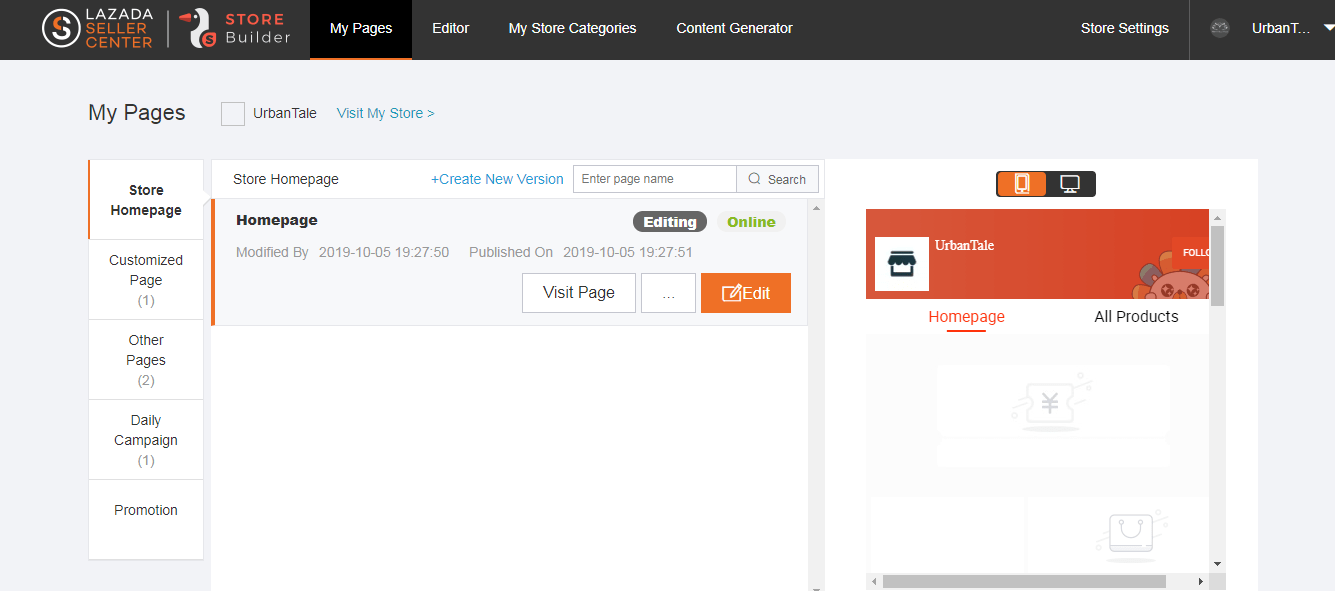
When searching for a product, customers usually look at more than one place. To qualify as an authentic and reliable store, your store needs to look professional.
Indeed, Lazada stores already have a default theme, but editing your store through Lazada Store Builder allows you to set your brand apart from the seller masses. It also lets you decide which products you want to highlight and promote in your store.
Lazada Store Decoration also enables you to create multiple versions of your Lazada store which is an excellent feature for people who want to conduct an AB Test on the appearance of their business page.
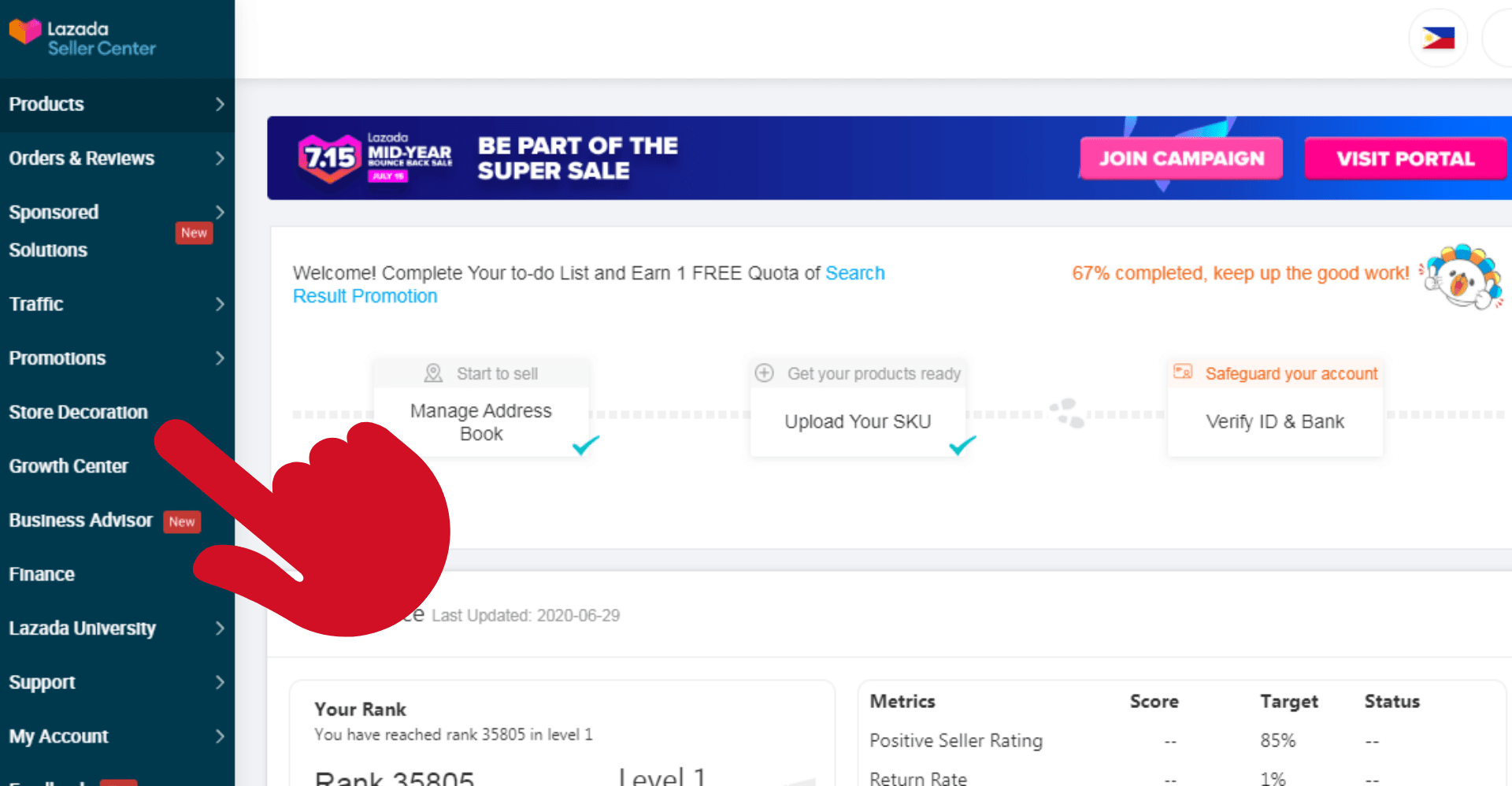
To access Lazada Store Decoration, simply login to Lazada Seller Center and then click Store Decoration.
Automate Customer Replies
IM chats/customer service plays a huge role in the buyer journey as it aims to guide customers back into the sales funnel whenever they become undecided or doubtful of a particular brand or product.
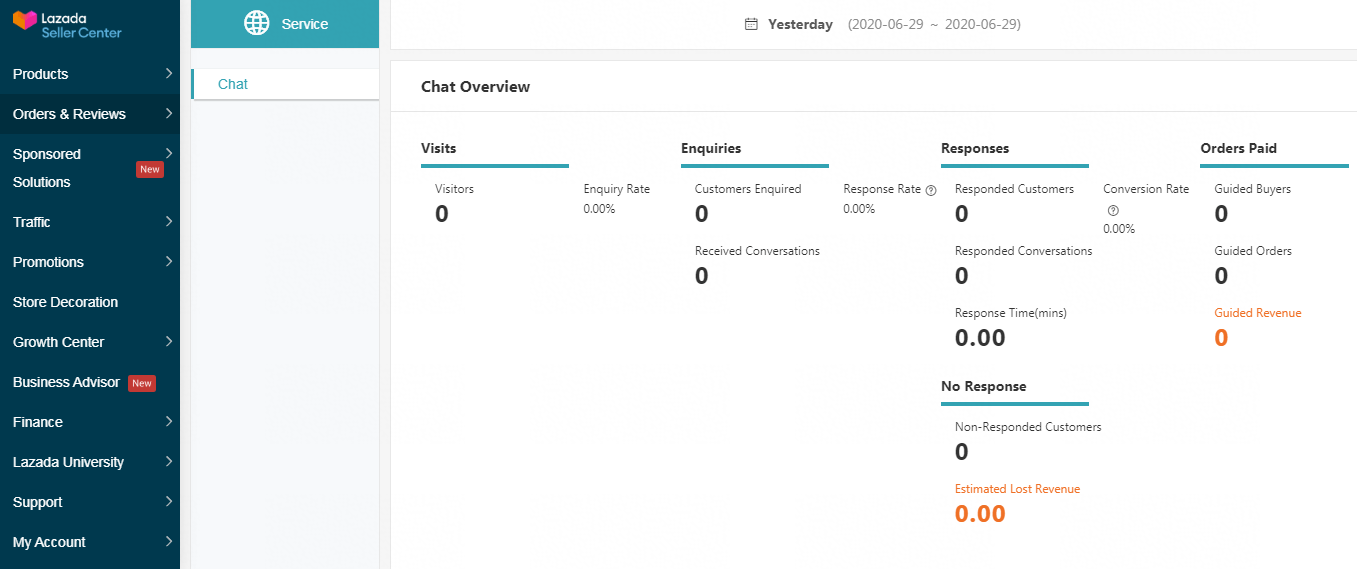
As you can see from the image above, there is also a conversion rate for active customer service. This gives emphasis to the impact of customer service in your store’s overall conversion rates.
While you may not be able to respond immediately to all customer inquiries (unless you have a full-scale team), you can set up an auto-reply just to let the customer know that you already received his message and will get back to him in a short span of time.
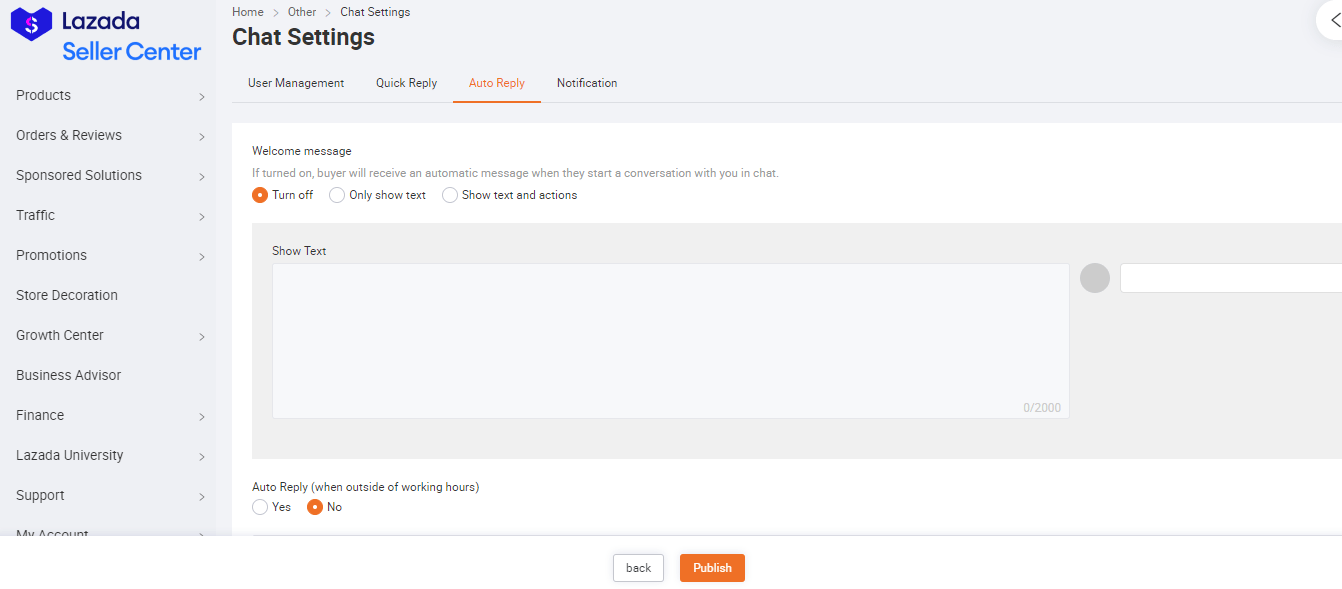
To create an auto-response to your customers, simply log into Lazada Seller Center and then click the chat icon.
A new window will open for the IM Chat. Once there, click the settings icon. Go to Auto-Reply. From there, you can create your auto-response.
Learn everything you can about IM chats in How To Supercharge Your Lazada Store Through IM Chat: What To Know.
Protect Your Product & Seller Ratings
Despite having optimized product listings and campaigns, you could still experience a reduced Lazada conversion rate if you have lots of negative reviews on your products
The key here is to simply provide the best user experience to your customers. With “the best user experience” being a broad concept, let’s break it down into a much more doable step-by-step process:
- Fulfill orders ASAP after receiving it
- Make sure that your products are in its most optimal and functioning condition before shipping
- Reply to customer reviews
- Message customers who leave negative feedback on your products and seek ways to settle the issue (Learn more about good CS on Why Customer Service Is So Important For Shopee And Lazada Brands)
Protecting your product reviews is the key to having a desirable seller review since the latter is calculated in consideration of product reviews of verified customers. You may also want to check out 5 Ways to Improve Your Lazada Ratings.
The Pitfalls Of Inefficient Advertising
If there isn’t an increase in sales after running your first campaign, the reason may be that your ads are generating bad traffic to your product listings.
Bad traffic pertains to an audience/group of visitors that are less likely to convert due to unaligned product categories and customer intentions.
The most common culprit in inefficient advertising is the lack of keyword research. Keyword research pertains to the selection of terms that potential buyers are searching for in the Lazada search bar.
By incorporating the correct keywords into your ads, your products will be at the forefront of people who are most likely to make a purchase
Conduct Keyword Research That Is Aligned For Lazada Searches
As the biggest search engine of the generation, people often go to Google for keyword suggestions.
But this method may not bring you the most optimal results if you are targeting Lazada shoppers.
Lazada, in itself, is an eCommerce search engine. As such, you need to be able to generate keywords that are most applicable to the said search engine.
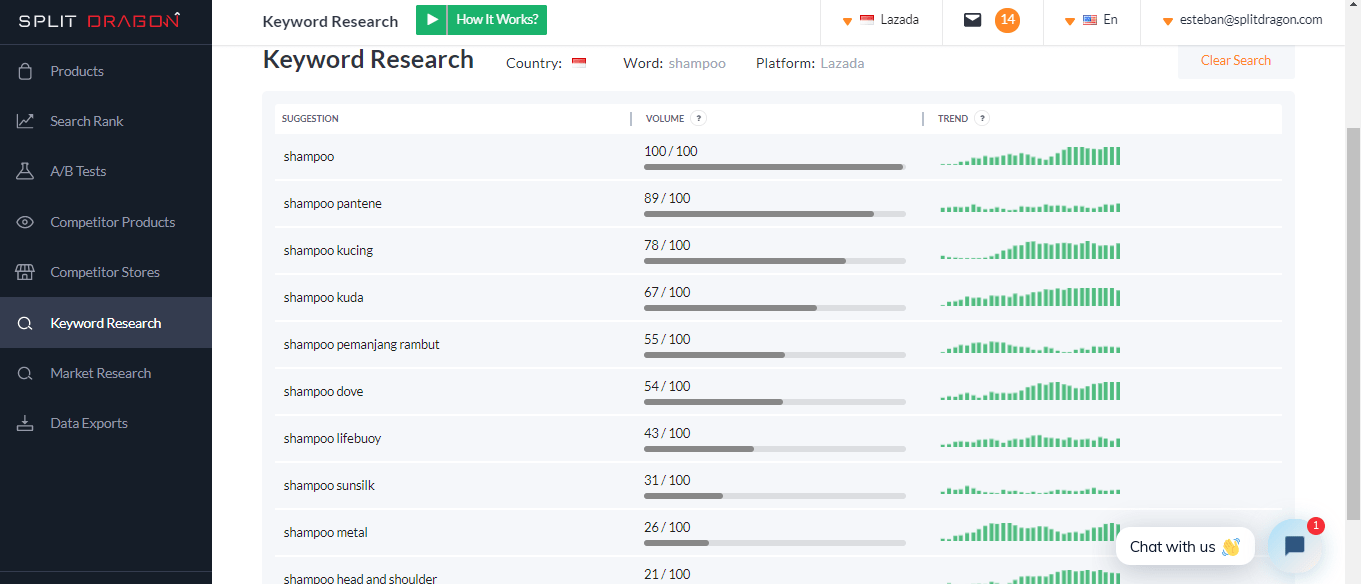
Split Dragon is an SEO (search engine optimization) and CRO (Lazada conversion rate optimization) software specifically for Lazada and Shopee sellers.
Due to its specific targeting of audiences, it can be one of the strongest SEO/CRO tools in your arsenal. Learn more about how Split Dragon can help you on our post How To Track Your SEO In Lazada And Shopee.
Run Your Campaigns/Promotions Strategically
Lazada regularly refreshes its campaign list (free registration for sellers). The availability of these campaigns can be an indication of buyer demand. Another factor to consider would also be special occasions like Father’s Day, Mother’s Day, Back-To-School months, Valentine’s Day, Christmas, and so on.
Running your ads/campaigns on these special occasions lets you make the most of your ad spend since the campaign will most likely invite multiple customers.
Finding the right timing is also most applicable to promotions like Free Shipping.
Constantly Optimize And Update Your Product Listings
SEO principles can change over time. And so, it is important to keep up with the trends. As far as Lazada selling is concerned, the only SEO trend you need to worry about is the search volume and the likelihood of conversion.
As we’ve mentioned earlier, the best method of Lazada keyword research is through Split Dragon. You can go back to the keyword suggestions tool from time to time to verify if things have changed with your keywords or if new keywords have popped up for your product category.
Make sure to keep a record of all of your keyword research as the data will be useful in future product optimizations (or even for advertising).
Product Title
The best way to make use of your keywords is to insert them into your product titles. As far as that goes, you can use this title formula: Brand Name + Product Model + Specifications + Size + Keywords for SEO
Product Images
As for product images, take note of the following tips:
- The image should have a white background
- Look for the best lighting
- Create at least one image printed with your brand’s logo
For a more in-depth tutorial on product images, check out our post on Selling on Shopee: 6 Biggest Success Factors. Even though the article touches base on Shopee selling, it will teach you effective image optimizing strategies that will work for any marketplace.
Product Bullet Points
One of the most neglected parts of a product listing is the bullet points. Instead of listing down the technical specs or benefits of a product, you might as well talk about the benefits. Summarize the effects or perks a particular product will give the potential customer. This is a more effective tactic in convincing a person to make a purchase.
For instance, if you are to sell a mud mask, instead of writing the scientific names of the ingredients used to create the substance, you might as well include in the bullet point something that is more generic but is still just as convincing. Take this as an example: “ the product contains natural antioxidants to promote the growth of new and healthy skin cells”.
Product Description
For the main product description, you need to be accurate and honest with what your product offers. Overstating the product can risk you a boost in your customer retention. Meanwhile, understating a product will also minimize your Lazada conversion rate. If your product has variations, you can also provide specific information about these variations in the product description.
Competitive Product Pricing
It is also important that you keep your prices competitive. Prices change over time. And so, it is important to find a source that you can consider as a price indication. The best source you can find is your competitors.
Split Dragon offers a competitor tracking feature that provides you with automatic email alerts each time your competitors change their prices. You no longer have to frequently check your Split Dragon account for updates. Once alerted, that’s the only time that you need to check into your account to see the data that the team has for you.
Update your product listings accordingly.
Add LazLive To Your Marketing Strategy
If there’s one marketing tactic that gives you returns in half the time as advertising, it would be live streaming.
LazLive enables you to interact and connect with potential buyers. Due to this video interaction, you are in a much better position to convince and encourage them to make the purchase. You can highlight the best features of your product. You can also enact a demonstration of how your product is used.
Anyhow, if you want to maximize your live stream session, take note of the following tips:
- Invest in a good video camera
- Look for good lighting (either natural light or artificial light)
- Create a good program flow
- Hire a micro-influencer or a Lazada-approved influencer
- Effectively manage your influencer
- Make sure that the influencer has mastered the script and flow before the day of the live stream
- Go on a mock live stream with your host/ influencer through Skype or any other video chat software
You can also check out our piece on 5 Reasons Why Your Shopee Or Lazada Live Stream May Fail And What You Can Do About It.
Attach Images/Videos To Your Product Listings
While it’s important to have SEO-optimized product listings, it is just as beneficial to show potential buyers what you’re actually selling through good images and videos.
Simply click the image button to add a picture. To add a video, however, you need to have the clip uploaded on your YouTube page.
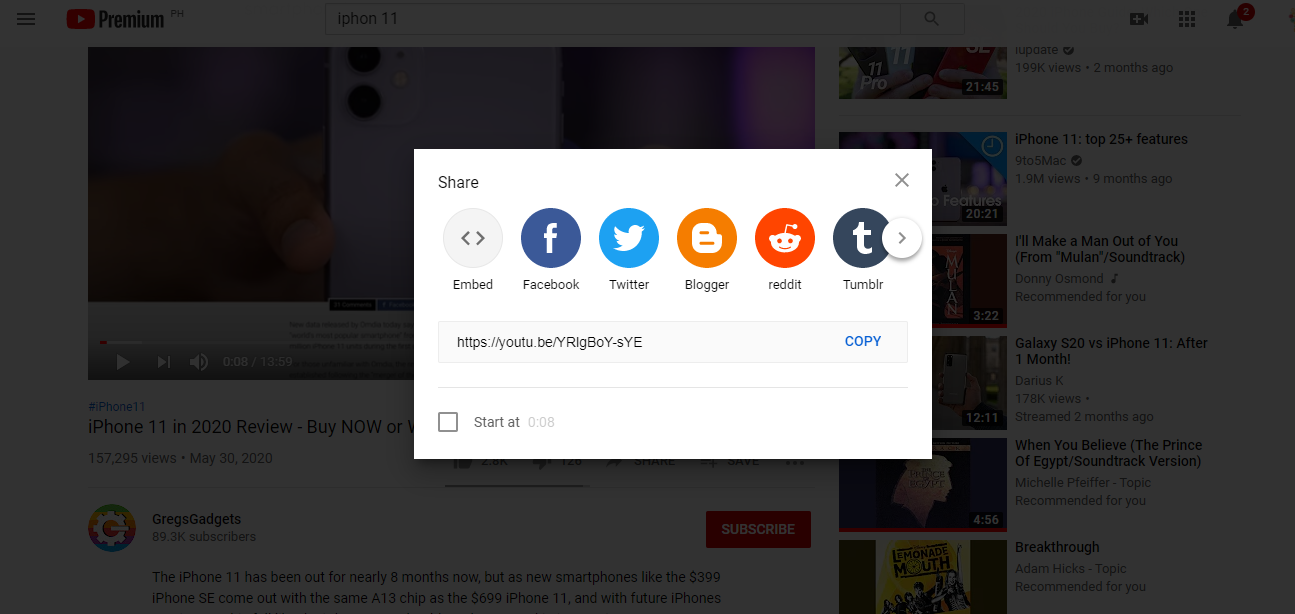
Once the video is live, click on the video and click Share. Select Embed and then copy the code.
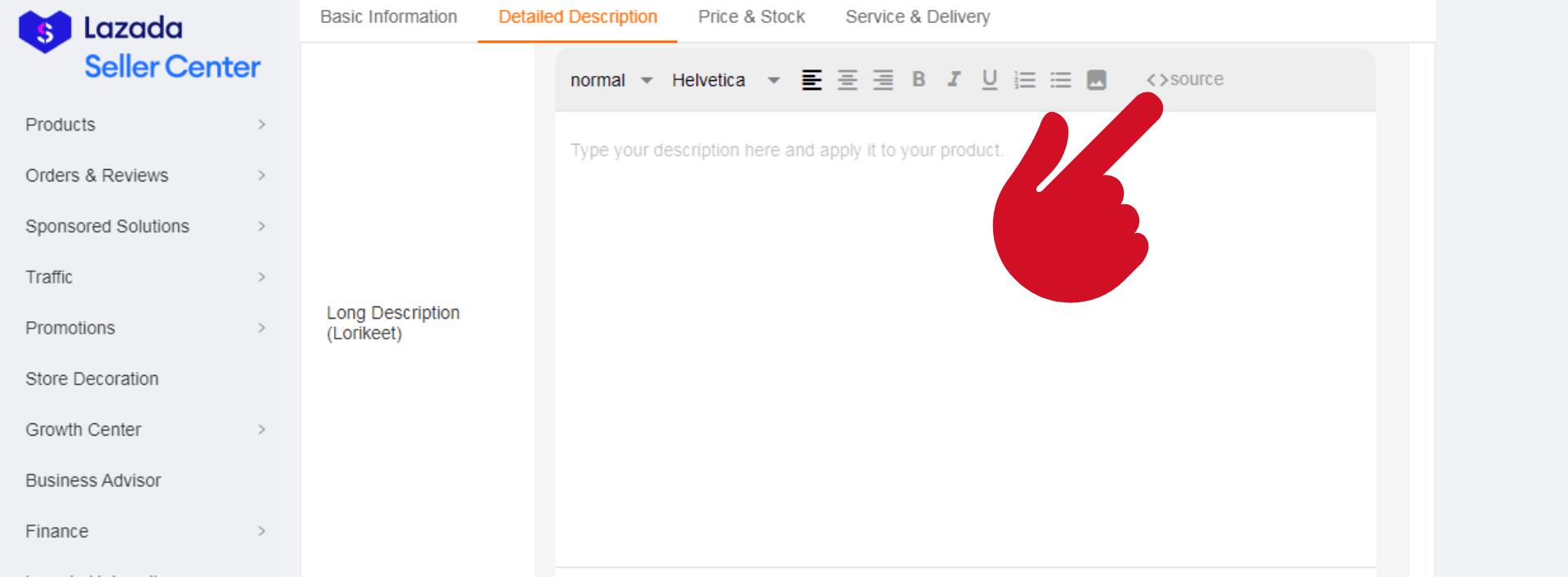
Go to your product listing in the Lazada Seller Center and go to the Lorikeet editor. Select Source.
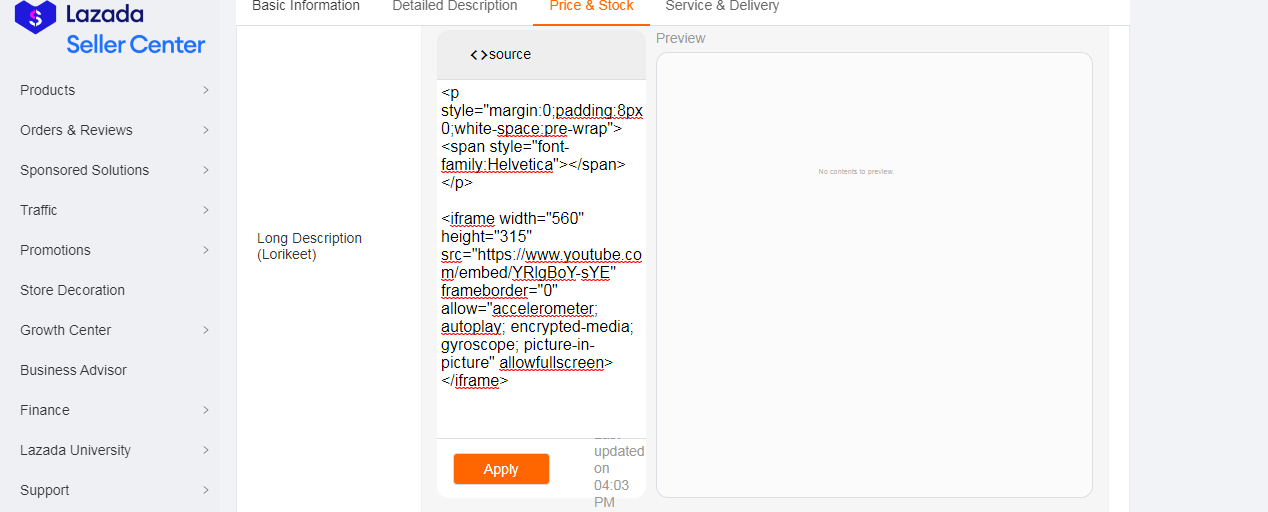
Paste the code and then click Apply.
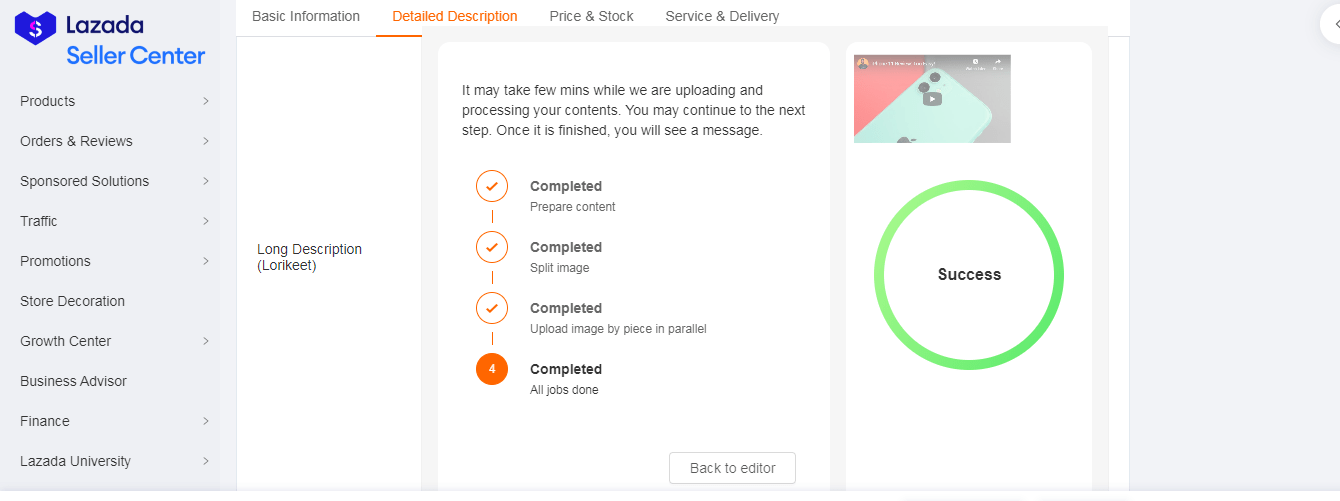
Once the upload is a success, save the changes.
Make It A Habit To Constantly Check Lazada Business Advisor
While search rank tracking and product listings tell you a bit about how inline you are with your tactics to optimize your store for an increased conversion rate, it always helps to get a numerical view of your Lazada conversion rate performance.
Lazada Business Advisor gives you that statistical view. It provides you data on the various business metrics of your store as well as updates on what your customers are interested in (all of which are essential in your future move for a better Lazada conversion rate). You will also get valuable insights on SKU-level data like page views and conversion rates. To learn more about Lazada Business Advisor, where to find it, and how to use it to boost sales and conversion, check out Lazada Business Advisor – An Intro To Lazada Seller Analytics By Split Dragon.
Analyze Your Competitors’ Activity
Along with the history of how it is important to analyze your competitors in the business arena, part of the reason for doing so is that there is little room for variation in marketplaces like Lazada. You need to constantly seek ways to stand out from your competition.
And so, a competitor analysis has become a vital part of an online seller’s overall tactic. But this often demands a lot of time and effort from your part.
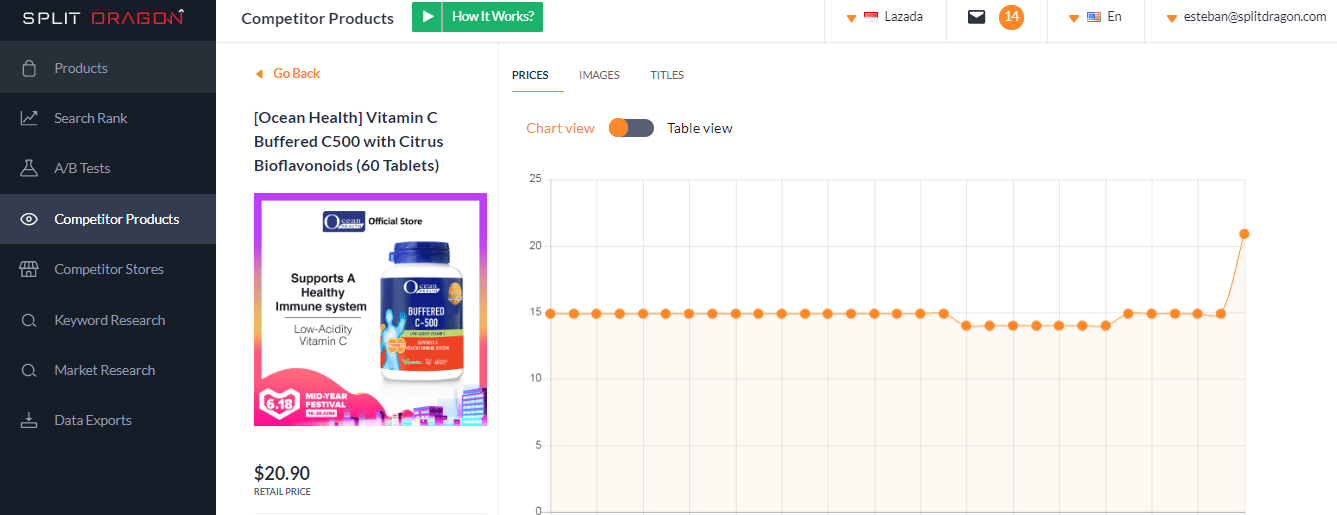
If you are having issues with competitor analysis either with the analysis part or the time allocation, we suggest using Split Dragon. Apart from its SEO and CRO functionality, it also offers automated competitor analysis. It gives you regular reports on competitor products and stores. There is no need to constantly check the software because you will be receiving email alerts each time significant changes have been made on your competitors’ store/products. Learn more about the gravity of competitor analysis on your Lazada store on our post on Competitor Intelligence: How To Track Competitor Stores and Products on Lazada and Shopee.
Run AB Tests
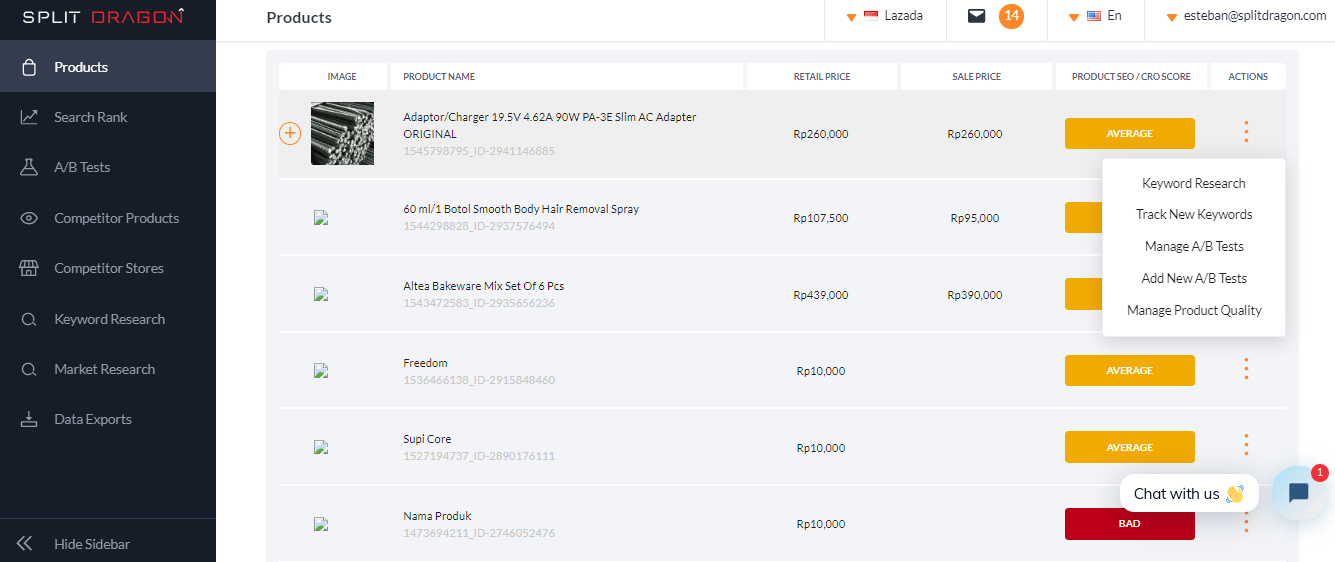
Running an AB test lets you determine which product listing version will most likely lead to a conversion.
The great thing about Split Dragon is that it lets you conduct AB Tests on roughly a few minutes (compared to manually running the test which takes a lot more time and resources). Just go to Products, select a product, and then click the three dots to open the function option. Select Add New AB Test.
You’ll have to select an element to focus on for the AB Test. It could either be the title, images, or pricing.
After the time period for the AB Test has passed, you can see the results and then automatically apply the more effective product listing straight from the Split Dragon software.
Track Your Search Rank
Just as you are able to conduct keyword research on Split Dragon, you can also set certain keywords for your products. The search rank tracking function of Split Dragon fills you in one the movement and fluctuations of your ranking on the Lazada search engine. You get email updates for this as well so that you don’t have to constantly check Split Dragon for updates.
Check out our article on Search Rank Tracking: How To Track Your SEO on Lazada and Shopee to learn more about this Split Dragon feature.
Have you incorporated these conversion rate optimization tactics before? How well did it work for you? Let us know in the comment section.