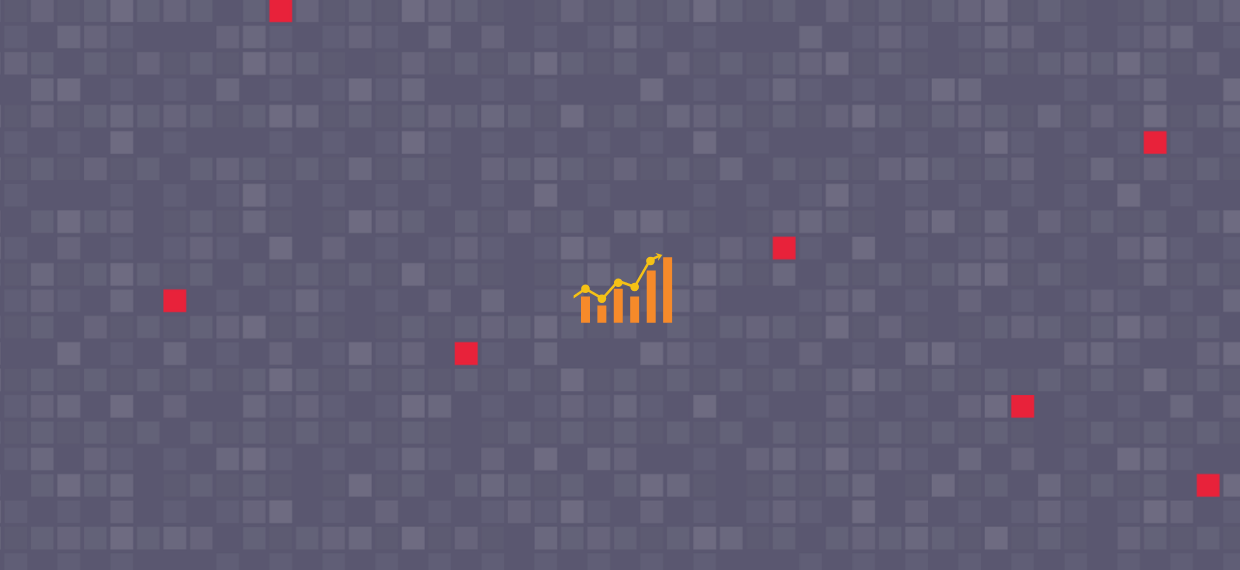It’s hard to compete with a bunch of other Lazada sellers without a well-structured strategy built on data. Lazada Business Advisor is the focal point for most data-driven sellers. It’s like a mini digital assistant that aids you in obtaining data that could be useful for strategic planning.
What is Lazada Business Advisor
Lazada Business Advisor is a one-stop portal that allows Lazada sellers to check the performance of their store.
To be specific, Lazada Business Advisor provides sellers with the following:
- Overall performance on various business metrics
- Valuable business insights through SKU-level data (ie conversion rate, page views)
- Updates on what customers are interested in
How do I access Business Advisor?
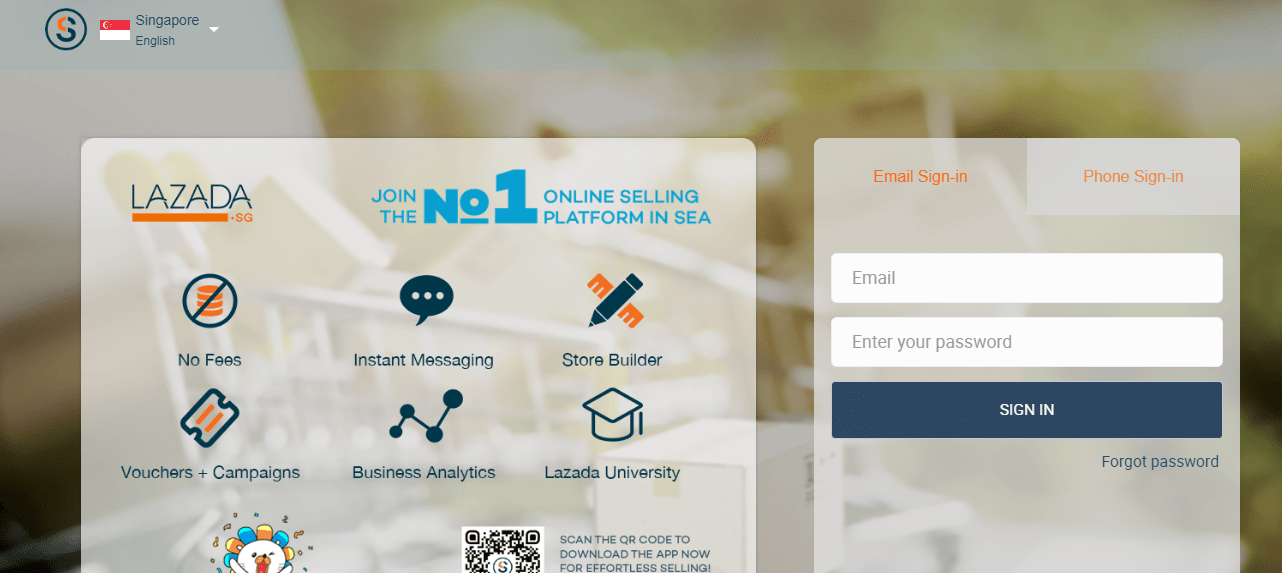
Log in to Lazada Seller Center.
Click Business Advisor.
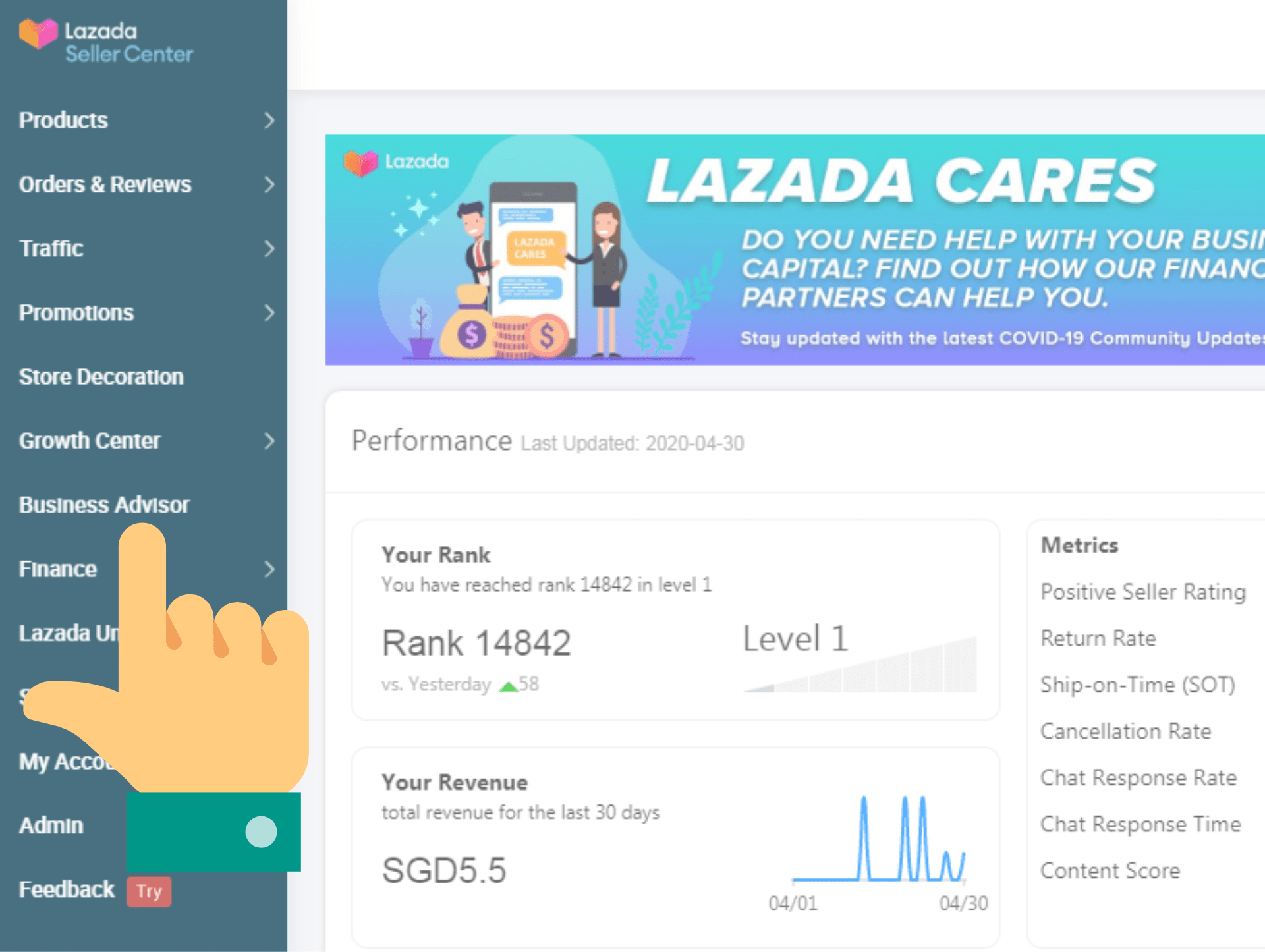
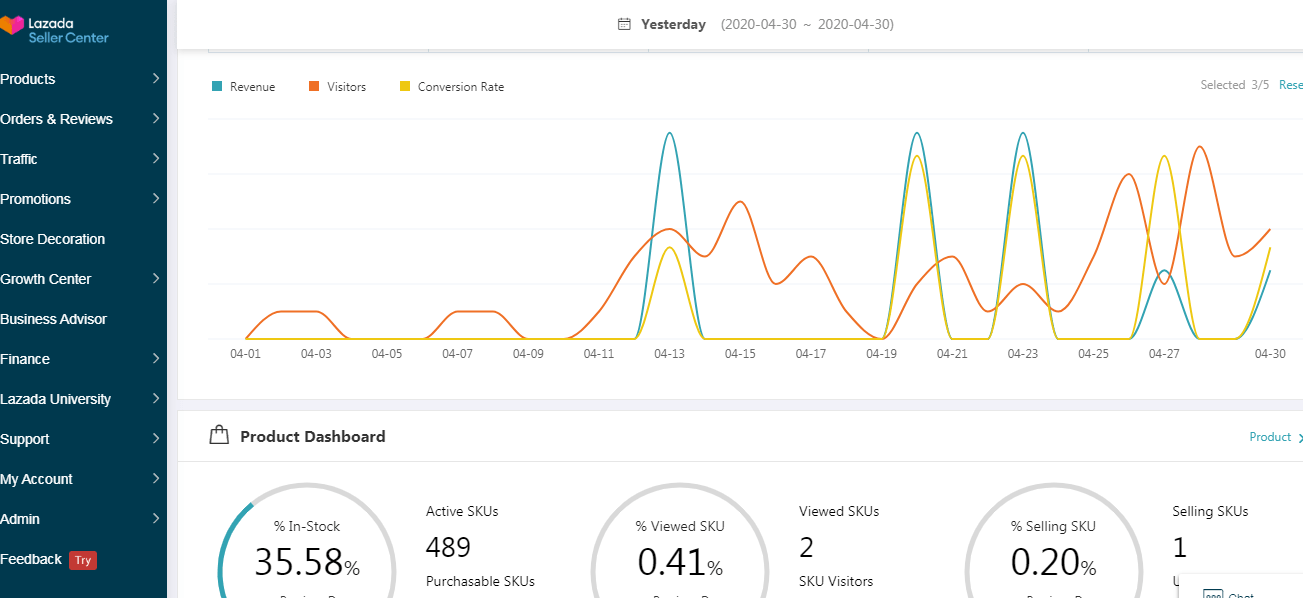
What Data is Included in The Business Advisor?
Before we talk about the data provided by Lazada Business Advisor, here is a summary of all the features included:
| Dashboard | This provides you with an overview of your online store performance. All this information is updated every day at 8 am. |
| Real-Time Performance | The dashboard automatically refreshes every two to three seconds. |
| Calendar | Lazada Business Advisor lets you look at metrics of specific dates (except for the dashboard because the function of this feature is to provide the overall performance of your online shop). |
| Export | Lets you download the dashboard data |
Lazada Business Advisor Data
The key metrics of business advisor related to the metrics that will be most beneficial as you strategize for the expansion of your business (Revenue, Visitors, Conversion Rate, Revenue Per Buyer, Page Views, Buyers, Orders, Average Order Value, Units Sold, Average Basket Size, Visitor Value, Add To Cart Visitors, Add To Cart Units, Wishlist Visitors, Wishlist). You can click up to five metrics to view them all at once.
Here is a quick demonstration of how you can utilize the key metrics:
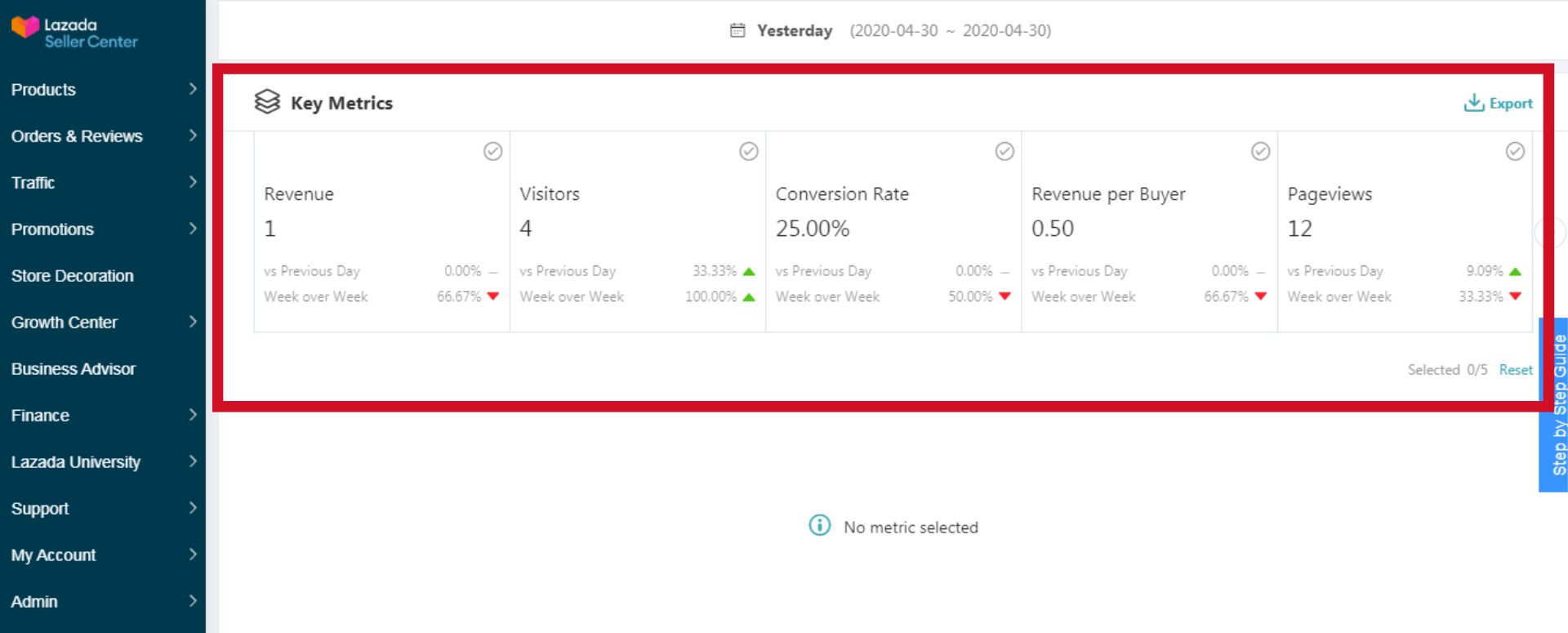
The key metrics are found on the dashboard of the Lazada Business Advisor. As you get to the dashboard just scroll down a little and you will find this function. The particular order is Real-Time Performance, Announcements & Tips/Tricks, and then Key Metrics.
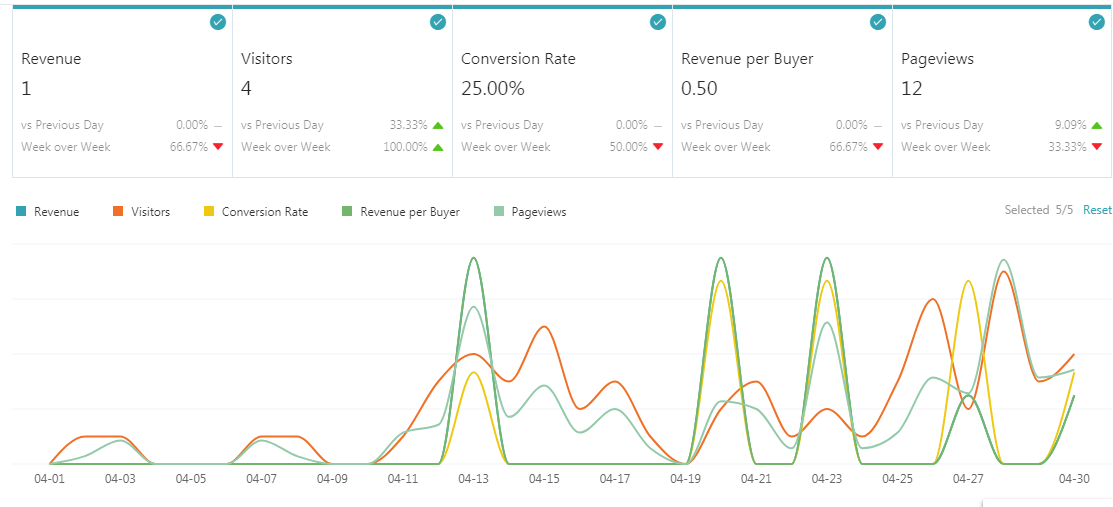
As you get to this step, you simply need to click a particular key metric that you want to analyze(You can choose to look at a maximum of five metrics at one time). Take the image above as a reference.
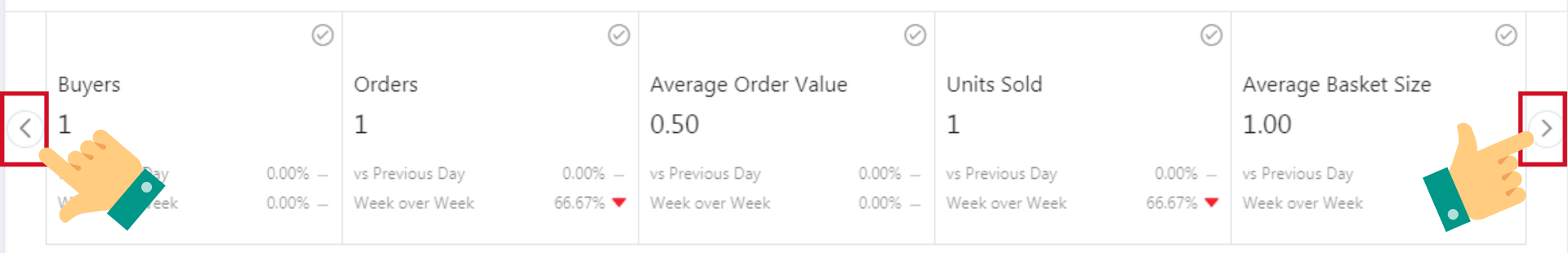
You can look at various selections of the key metrics by clicking at the arrows on each side.
Here is a summary of all the key metrics in Lazada Business Advisor:
- Revenue, Visitors
- Conversion Rate
- Revenue Per Buyer
- Page Views
- Buyers
- Orders
- Average Order Value
- Units Sold
- Average Basket Size
- Visitor Value
- Add To Cart Visitors
- Add To Cart Units
- Wishlist Visitors
- Wishlist
How Can I Use Business Advisor To Improve My Online Store?
In terms of eCommerce revenue is defined using the formula below:
Revenue = Traffic x Price Per Buyer x Conversion Rate
That being said, in order to optimize your product performance, you also need to set your eyes on your traffic, price, and conversion rate.
The first thing you need to do is to set a target or goal for each of your focus points. To ensure maximum results, it would be best to think of one broad yearly goal and then break it down to monthly, weekly, and daily targets. Then you can brainstorm possible works of action that you can perform geared towards reaching your targets.
For instance, you can join campaigns or use sponsored products to increase your traffic. Perhaps, you can also utilize bundles or vouchers to make your product prices more attractive to customers or to up-sell or cross-sell other complimentary products. As far as conversion rate is concerned, you can also update your product listing to make it more clear what customers are receiving.
Once you’ve settled on a strategy, it is time to select which products you want to apply it to. In terms of traffic, you might want to focus on high revenue SKUs. Meanwhile, you can focus your vouchers and bundles on SKUs that aren’t as competitive. By doing so, you will be able to boost the overall performance of your Lazada sales channel.
How is your experience with Lazada Business Advisor? What data do you wish Lazada would start sharing with you? We’d love to know more about it in the comment section.