Journey to become Shopee Seller is here
As one of the leading online buying and selling platforms in SouthEast Asia, Shopee can help you attract customers during the initial phase of your business. Visibility is an important aspect when generating sales online — this is why as a Shopee Seller, you may want to look into what we have to say!
Read: Selling on Shopee – 6 Biggest Success Factors For A Shopee Seller
Shopee can help you with that through their ever-growing marketing and promotional activities that give seller products the attention they need to generate sales. To help you get started, we’ve put together this step-by-step guide on how you can set up your Shopee Seller account.
1. Download The Shopee App
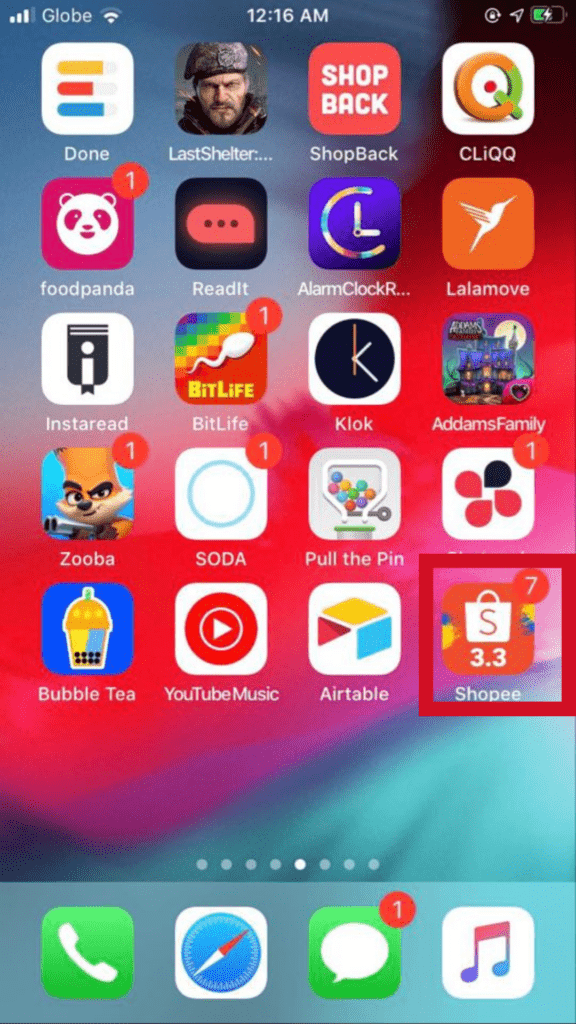
You can of course also decide to connect to the Shopee sign-up journey through your desktop but Shopee works hard to position itself as a mobile-first platform so we recommend just getting started by downloading and installing the app right away.
2. Sign Up
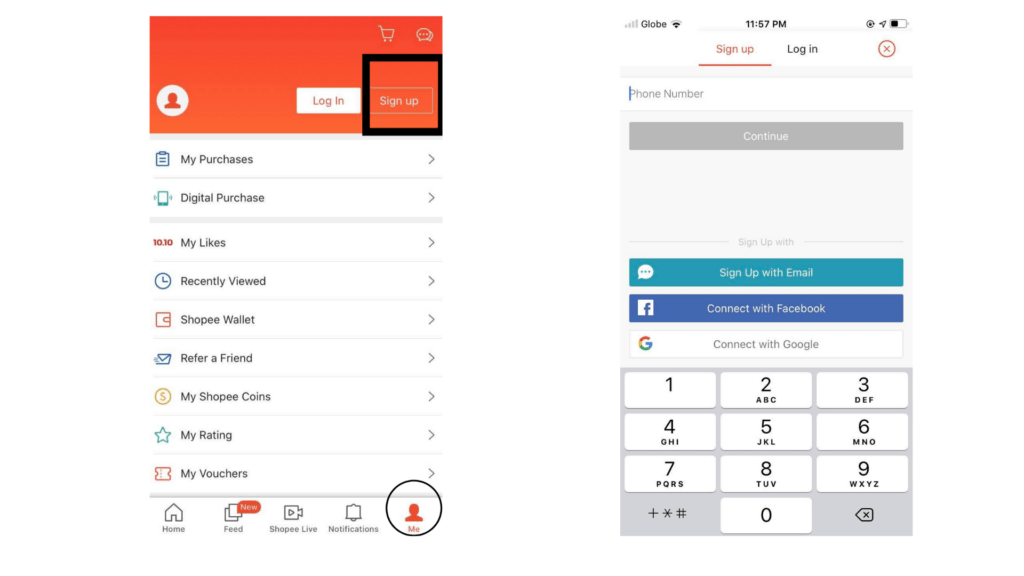
Open the app and tap on the Me tab at the bottom of the screen. A profile page will appear with a Login and Sign-Up option at the top. Select Sign Up.
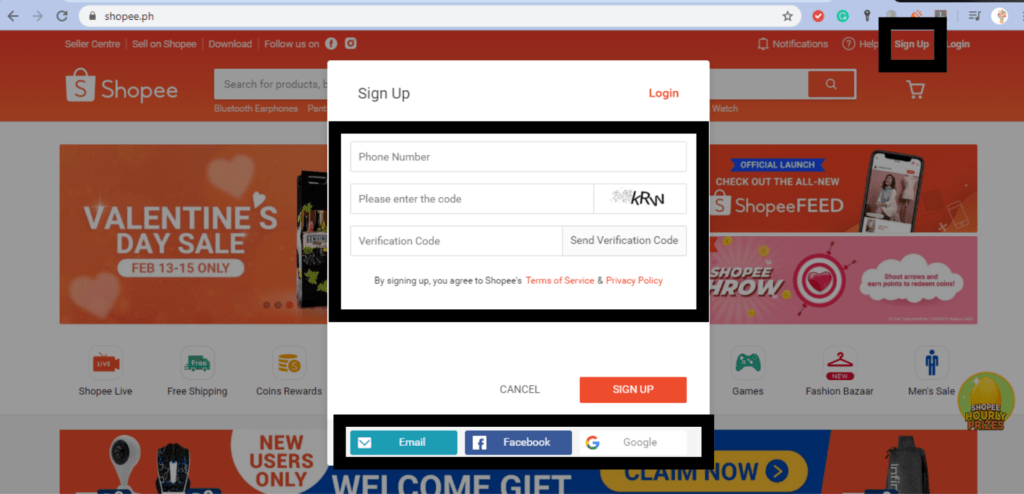 If you decide to register through the website, simply click on the Sign Up tab found at the Home Page.
If you decide to register through the website, simply click on the Sign Up tab found at the Home Page.
You can create an account by inputting your phone number, email address, Facebook, or even your Google account.
After you verify your account through the sign-up method that you used, you can log-in to Shopee.
3. Set Up Your Shopee Seller Account
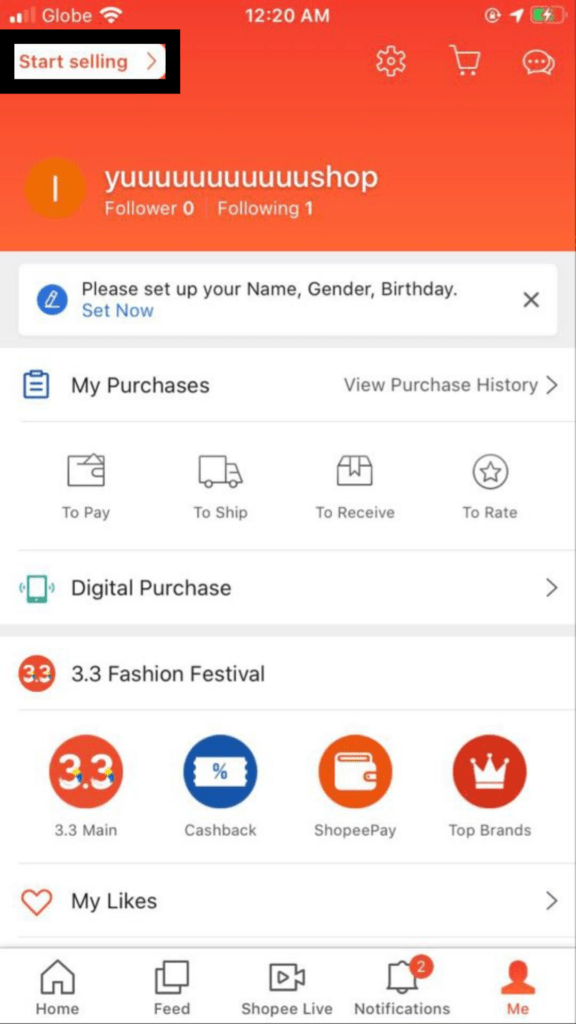
Open the Shopee app, tap on ‘Me’ and then select Start Selling.
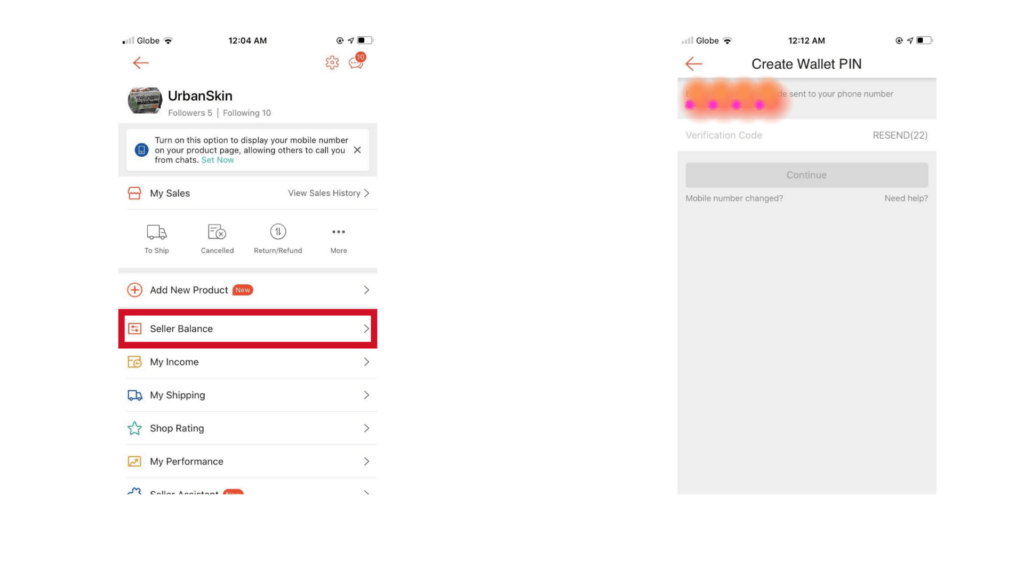
Now you need to set up your Shopee wallet so you can safely accept orders and receive your payment.
When you tap on the Start Selling tab, a profile menu will appear. Select Seller Balance. A Create Wallet Pin window will open.
Copy the verification to the text box and tap Continue ( The verification code will be sent to your phone number).
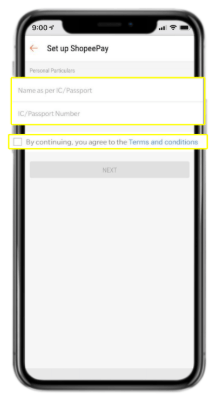
To set up your Shopee Pay Account, enter your full name as indicated in your passport or birth certificate. Enter your Passport ID number, tick on the T&C checkbox, and tap Next.
4. Create/List Your Products
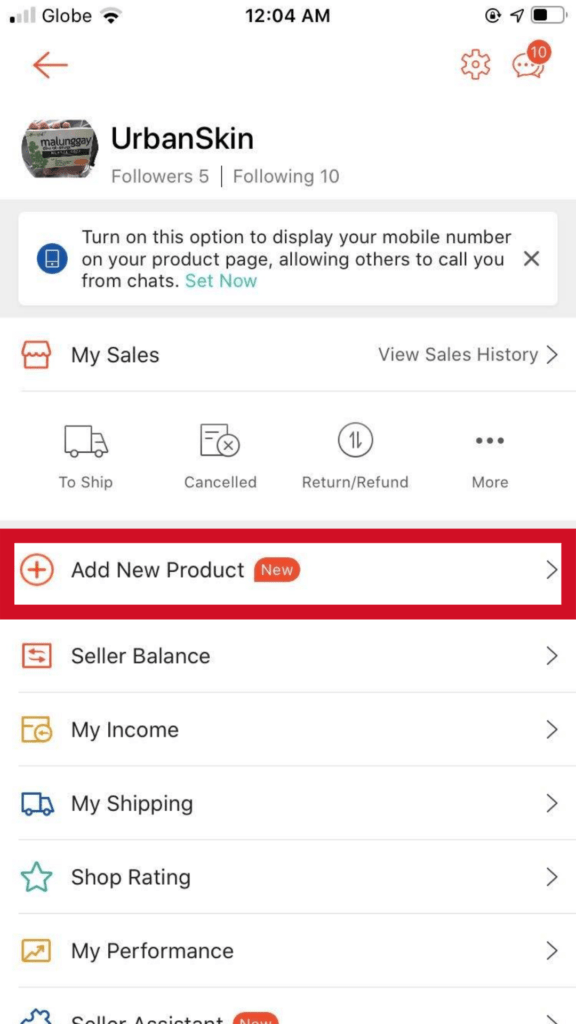
Go back to your profile menu by tapping the Me tab. Choose Add New Product.
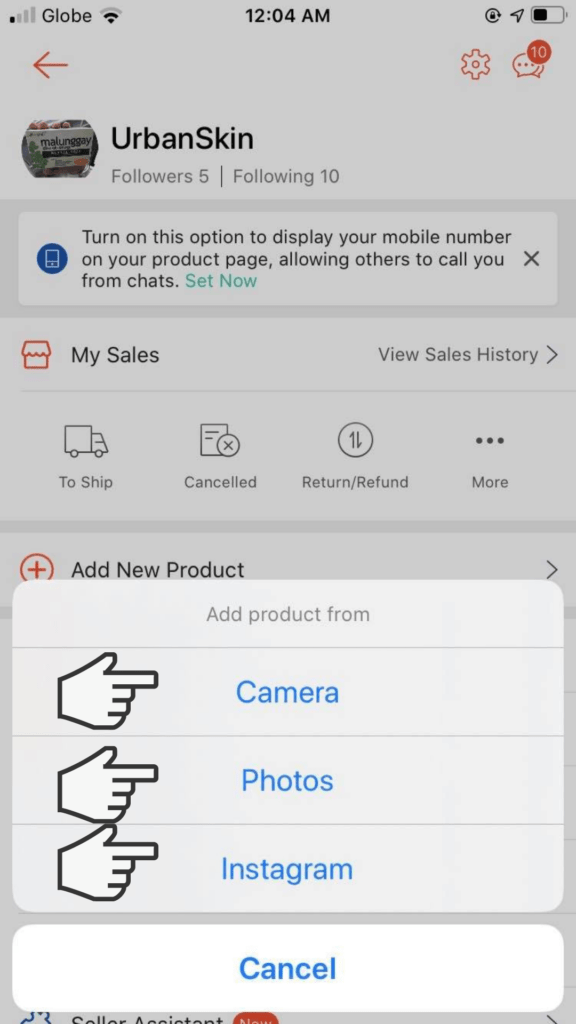
You can use Instagram or your phone gallery to upload images of your product. You can also take a new photo right at that time.
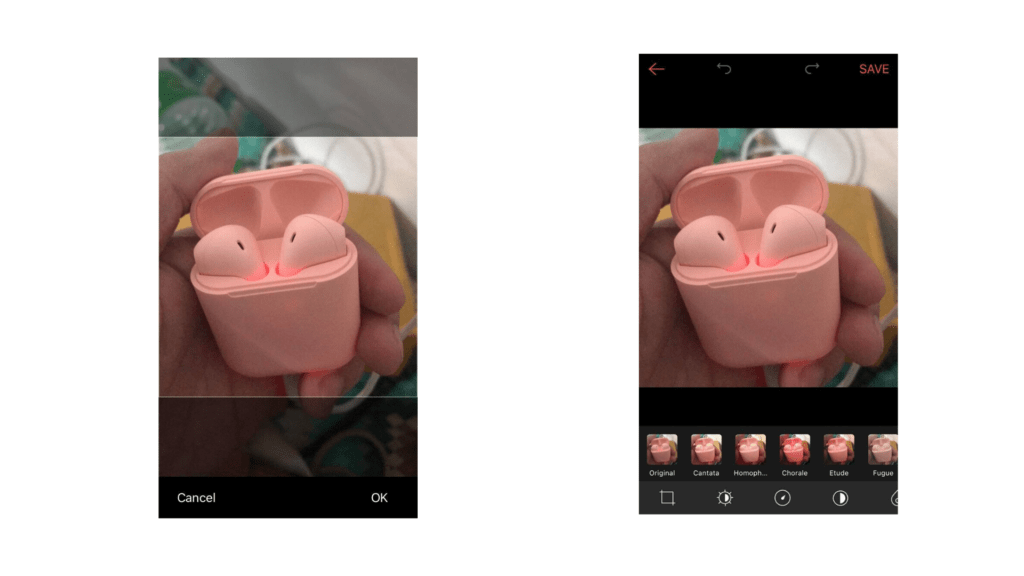
Look for the angle that you want the image to appear. Tap Ok and a built-in photo editor will appear. You can leave the image as is or you can crop, resize, or try out the photo filters for a better effect. You can also adjust the brightness and colors of the image. Take note that your product photo is one of your main selling points in online selling. Customers cannot touch or get a feel of the product and thus having a visually appealing image will help convince a buyer to complete a purchase. We strongly suggest you make nice all-white background images for all your products and not simply snap a photo like we have done (for sake of simplicity) in this guide.
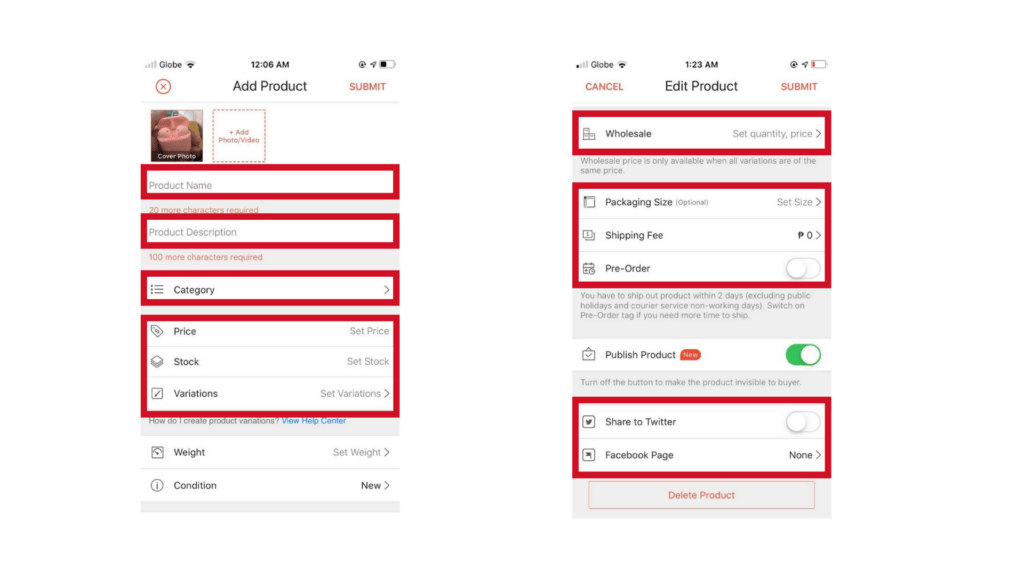
From here, you need to populate the product listing contents. So you will add the product title, product description, category, price, inventory, and packaging dimensions.
Once you’ve populated the data, you can simply confirm the information you entered and then tap Submit.
Then you have successfully created your first product in Shopee and are ready to start getting sales!
Creating an online seller account in Shopee or Lazada is just one step of the process to build a successful Lazada business. To start really growing your revenues, you need to educate yourself about the skills and tactics required to stand out from the crowded competition.
Want to stay on top of the competition?
Split Dragon offers support with your e-commerce needs using conversion-Focused tools and data-driven solutions. Contact us today to see how we can help you with tailored strategies that will drive your company’s success!





