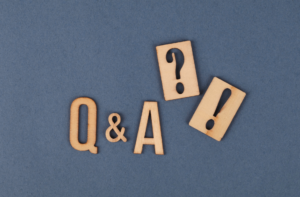The Lazada Q&A section is a feature that was released on Lazada several years ago – however, you rarely see Q&A sections that are optimized for better user experience. Seeing this, we’re here to give you a few tips on this hidden gem that might just be what entices consumers to choose to do business with you!
The Q&A section of your product page is another opportunity to communicate trust and confidence in your product experience. Additionally, the most valuable product questions should be made clear to your prospective buyers so they know the information needed in order to buy – so let’s get right on it!
Read: The Ultimate Guide to Lazada Conversion Rate Optimization – Split Dragon
What and where is the Buyer Q&A section in Lazada?
The Buyer Q&A section is the portion of your product listing page where Lazada customers can raise questions about your products. Once a customer raises a question here, it is sent to the seller and to all previous buyers of the products.
You should know that Lazada’s goal with this feature is to make it easy for customers to have all the information they need in order to complete checkout.
One of the biggest reasons customers do not buy online is because the product detail page doesn’t contain all the information customers need in order to feel comfortable buying.
With this section, you create a great feedback loop to sellers on what they can change to improve their product listings – ultimately paving the way for continuous development and creating a better buying experience.
How can I optimize the Buyer Q&A section to improve sales and conversion rate?
-
Reply to every single question.
This should be straightforward. If you ignore a customer’s question – what you are doing is losing a sale. Also, you are communicating to anyone else that you don’t care enough about your customers to reply to their questions which makes it less compelling for them to buy your product. If you don’t reply to your customer questions, then you should expect less sales and a lower conversion rate.
-
Always be polite, respectful, and honest.
Although yes, there can be challenging times with customers and sometimes customers are quite unreasonable.
But you need to stay calm and reply politely, respectfully, and honestly in all communications.
Remember that your answer will stay on your product listing indefinitely!
The last thing you want is to give future viewers of your product detail page a bad impression of your customer service.
So stay calm, stay professional, and show to everyone that you’re a trustworthy and reliable seller.
-
Don’t be shy about escalating an inappropriate question to PSC
If a question is particularly rude or detrimental to your listing, raise a support ticket to PSC and ask for them to remove it. It is best to ask PSC to remove bad questions that hurt your product listing trustworthiness rather than to sit and do nothing.
If the question really is inappropriate, PSC will remove it because it negatively impacts customer experience.
-
Use the Questions as a Feedback Loop to update your Product Listing (Images, Description, Title, Bullet Points, Price)
You can learn a lot from your product questions. Just take each question as an opportunity to learn what the market is thinking when they see your product listing. If they ask you a question about a product feature, then take that question and create a new product image to show that it has that feature or add it in the bullet points and product description.
If you keep doing this for each of your Q&A, then you will quickly address all concerns very clearly. This will improve conversion rate and reduce risk of customers returning it because of missed expectations.
-
Contact friends/family and have them raise good questions to you
If you want to ensure all your listings have questions, then ask friends/family to write simple helpful questions on your listings and then you can answer them. This will give the new product listings an element of social proof.
Overall, the Lazada Buyer Q&A section on your product detail page is a very underestimated experience that you can actually control. By being proactive and writing good questions and providing well-articulated answers, you will be able to drive traffic to your products through organic means!
Want to know how to boost your sales?
Split Dragon offers support with your e-commerce needs using conversion-Focused tools and data-driven solutions – everything you need to be one of Lazada’s top-selling products.. Contact us today to see how we can help you with tailored strategies that will drive your company’s success!
Read Next: How to Attract Customers on Lazada and Shoppee
Split Dragon will be a part of this year’s Philippine SME Business Expo Happening at the SM Mall of Asia Convention Center this May. Visit our booth to see how we can boost your business and help you achieve your goals.