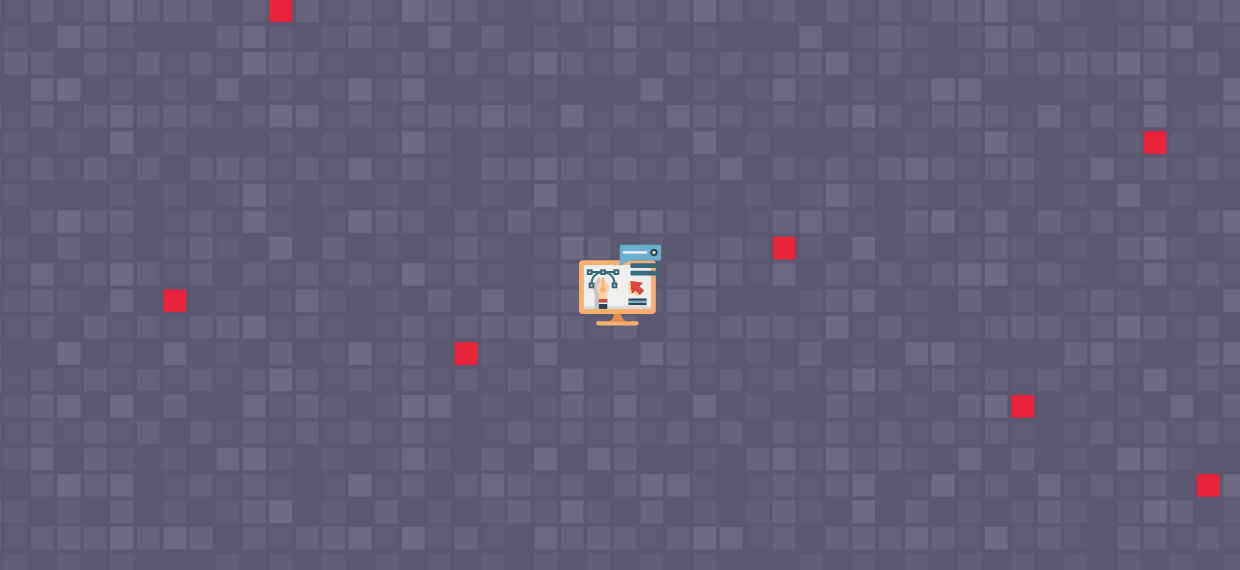What Is Keyword Research?
Keyword research is an important aspect of SEO (or search engine optimization) since it helps content become more searchable and visible to people.
It is the process of obtaining specific keyword data that helps you answer the following questions:
- What are my potential customers searching for?
- How many people are searching for this particular term?
- In what form do people want to see this information?
Three Types Of Keywords
Keywords are divided into three categories depending on their length and the difficulty level for ranking for them.
Head Keywords
These are the keywords that are the easiest to apply. Head keywords usually come in a one-word form (e.g shoes, keys, phone, shirt, etc.). These keywords typically have a broad meaning. With that, head keywords aren’t the best option when it comes to marketing an eCommerce business.
Body Keywords
These keywords come in the form of two to three phrases. The search volume of body keywords are pretty decent (with about 2,000+ searches per month). These keywords are a lot more specific in comparison to head keywords. On top of that, they also have lesser competition. Some examples of body keywords are free shipping, notebook promotions, and school shoes. Since body keywords portray a more specific idea, it is a far better choice for keyword research.
Long-tail Keywords
This pertains to keywords or phrases that are really specific and are composed of four or more words. Long-tail keywords only have a lower search volume compared to head and body keywords.
But using these types of keywords gives you a much better chance to rank for searches if you combine certain keywords together. One example of a long-tail keyword is Lenovo ThinkPad X1 Carbon Ultrabook.
Is Keyword Research Important For Lazada And Shopee Sellers?
The simple answer is yes.
SEO used to be a pretty straightforward process. As long as you use keywords within your content (or in this case, product listing), people who search for a keyword relevant to your product will find your product listing in the search results. This also, however, resulted in lower quality pages. With that, Google went on to enhance its SEO algorithm and now, it has become more challenging for website owners and eCommerce sellers alike to rank for a keyword.
A key factor to consider on the importance of keyword research for Shopee and Lazada sellers is visibility. Online shopping has now become one of the most popular activities online. As a matter of fact, Statistica has even made a projection that eCommerce sales will increase from 1.3 trillion in 2014 to 4.5 trillion in 2021.
Due to the prolific stats of the eCommerce industry, it is not surprising why many people are starting to engage in this line of business.
But because of the large number of products being sold at Lazada and Shopee, it becomes imperative for sellers to work towards making their product listings stand out and be visible to potential buyers.
Paying attention to keyword research helps you increase the power of your product listings’ visibility. Hence, you will boost your shop’s sales.
There are two ways to rank for a keyword. You can either do it organically or inorganically. To rank organically pertains to making use of keywords and going through the natural processes of search ranking. Meanwhile, to rank inorganically means pushing paid ads. While the latter has proven to be an effective way to drive traffic to particular product listings, it can also lead to an inevitably higher cost for advertising. Applying keyword research in your product listing enables you to not just increase your sales and visibility but also to minimize the projected costs in marketing.
Why Should Lazada And Shopee Sellers Do Keyword Research?
Here is a sum-up of why Lazada and Shopee seller should do keyword research:
-
- Find out which keywords to include in your product listing
- Determine the approximate search volumes of certain keywords
- To rank your products better in Lazada or Shopee search results
- Increase product visibility and sales
Lazada and Shopee are two of the most well-known eCommerce websites in the SE region. This raises the question of why online sellers would need to involve keyword research in the creation of their product listings since these platforms are already packed with many buyers every day.
This is what separates the line between regular keyword research and eCommerce keyword research. The main objective of most websites is to do keyword research so as to increase traffic. Meanwhile, the goal of doing eCommerce keyword research is to not just boost traffic but is to, most importantly, push higher sales.
In order to do that, sellers need to make their product listings both visible and clickable. That being said, the product listings need to be targeted.
Knowing Which Keywords To Include In A Product Listing
As mentioned in section a, keyword research helps sellers know which terms should be included in the product listing.
To be able to convert viewers into customers, you need to blend specific keywords that your relevant audience usually types into search engines.
Using keywords in your product listing also enables you to write a description that is more coherent. Products usually have descriptions and features that are written in a more technical manner. By using keywords, you are making use of terms that your customers are most familiar with.
Approximate Search Volumes For Certain Keywords
Using keywords with high search volumes is the key strategy for boosting sales and visibility. This lets you create a projection of how many customers or traffic you can drive to your product listing by using a particular keyword.
As far as organic rankings go, looking at keyword search volumes can also enhance the performance of your ad campaigns. Without knowing which keywords have the most search volumes, you will only be paying for advertising that will not return many conversions.
Better Products Ranking In Lazada And Shopee
The more clicks, purchases, and likes you have in your Lazada and Shopee products, the more visible a product listing becomes.
However, waiting to receive reactions to your products is not a feasible strategy when it comes to expanding an online business. In that case, it is important to apply one of the most traditional business adages of all time: “Do not wait for a customer to come to you. You go to the customer.”
In the case of eCommerce businesses, this pertains to doing the necessary measures to ensure your products’ visibility and searchability.
When you get continued sales for a particular product, Shopee or Lazada is encouraged to show your product to customers a lot more often.
But by adding keyword research to the equation, you are able to take matters into your own hands.
How To Find The Best Keywords For Lazada + Examples
Split Dragon is a handy tool for online sellers that not only helps you keep track of your competitors and conducts a thorough analysis of your products but it also provides you with the best keyword suggestions for your product listings.
Split Dragon is the first keyword search tool created solely for eCommerce. It specifically targets search engines of popular eCommerce platforms like Lazada and Shopee.
Here is a demonstration of how to conduct keyword research through Split Dragon
-
Pick Product
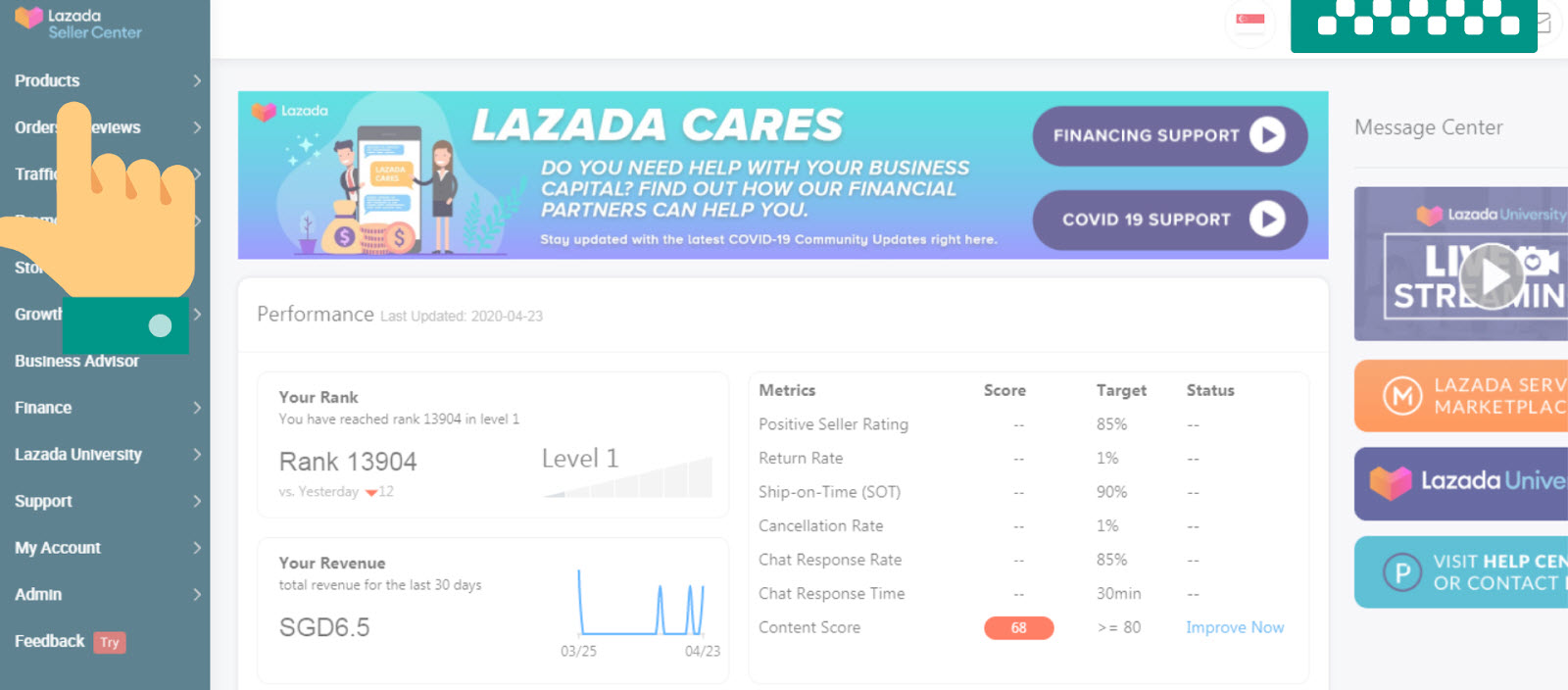
Log in to your Lazada Seller Centre account and then click Products.
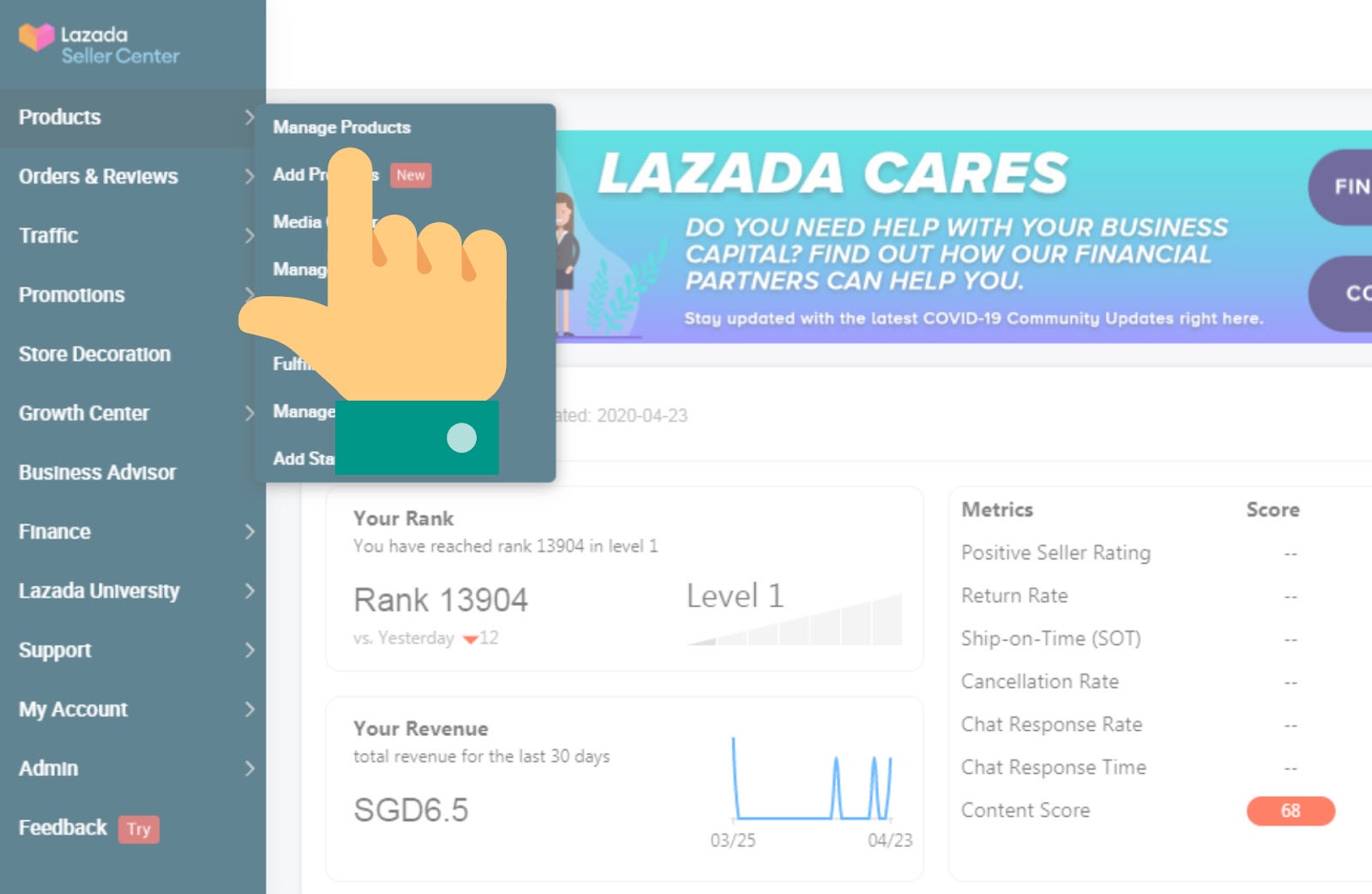
Select Manage Products.
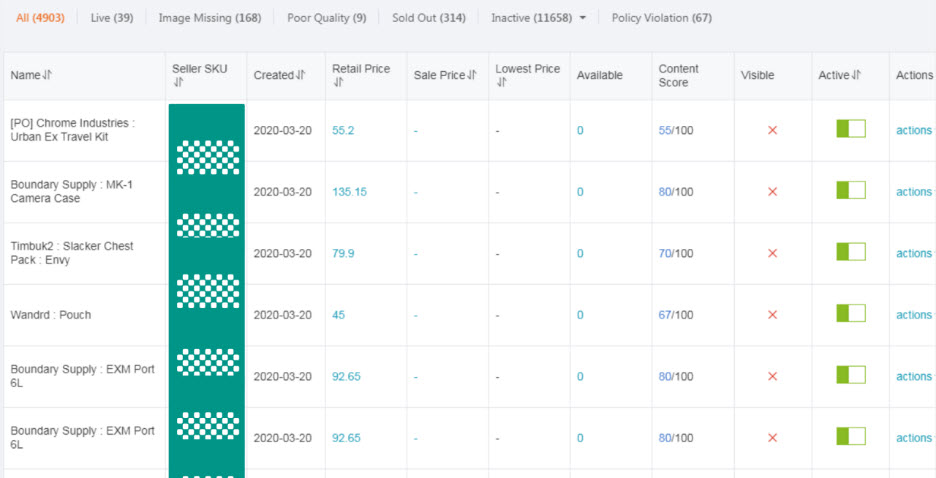
In the Manage Products page, you will find all the products you listed in your Lazada account together with their respective SKUs.
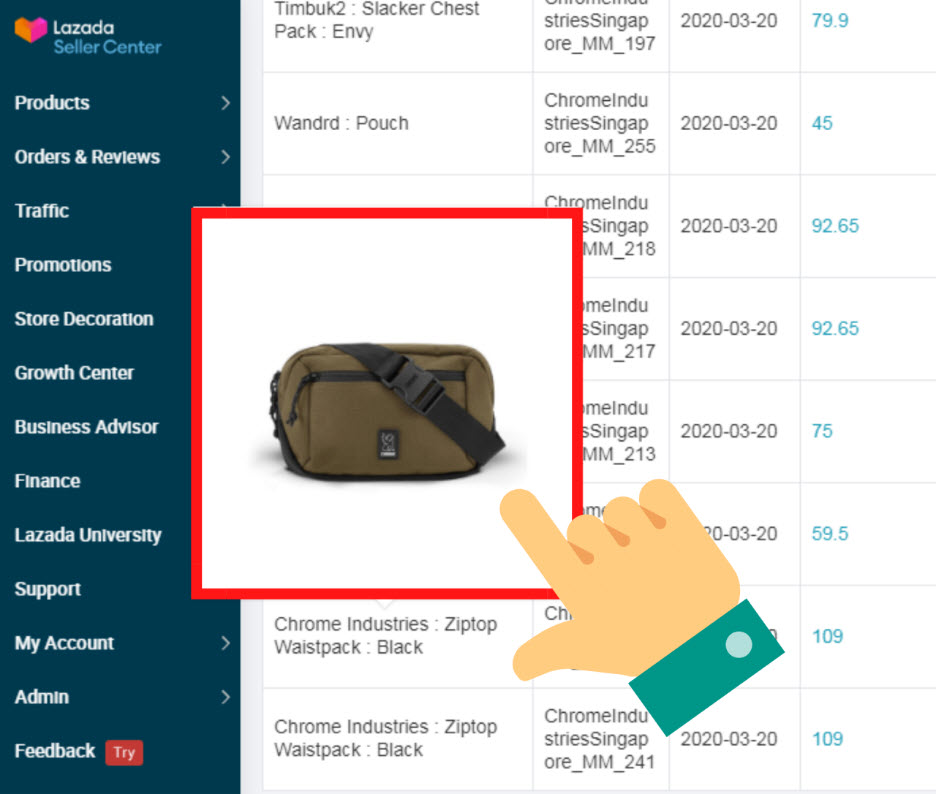
Simply let your arrow pointer rest somewhere in the product title to see a preview of that product.
Go through your list of products and choose one that you want to do keyword research on. For this particular example, we will be selecting Chrome Industries: Ziptop Waistpack: Black.
-
Brainstorm Root Keyword Ideas
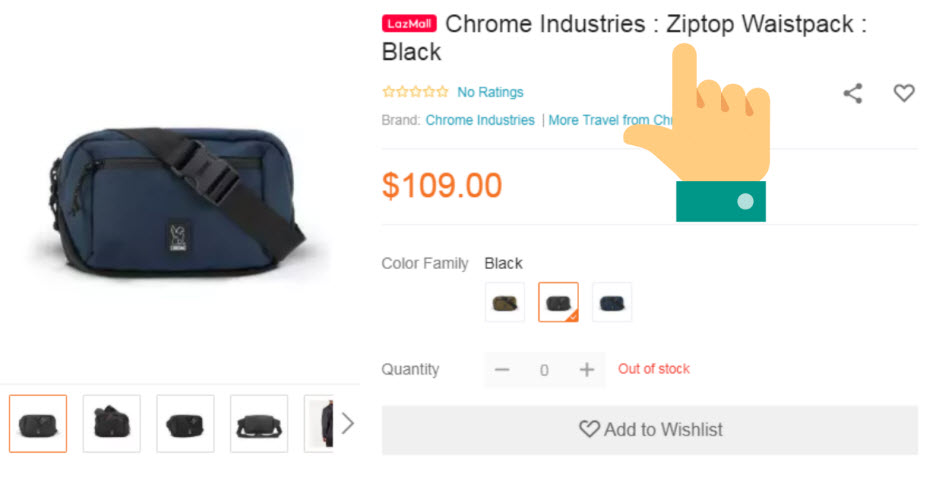
Root keywords are terms that you’ll be typing into the Split Dragon Keyword generator.
You can start with your own product listing to brainstorm for root keyword ideas starting with your product title. It usually isn’t a good idea to type your entire product title into the search bar when doing keyword research.
Instead, choose a part of that title that you think completely resonates with what your product is about. It shouldn’t be too specific but not too vague either. As far as product titles, for this particular item, the term “waistpack” could be a decent candidate for your root keyword.
-
Input Root Keyword And Get Results
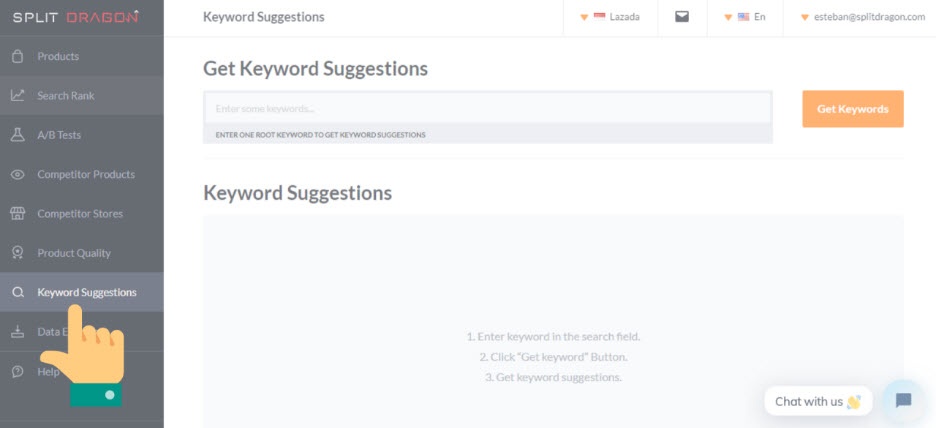
Log in to your Split Dragon account and go Keyword suggestions as illustrated by the image above.
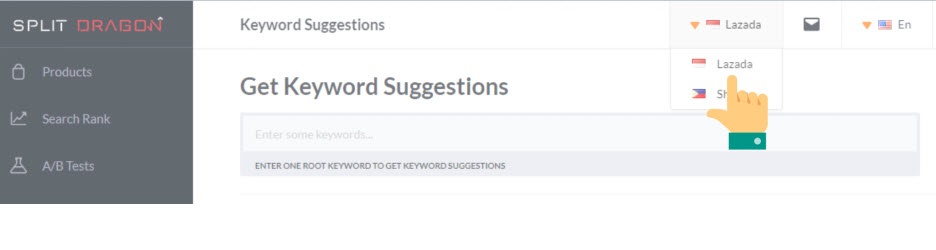
Make sure to configure the keyword suggestion feature to generate keywords for Lazada.
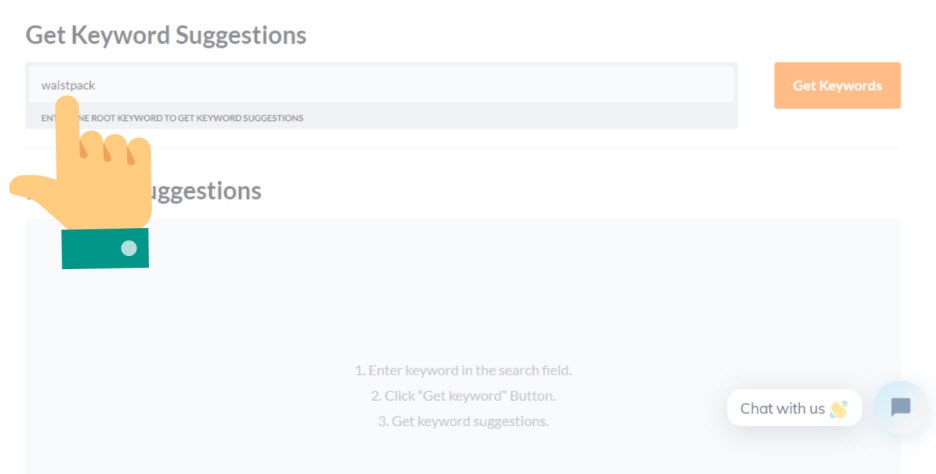
We can now proceed with the keyword research. For this particular example, we will be using the root keyword “waistpack”.
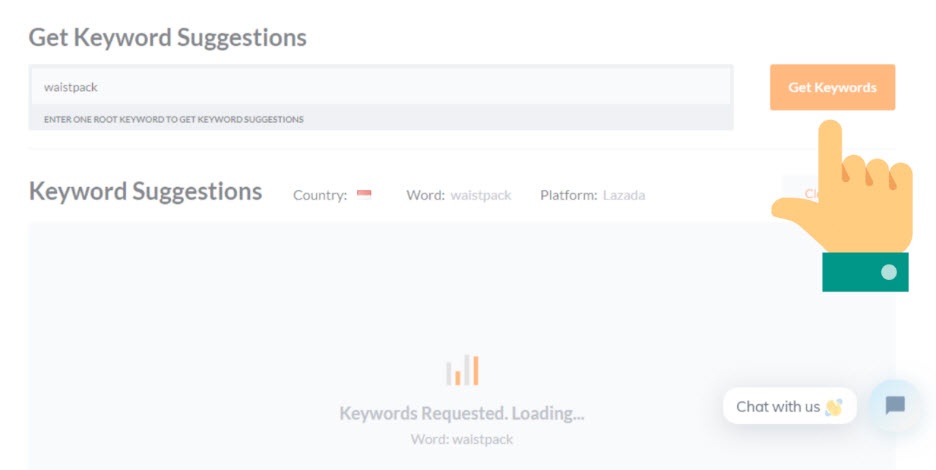
Click “Get Keywords”.

The keywords listed in the image above are the keyword suggestions generated by the Split Dragon software.
As you take a first glance at the keywords, you’ll know that you really can’t use all of them. Some of the keywords generated were meant to target specific brands and athletic purposes. With that, you need to pick out the ones that will be most beneficial for your product.
For this particular example, we can say that “waistpack”, “waistpack running”, and “waistpack sport” are the keywords that we can use for the product at hand.
The keywords selected in the previous paragraph will enable us to use a keyword with a decent search volume and has a competition percentage that is quite feasible.
After you’ve done your keyword research, it’s best to add your list of target keywords to a simple list and then use that list to update your product listings.
Here is an example keyword list:
| Keyword | Search Volume | To Update? |
| Waistpack | 94/100 | 92/100 |
| Waistpack sport | 84/100 | 73/100 |
| Waistpack running | 85/100 | 79/100 |
-
Save Your Target Keywords
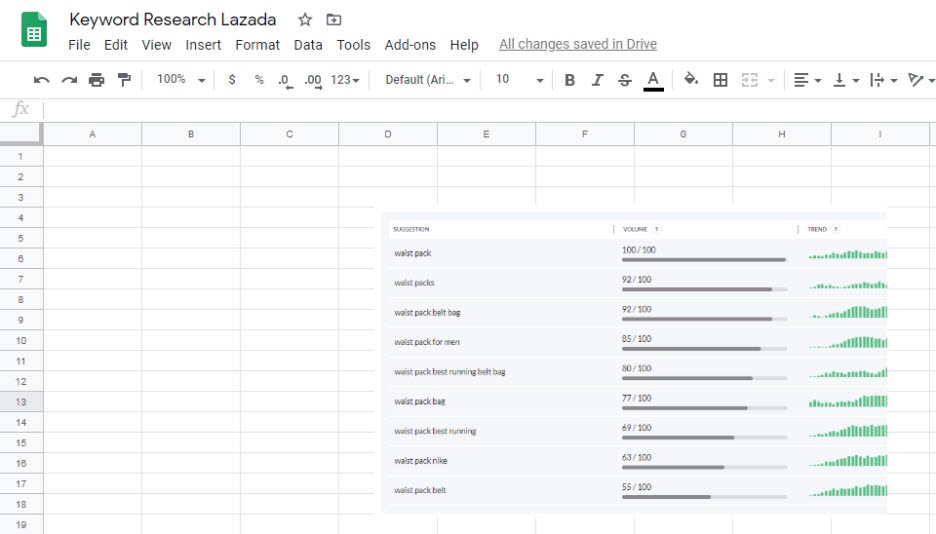
Keyword research is a gradual digital marketing process that every online seller needs to prioritize for increased visibility and sales. That being said, you should save the keywords (generated through Split Dragon) in a Google Sheet file. With that, you’ll be able to go back to any time and update it as often as needed. You can also use this file as you are writing your new product listings that include these keywords.
How To Find The Best Keywords For Shopee + Examples
-
Pick A Product
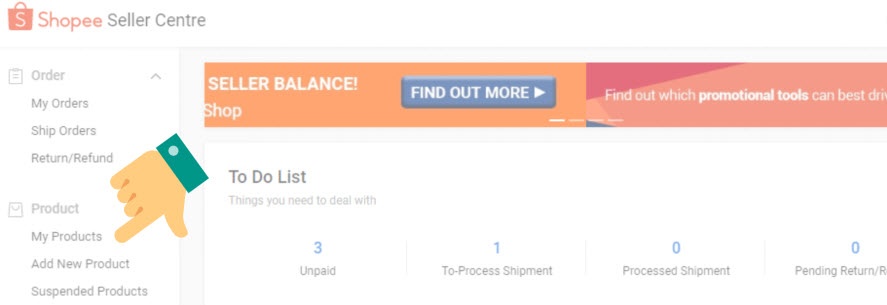
Log in to Shopee Seller Center and click My Products.
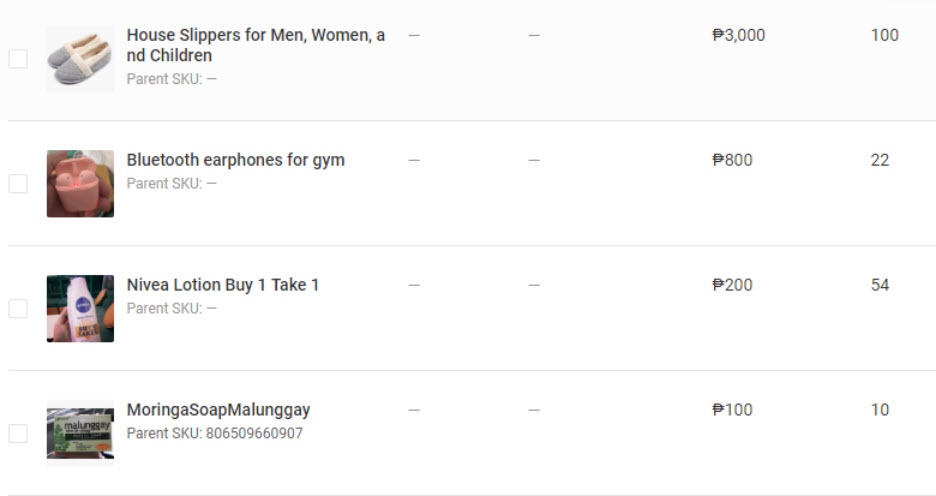
You will be directed to a page where you will see a list of all your products along with other details about that particular item. Choose a product that you want to conduct keyword research on.
For this particular example, we will be using the Bluetooth Earphones For Gym as the product we will be doing keyword research on.
-
Brainstorm Root Keyword Ideas
Similar to Lazada, you can also sift through your product title or product description to look for terms that perfectly resonate with the main idea of what your product is and then use it as a root keyword for the research that you will be doing.
In this case, we will be using Bluetooth Earphones as the root keyword.
-
Input Root Keyword And Get Results
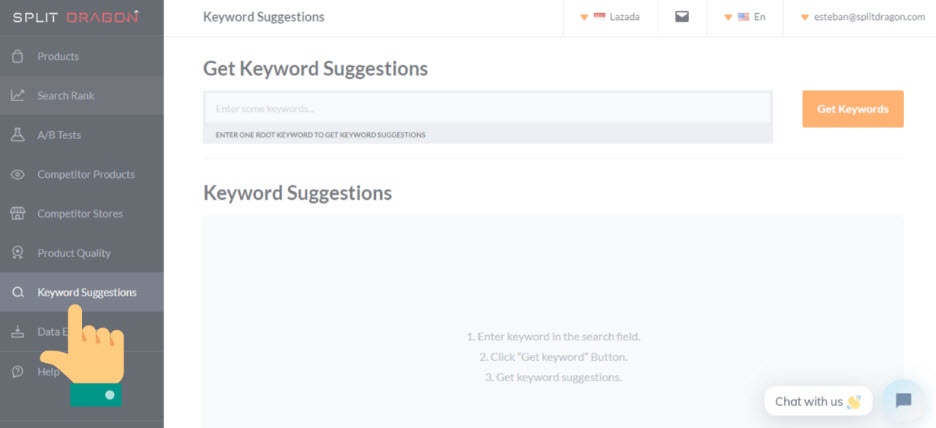
We need to go back to our Split Dragon account, once again, and then click Keyword Suggestions.
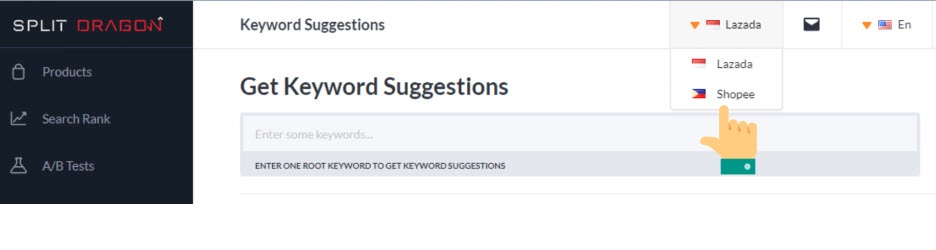
Now, we need to configure our Keyword Suggestions tool for Shopee.

Type the root keyword.
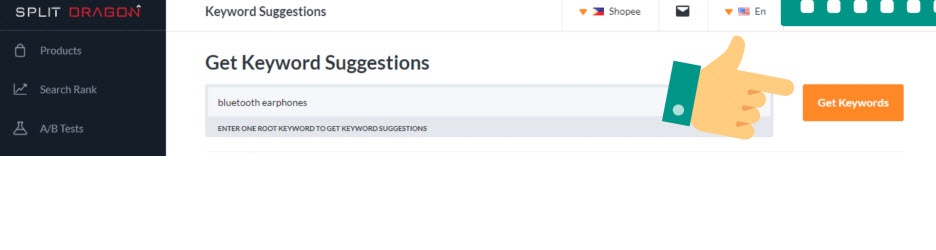
Click Get Keywords.

Split Dragon Keyword Suggestions will generate keywords that you can use for your Shopee product listings and ad campaigns.
Refer to the image above to see the generated target keywords for the root keyword: Bluetooth earphones.
-
Review Shopee My Ads Search Volumes Inside Shopee

Let us once again look at the generated keywords our Split Dragon software generated for us. These are keywords that will prove to be useful for our product. Even if you won’t be able to use some of the keywords now but you will most certainly have a good use for it in the future as you delve into Shopee advertising.
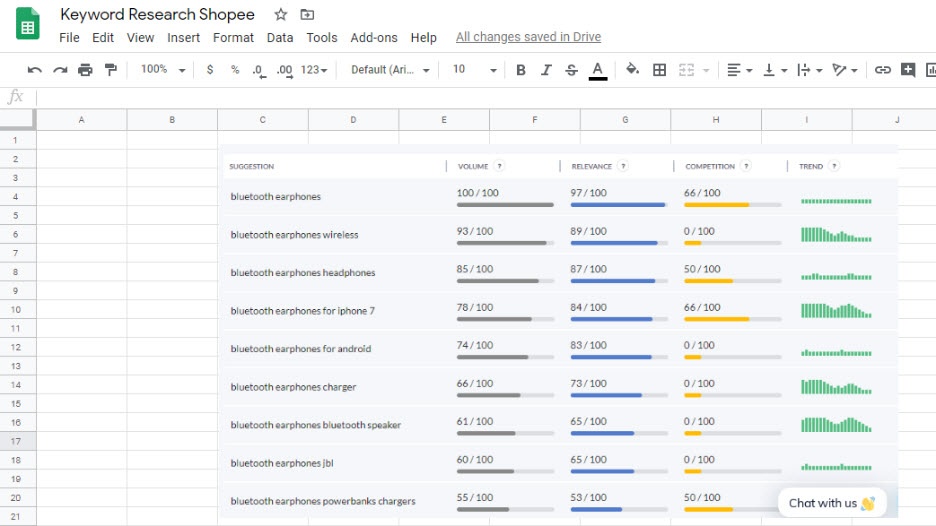
Just like what we did with our Lazada keyword research, we recommend that you also keep a copy of the keyword research we just conducted for Shopee.
The next thing we need to do is integrate our Split Dragon-generated Shopee keywords as we work with Shopee My Ads.
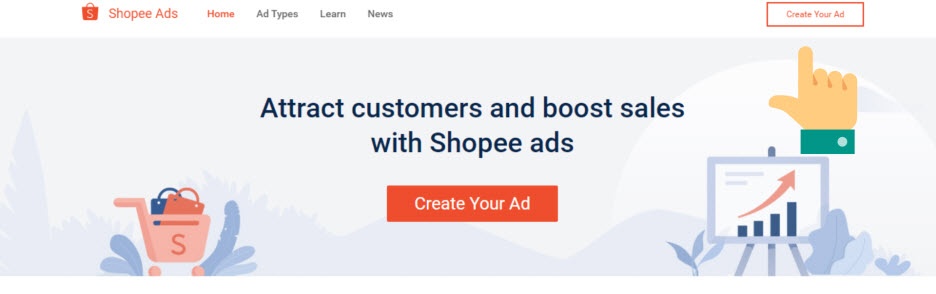
You can also use Split Dragon’s generated Shopee keywords as you begin to advertise your product listings through Shopee My Ads.
Here is a quick demonstration of how you can go through Shopee My Ads and use Split Dragon’s Keyword Suggestion tool for your benefit.
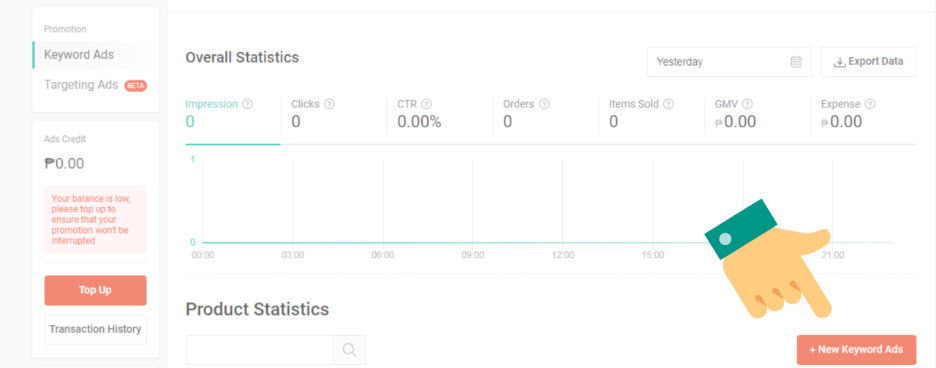
As you are directed to Shopee My Ads, click on New Keyword Ads.
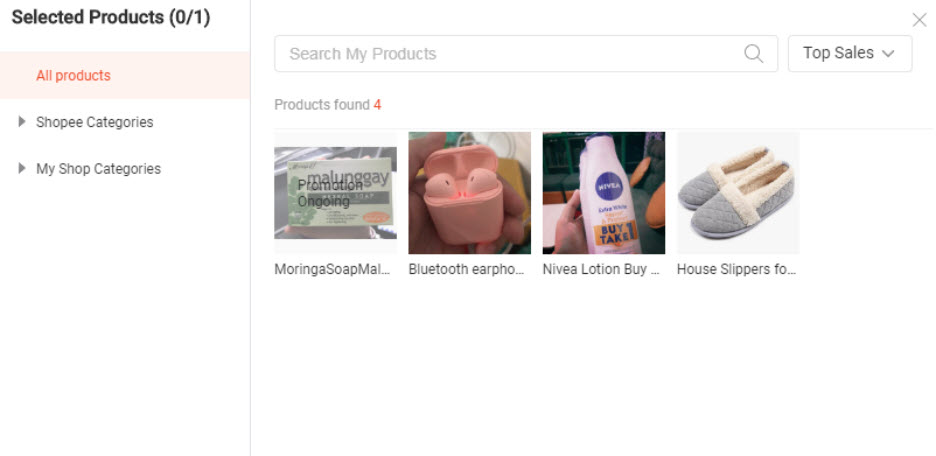
Select a product that you want to promote for the keyword’s ad. Take note that if you want to promote multiple items for keyword ads, you have to do it one application at a time. Meanwhile, if you go for targeting ads, you can promote multiple items in just one application.
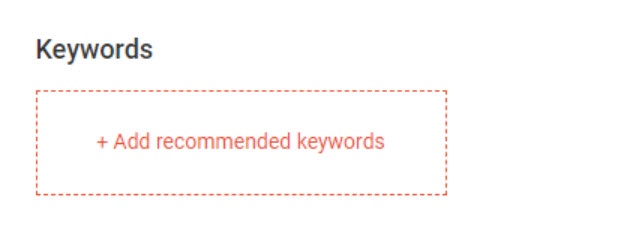
Select Add Recommended Keywords.
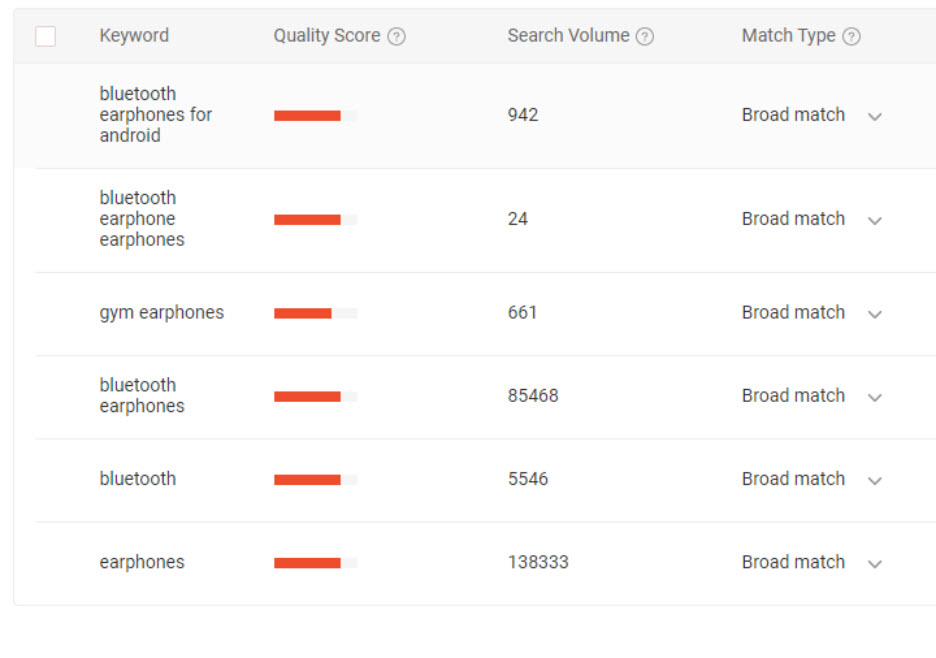
Let’s start typing the keywords Split Dragon generated one by one as we click on Add Keywords.
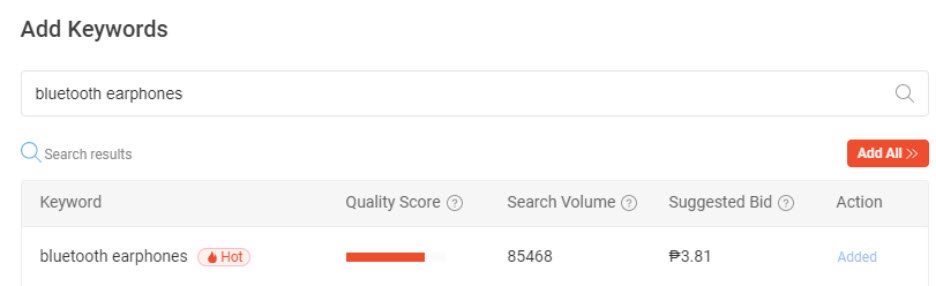
Shopee verifies that the keyword “Bluetooth earphones” (generated by Split Dragon Keyword Suggestion tool) is indeed a hot keyword.
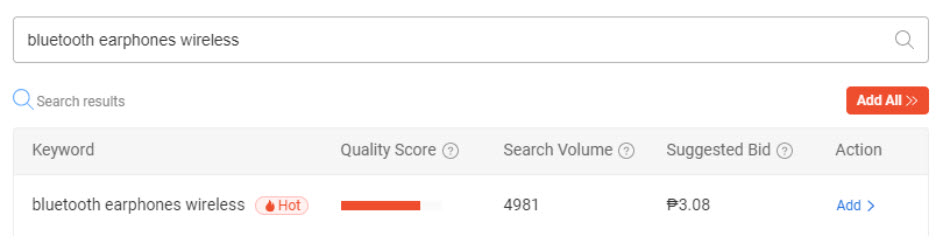
The same goes for Bluetooth earphones wireless. It, too, is also a hot Shopee keyword. But Shopee hasn’t added this keyword to your campaign yet. With that, we see that Split Dragon allowed you to double-check keywords that should be added to your campaign.
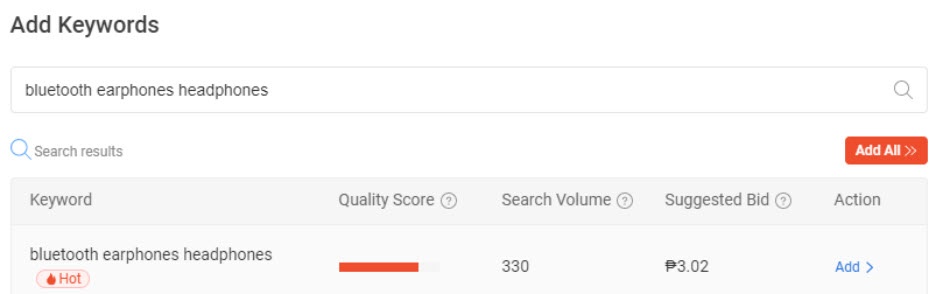
The keyword “Bluetooth earphones headphones” is also a hot keyword.
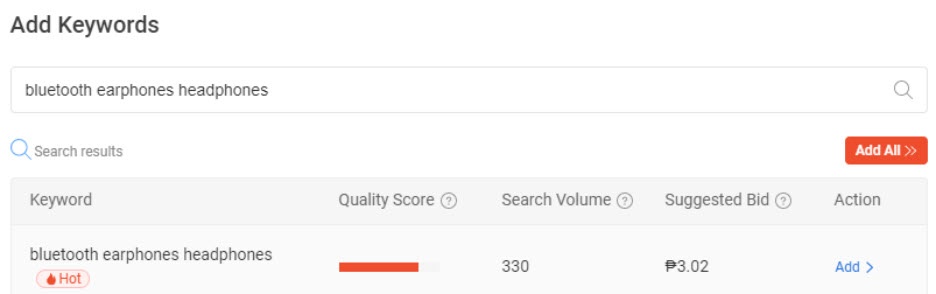
The same goes for the keyword above.
In that aspect, we see that Split Dragon is indeed an effective tool in determining keywords that are best to be used for your Shopee product listings.
Where Do I Add Keywords In My Product Listings?
An interesting question would be what you’re going to do with your newly-obtained keywords. Obviously, you’ll have to put them somewhere in your product listing but where?
The rule of thumb for keyword supplication in eCommerce is placing your keywords in the following:
- Product Title
- Bullet Points
- Product Description
- Title of Product Images
Now What?!

1. Create a list of keywords for each of your products or product groups
SEO is a long-term digital marketing technique. With that, it is important to have a record of all the keywords that you want to rank for. Google Sheets is an excellent tool for recording and updating your keywords.
2. Start tracking how you rank for these keywords
One of the greatest perks of adding your keywords to your products through Split Dragon is that you get to track your progress in ranking for these keywords automatically.
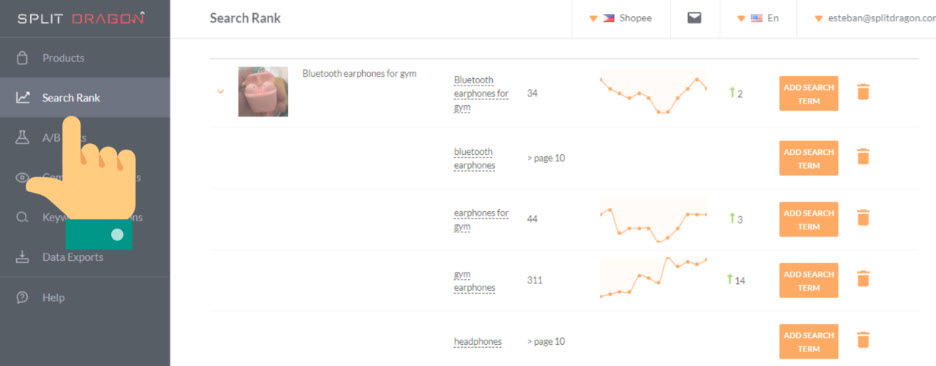
In your Split Dragon dashboard, click Search Rank.
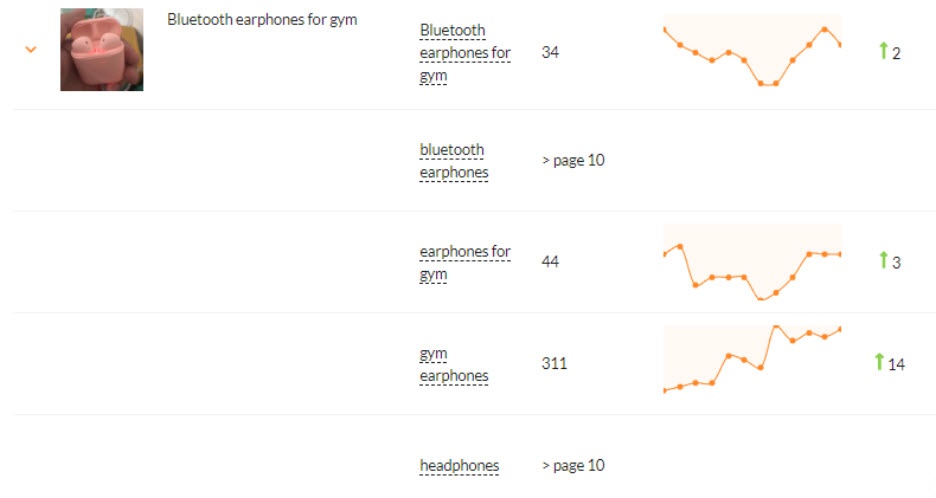
This is where you can check how you are ranking for your products daily.
Split Dragon also alerts you of your ongoing search rank changes through the Split Dragon dashboard and email notifications.
3. Know how your content changes are impacting your rank
You can conduct AB Tests in Split Dragon to see whether particular changes will result in a good or bad outcome with regards to your product listing and keyword ranking.
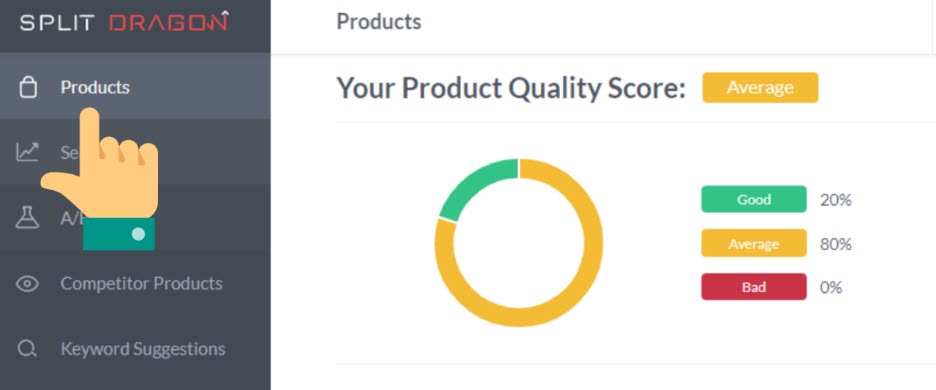
Go to your Split Dragon dashboard and then click Products.
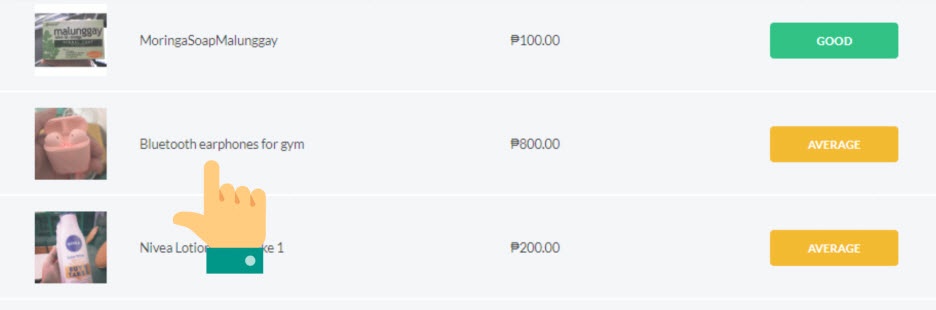
Choose a product in your mind that you want to do an AB test for.
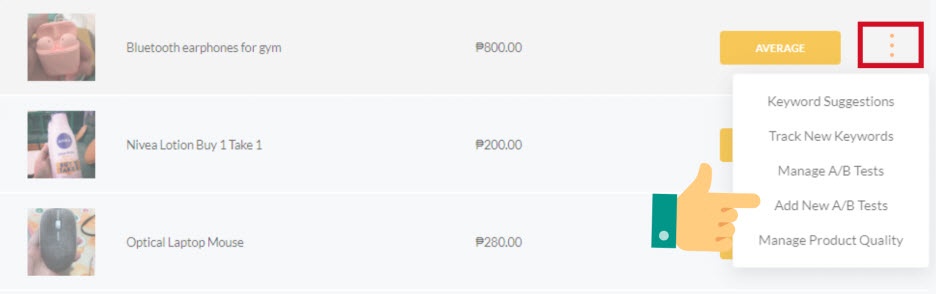
Once you have selected a product, move your mouse pointer over to the three dots alongside the product. Click Add New A/B Tests.
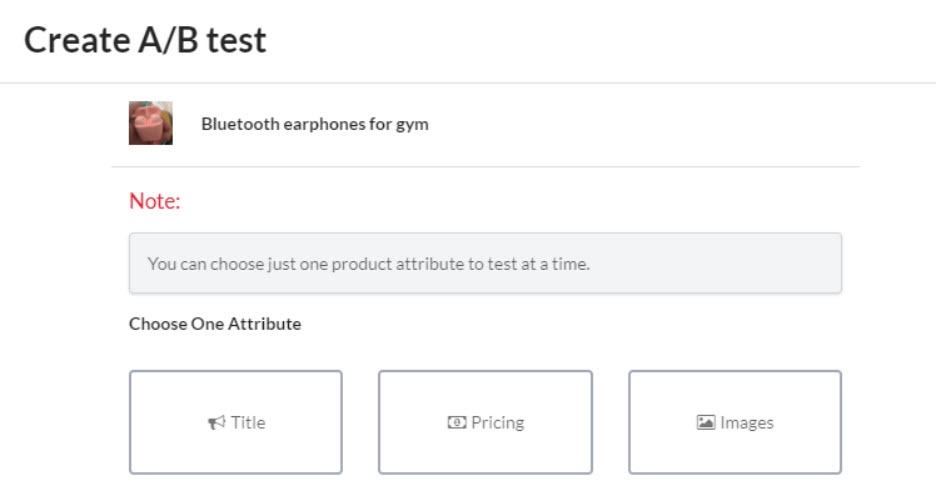
Choose a product attribute that you want to test. You can only test one attribute of a product listing at one time.
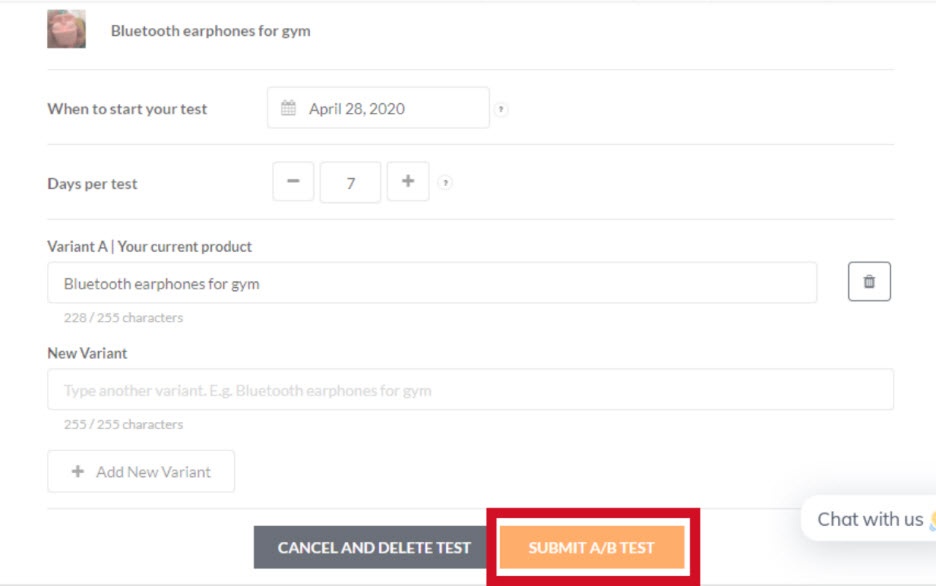
Enter the fields of the product attribute that you chose for the AB test. Click Submit A/B Test.
After your AB test is completed, Split Dragon will email you a report showing your average search rank for each variant. This is how you know which variant has the biggest impact on your SEO.
4. Know how your competitor activities are impacting your rank
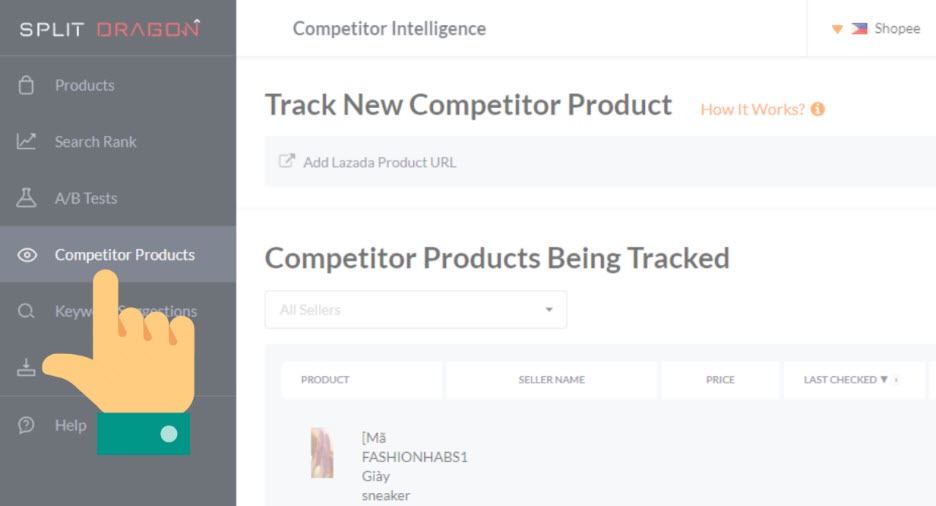
One fantastic aspect of Split Dragon is that it lets you track your competitors’ products as well. Just click Competitor Products in your dashboard’s sidebar.
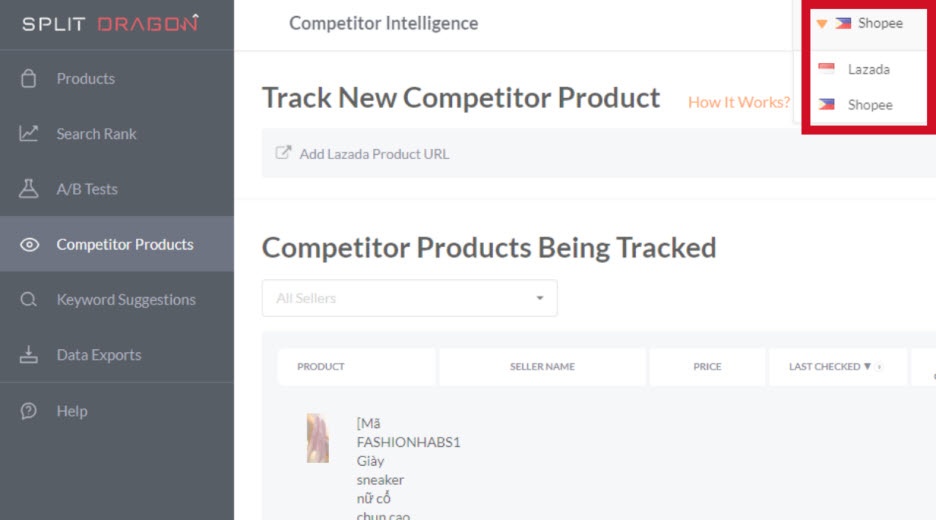
Move over to the top of the window and you’ll see a flag next to your shop label (whether it is Lazada or Shopee). The flag represents the marketplace location you are selling at. For instance, if you are a registered seller for Shopee Philippines, you will see a Philippine flag.
Use this section to navigate from your Shopee and Lazada store. If you want to track your competitors’ rank from Shopee. Simply click the arrow and select Shopee and vice versa.
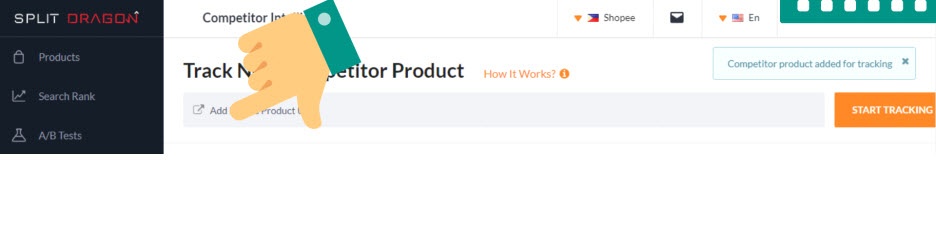
Get the URL of one of your competitor product pages and then paste it in the Track New Competitor Product.
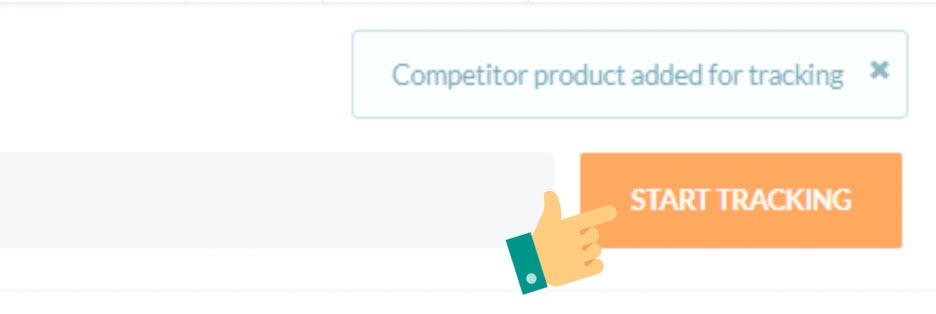
Click Start Tracking.
![]()
Just wait for a little while for Split Dragon to update your competitor tracking list.
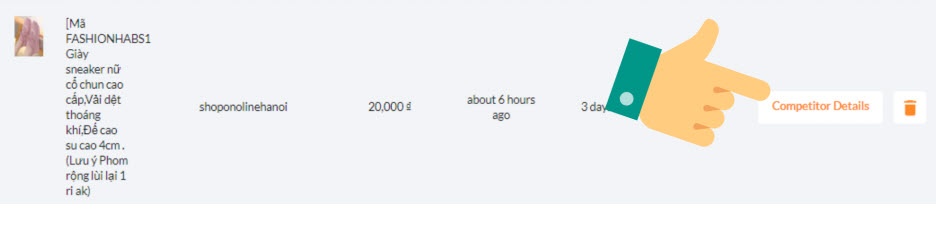
Once your product has loaded, click Competitor Details.
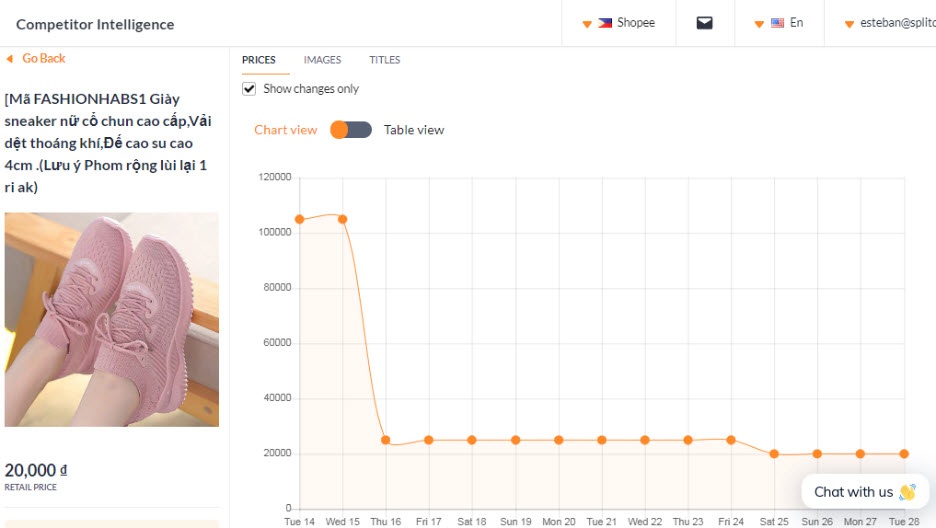
You can view how your competitor has changed his product’s price, images, or titles.
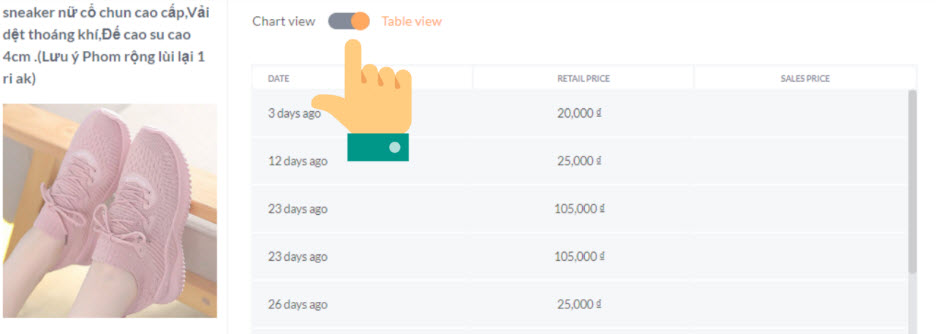
You can switch to the table view by clicking on the ticker.
Split Dragon is equipped with several tools that can help you climb the eCommerce ladder. All that is required from you to research, apply, and repeat. With that, it is essential to update your product keywords regularly to maintain good search visibility. Then you can watch your search rank traffic and sales improve!