While market research is important during the initial, middle, and later phases of your business venture, doing it at the very start of your planning stage allows you to adequately prepare for what comes ahead.
With this, before you start selling on Shopee, one of the first questions you probably ask yourself is: “what product should I sell?” Answering that question is where market research comes in. Market research is the type of research that answers the question: what product do people search for the most that leads to a completed purchase?
Why Is Market Research Important For Online Selling?
Unless you do market research, you’ll be selling just another product that may or may not result in sales.
Market research in terms of online selling in Shopee is important as it helps you do the following:
- Create a foundation for your business if you are building a brand
Doing market research helps you really select a product that you want your brand to circulate around. A business venture with a strong foundation will help you build a brand that people can resonate with and can evolve for the long haul.
- Make quick sales
Launching a product that has undergone efficient market research will increase your chances of getting a bigger ROI even in the first phases of your business.
- Make long-term sales
Market research done right will help you increase revenue for your brand with time.
What is Shopee Sales Database?
Shopee Sales Database is a new feature within Split Dragon that helps you conduct market research swiftly and within just minutes. It’s a search feature with extra filters that will help you obtain any information that you want in the market.
It isn’t limited to just searching for products to sell. Ultimately, it can help with the following:
- Look for your competitors
- Find out how much your competitors are making
- Discover the average seller rating of your competitors
- Identify the best products to launch per market
How To Use Shopee Sales Database To Decide Which Product To Launch Next + Examples
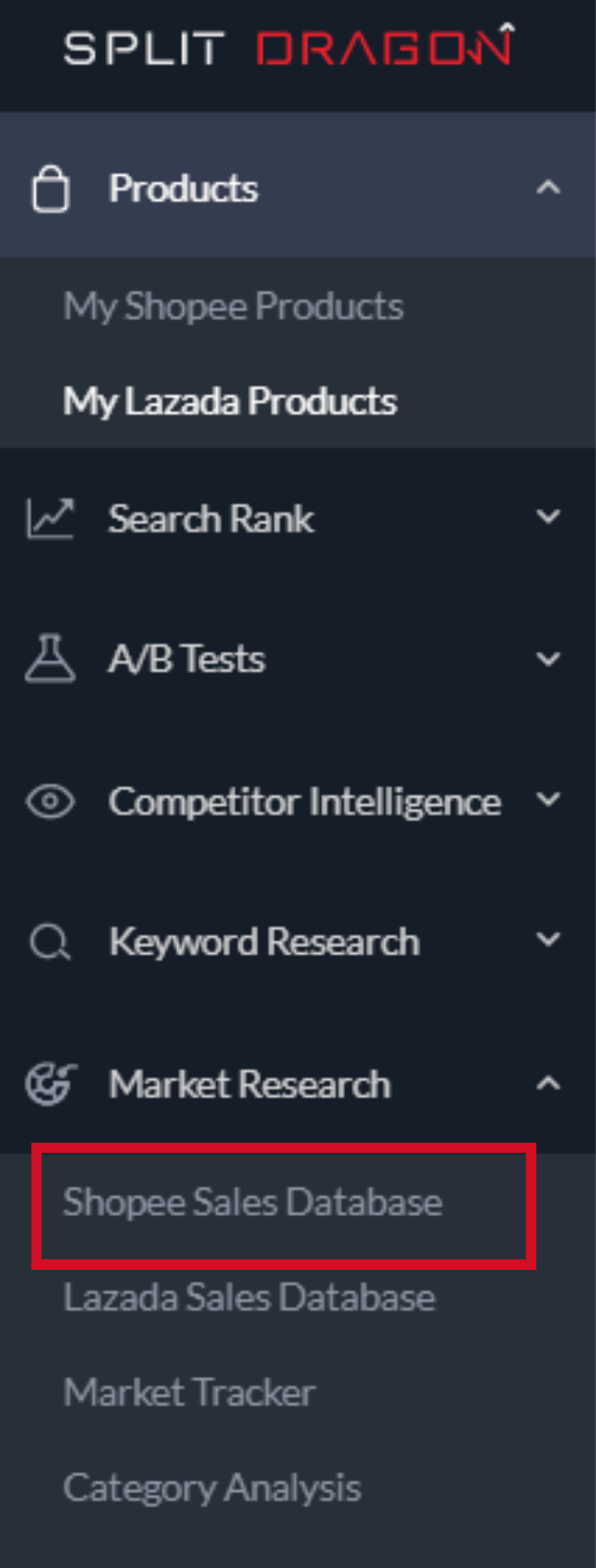
Log in to your Split Dragon account. Click Market Research from the sidebar and select the Shopee Sales Database.
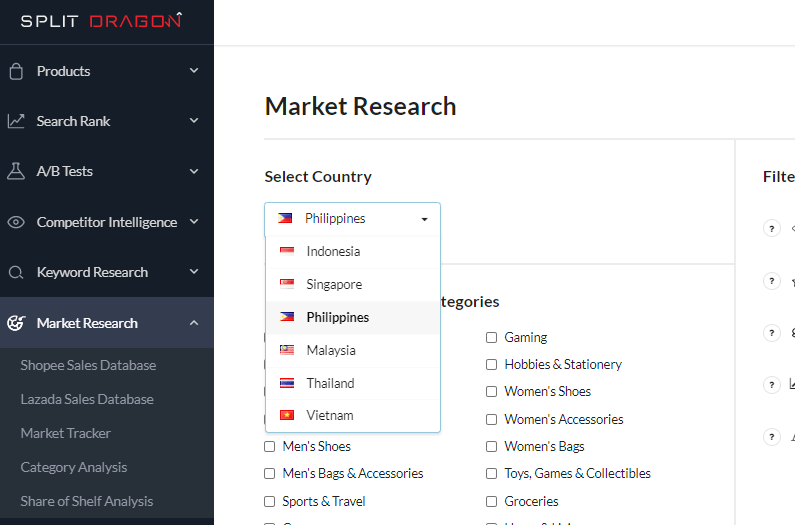
The first thing you should do when you get to the Shopee sales database dashboard is to select the country you want to inquire about. If you are a Shopee PH seller, choose the Philippines, if you are a Shopee TH seller, choose Thailand, and so on.
In this particular example, we will be using the Philippines market.
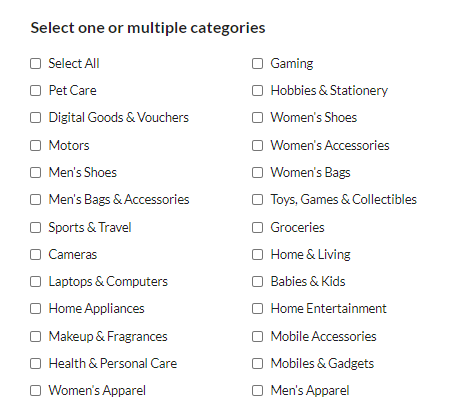
Think of an industry you want to focus your selling on and tick the box that applies. You can also choose to Select All if you are unsure.
In our example, we will select all.
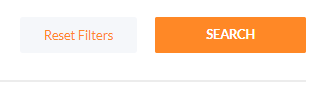
Click Search.
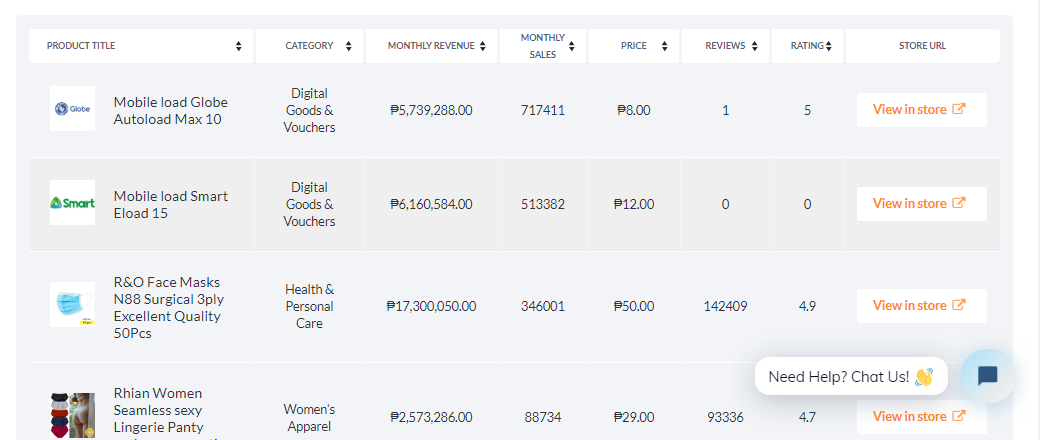
By default, the page will generate a list of products present in the Shopee platform (along with the necessary information) in no particular order.
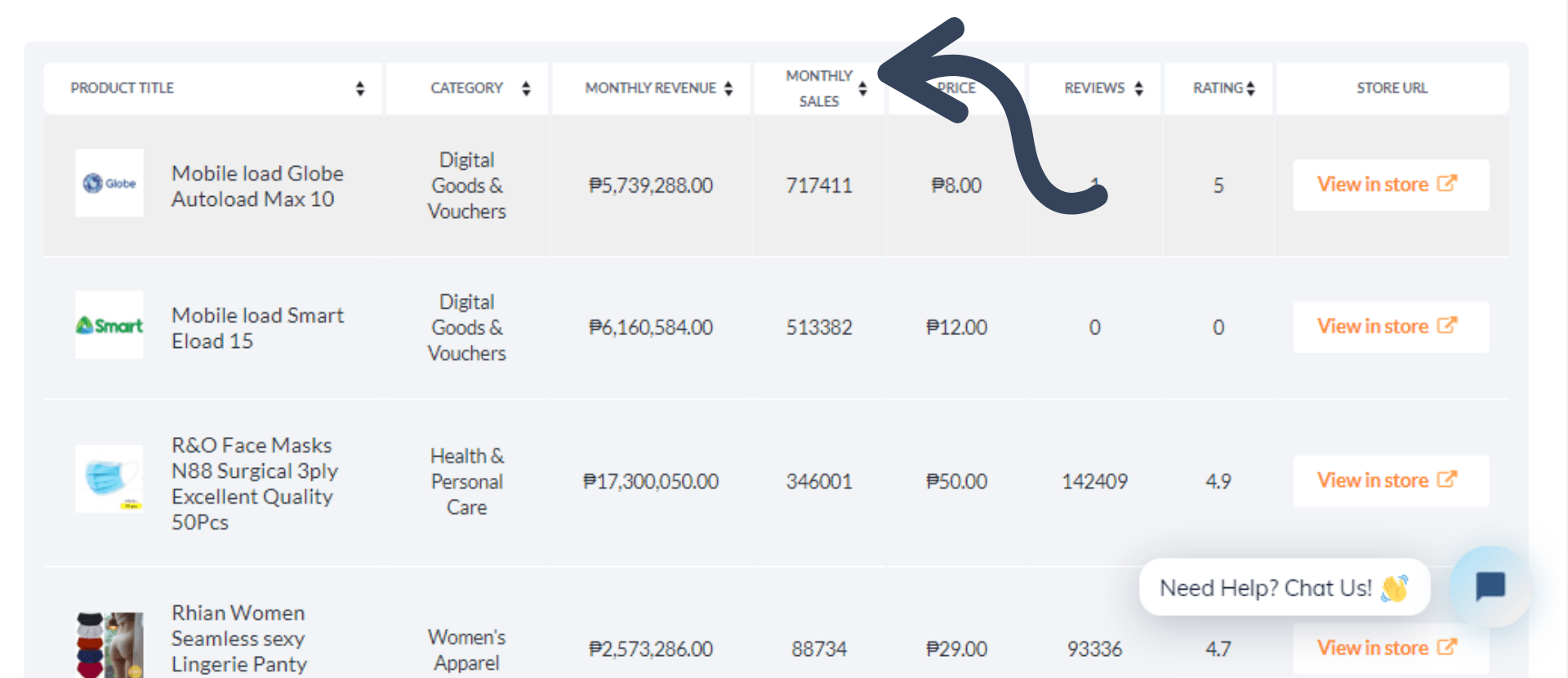
Now if you want to look at the products in terms of monthly sales, highest to lowest, notice that there’s an upward and downward arrow beside the label. Simply click the upward arrow. The page will load and the order of the list will be products with the highest to lowest monthly sales. You can also do the same with monthly revenue.
Sales and revenues are spectacular measurement points to see what products you can potentially sell in your store.
But to make your market research even stronger, it would be a good idea to look at the reviews as well.
Simply tick the upward arrow in the reviews section to see the products with the most to least reviews.
Products with lots of reviews are worth checking out because customers don’t typically have a habit of leaving reviews. They only do it when they are driven to either because of good quality or good customer service.
How To Use Shopee Sales Database To Research Competitors
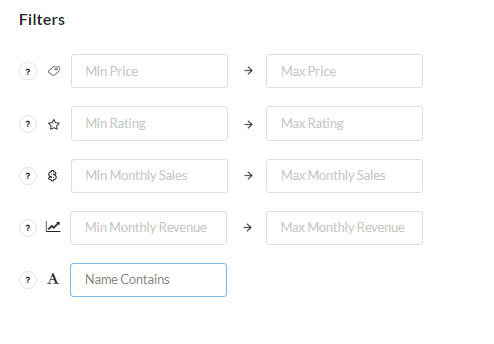
The filter section comes in handy when you want to do some research on your competitors. Let’s say that you are new to Shopee selling and haven’t yet figured out who you are competing with.
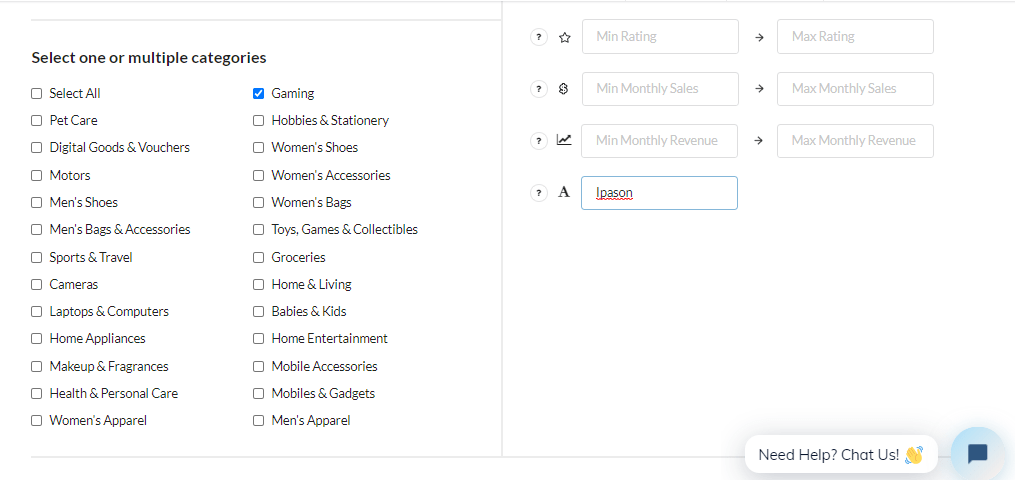
So let’s say that you are a seller of gaming equipment and you’ve ticked off the Gaming option in the categories section. Simply click Search and you’ll be presented with a list of potential competitors.
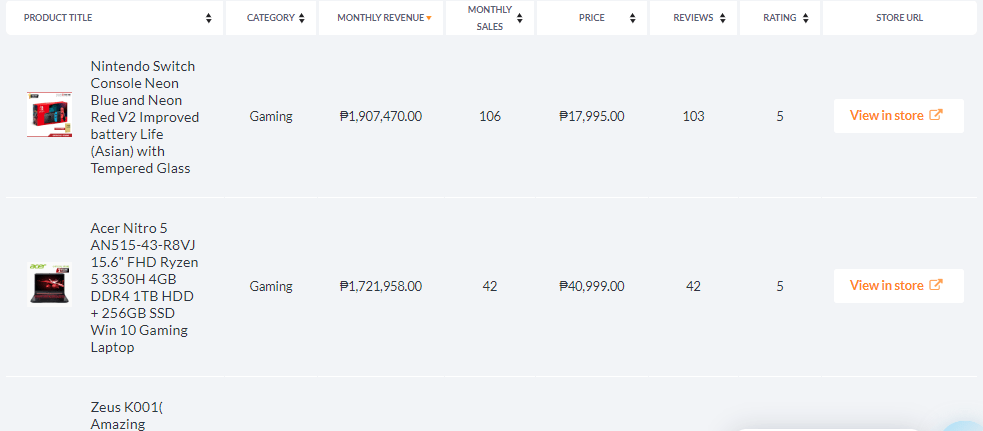
By clicking the upward arrow in Monthly Revenue you’ll see that your biggest competitor in terms of sales is the one selling Nintendo Switch. By interacting with the View In Store button, you’ll be able to have a better look at the listing as well as the seller who is ultimately your competitor.

Let’s say that you already have a specific competitor in mind. All you have to do is to enter the name in the A text box under Filters. And then the search will return results for this particular seller.

You will know the seller’s monthly sales and revenue for particular products. This will include the price, reviews, and ratings that the seller has.

And it’s not limited to just that. You can search for competitors that meet a certain price range, rating range, monthly sales/revenue range.
Market research used to be a hefty process before the actual online selling. But thanks to automation, you are able to obtain information more swiftly. This useful in both pre and post business operations. If you have any further questions about the Shopee Database, we’d love to hear them in the comment section or contact us today so our team can assist you.
Want to stay on top of the competition?
Split Dragon offers support with your e-commerce needs using conversion-Focused tools and data-driven solutions. Contact us today to see how we can help you with tailored strategies that will drive your company’s success!
Read Next: How to Attract Customers on Lazada and Shoppee
Split Dragon will be a part of this year’s Philippine SME Business Expo Happening at the SM Mall of Asia Convention Center this May. Visit our booth to see how we can boost your business and help you achieve your goals.






