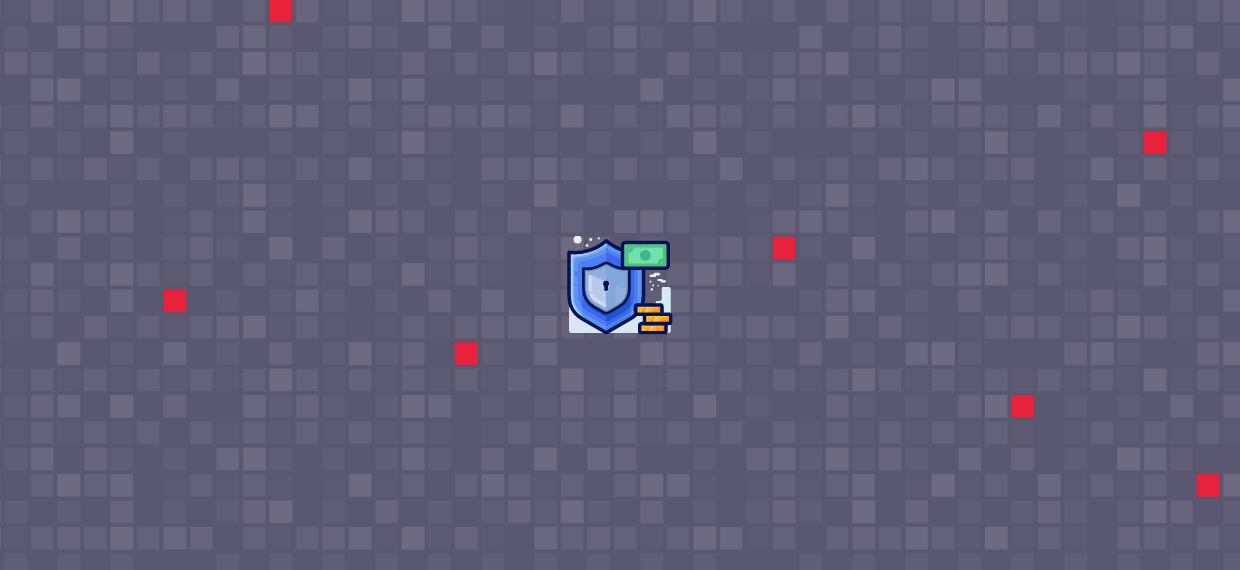IP stands for intellectual property.
As a brand, one of the biggest challenges you’ll have to face are sellers who intend to sell counterfeit or imitation renditions of your product line.
In the most basic terms, IP Protection simply pertains to safeguarding yourself from these counterfeit sellers.
With counterfeit products circulated all around, your brand could lose significant sales or worse impact your brand reputation in a negative way.
What is IP Protection?
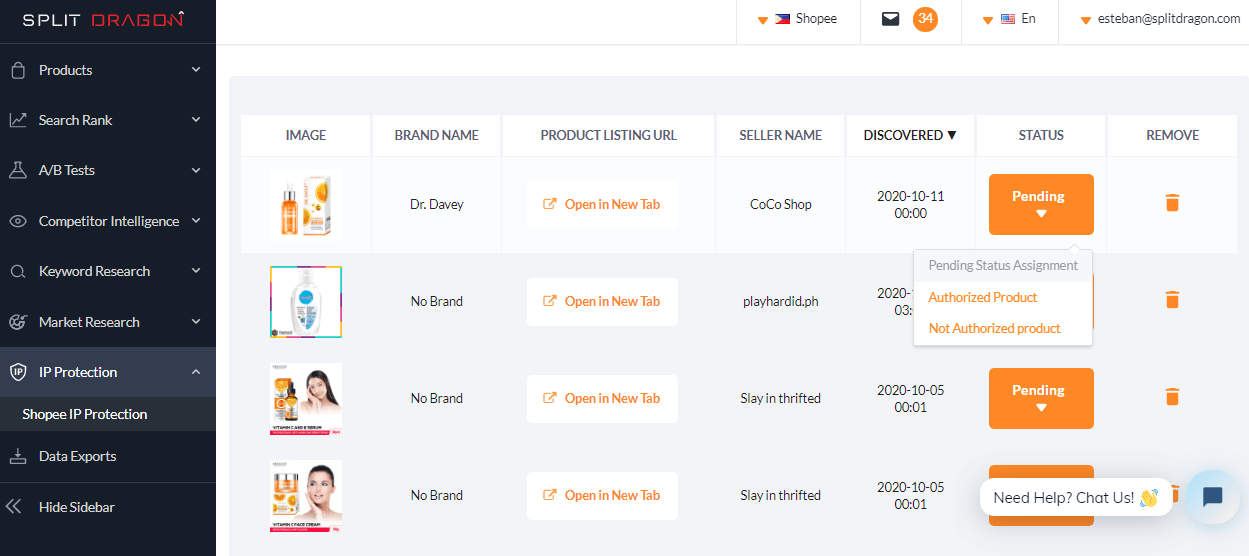
The definition above is just one way of looking at IP Protection. The latter can also stand for an exclusive feature within the Split Dragon software that basically gives you a dashboard where you can see a list of Shopee sellers that are using your brand or trademark.
From that list, you will be able to specify which ones are legitimate resellers and which ones are selling counterfeit copies based on your own record of associated sellers.
Once you’ve specified the authorized and unauthorized resellers, Split Dragon provides you with a template that you can use to send a takedown request letter.
Why Should I Use IP Protection?
You might be wondering how significant it is for you to track down your authorized and unauthorized resellers.
Should it even bother to the extent where you actually request them to take down the counterfeited products?
Here is a basic summary of how counterfeit products can impact your brand:
- Counterfeit sellers steal your sales due to undercutting prices
- Your brand may have to take the blame for any low-quality product or poor customer service treatment that counterfeit buyer may have experienced
- Harms the long-term trust of buyers
How To Takedown Unauthorized Sellers in Lazada
Split Dragon’s IP Protection feature currently only supports usage within the Shopee platform. But this is only because Lazada already has a systematic process in place for taking down unauthorized sellers on Lazada.
The first thing you need to do is to make sure that your products are under legal protection. This means that you have a business name and trademark registered under the rule of law.
If you have started a new brand, we highly recommend that you file your records immediately before the operation.
You cannot file for a counterfeit complaint if the registering of rights came after the complaint.
Once you’ve secured your business rights and you found someone counterfeiting your product line, simply secure the following documents:
- Government-provided ID or business registration certificate/business license
- Proof of intellectual property rights
Afterward, you can go to IPP Portal to file a complaint. Lazada will take care of the rest for you.
If you want a full overview of Lazada’s intellectual property policy, you can check out our post on Lazada’s Intellectual Property Rights Policy: An Overview.
How To Takedown Unauthorized Sellers in Shopee
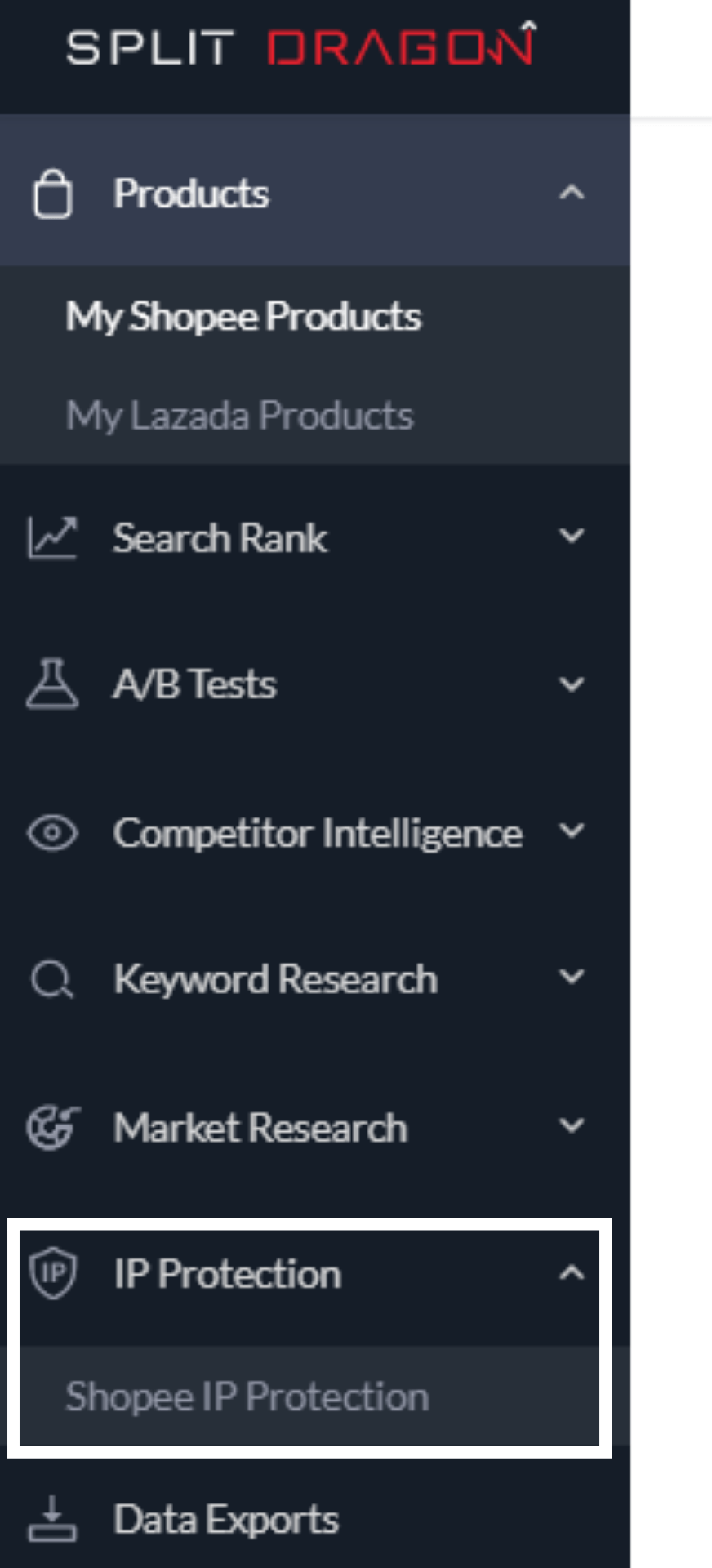
Simply click IP Protection on from your Split Dragon side menu and then select Shopee IP Protection.
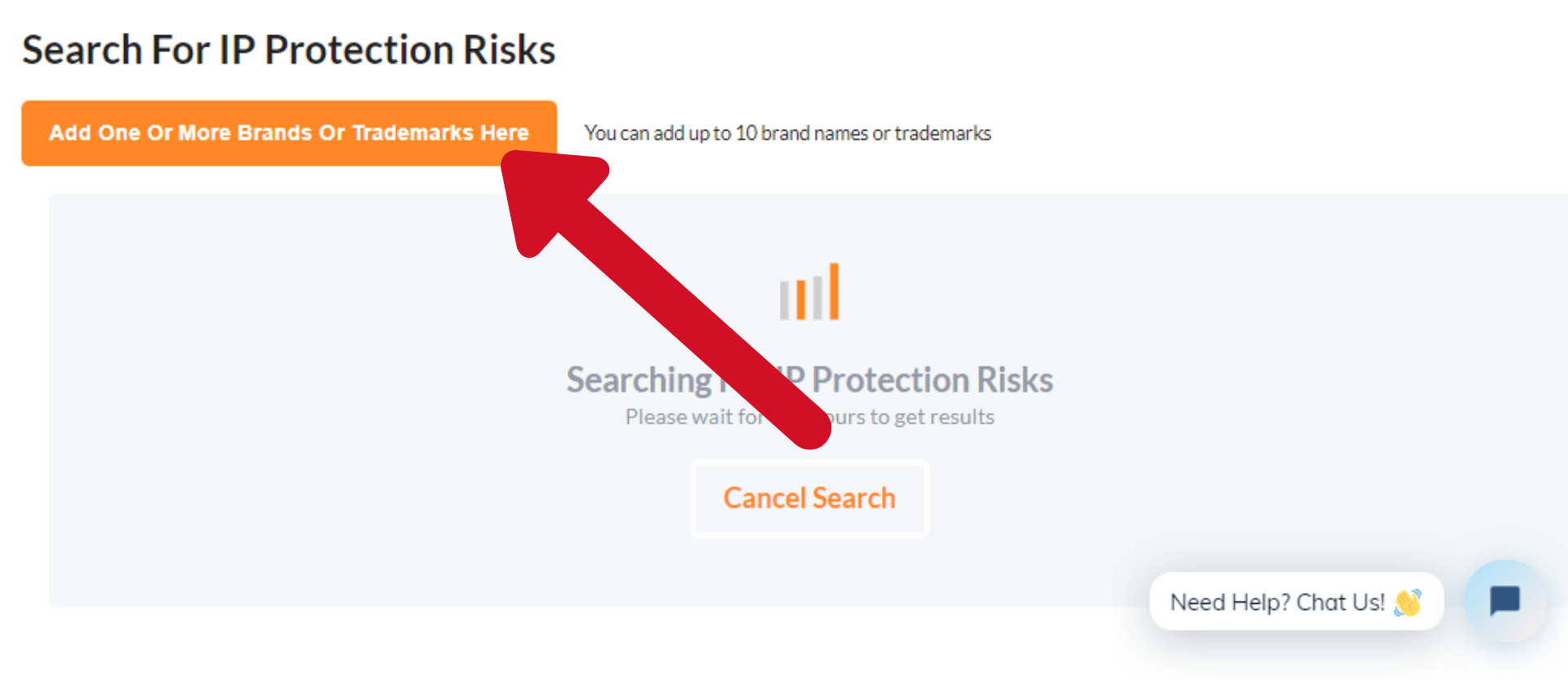
Click on the button illustrated in the image above to add a brand or trademark.
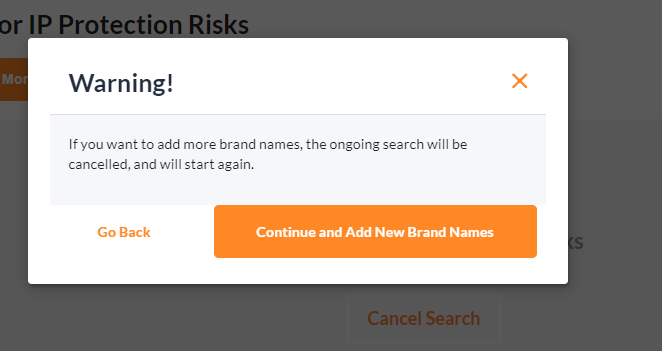
When you do, you will receive a warning pop-up. Just click “Continue and Add New Brand Names”.
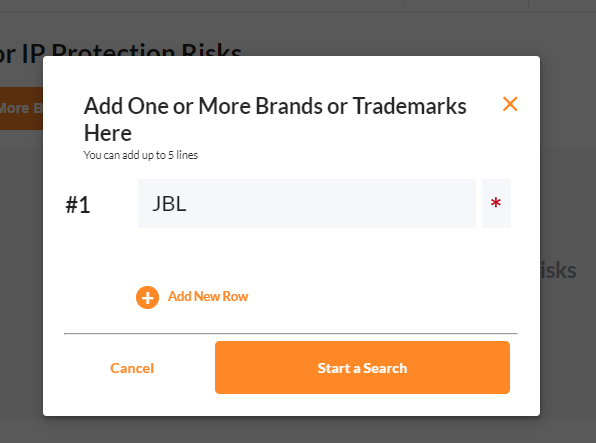
Click “Add New Row” and then enter the brand name. Afterward, click “Start a Search”.
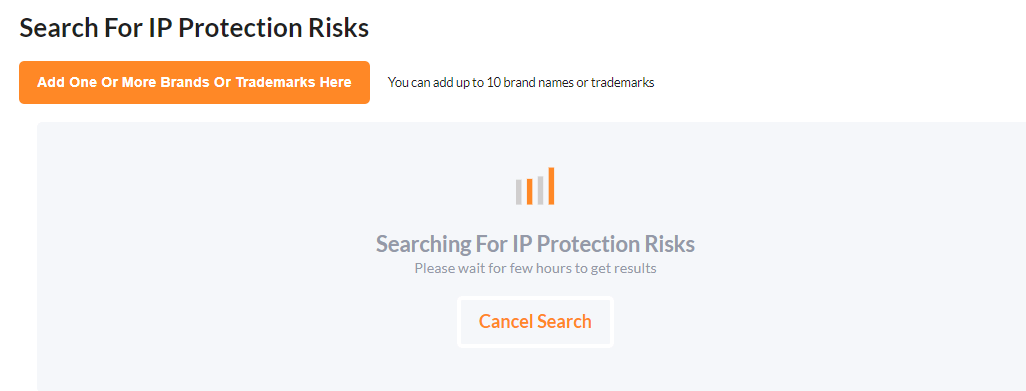
All you have to do now is to wait for the results of the search. It can take a few hours for the results to be generated.

Once the results have been generated your Shopee IP Protection dashboard will look like the illustration above.
The search will generate the following information:
- Image of the product
- Brand name
- Link to the PDP URL
- Seller Name
- The date the listing was discovered as a potential counterfeit seller
The list of products that you will see in the results the names of all the PDPs that sell items under your brand. You will be the one to review based on your own reseller records which ones are the authentic and inauthentic sellers.
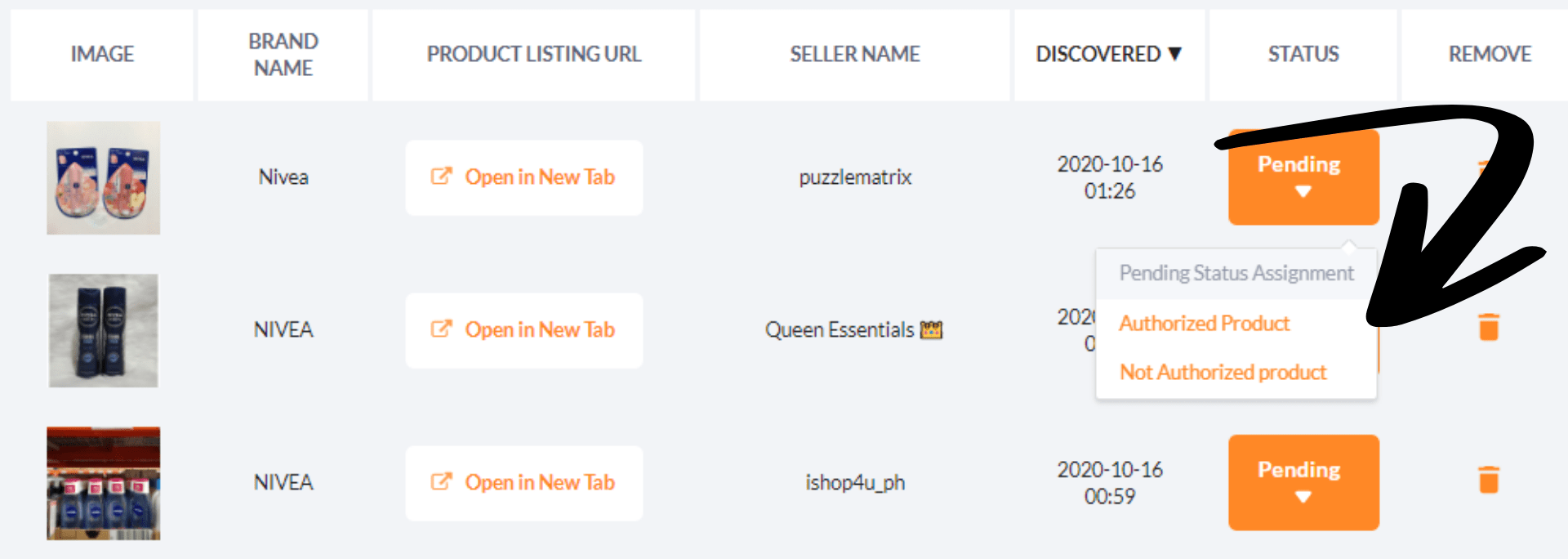
Simply click on Pending to determine if the PDP is an authorized or non-authorized seller
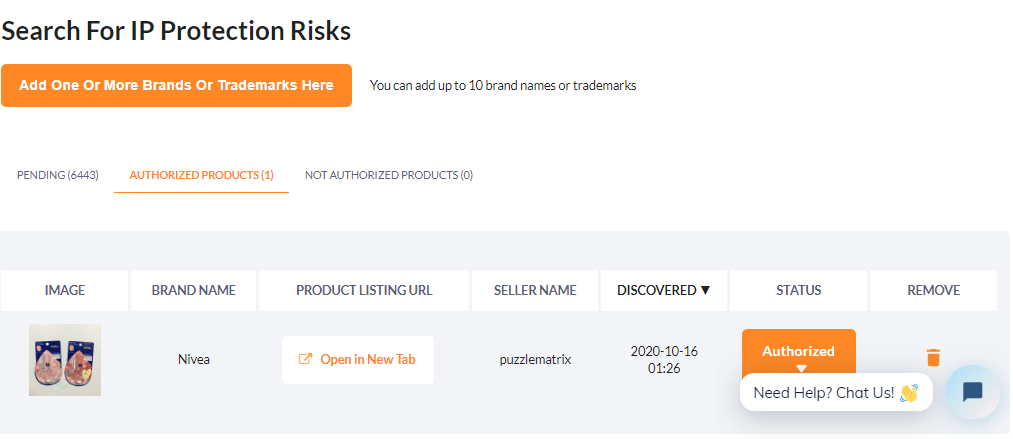
When you set the status as authorized, this particular product will be listed under the authorized product section.
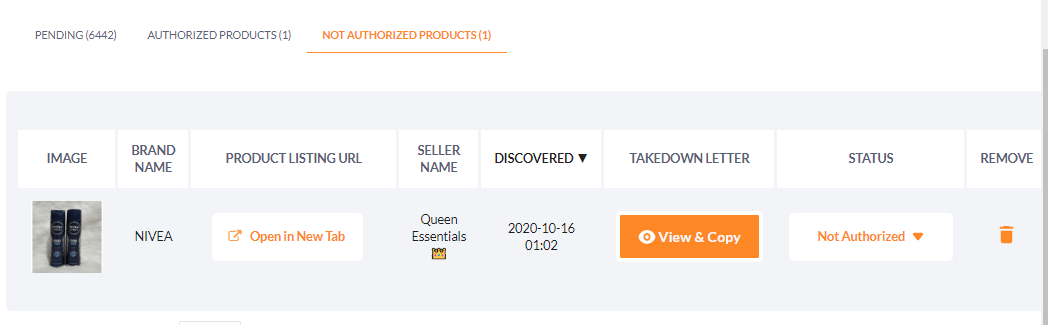
Respectively, if you set the status of the product as not authorized, it will appear under the Not Authorized Products tab.
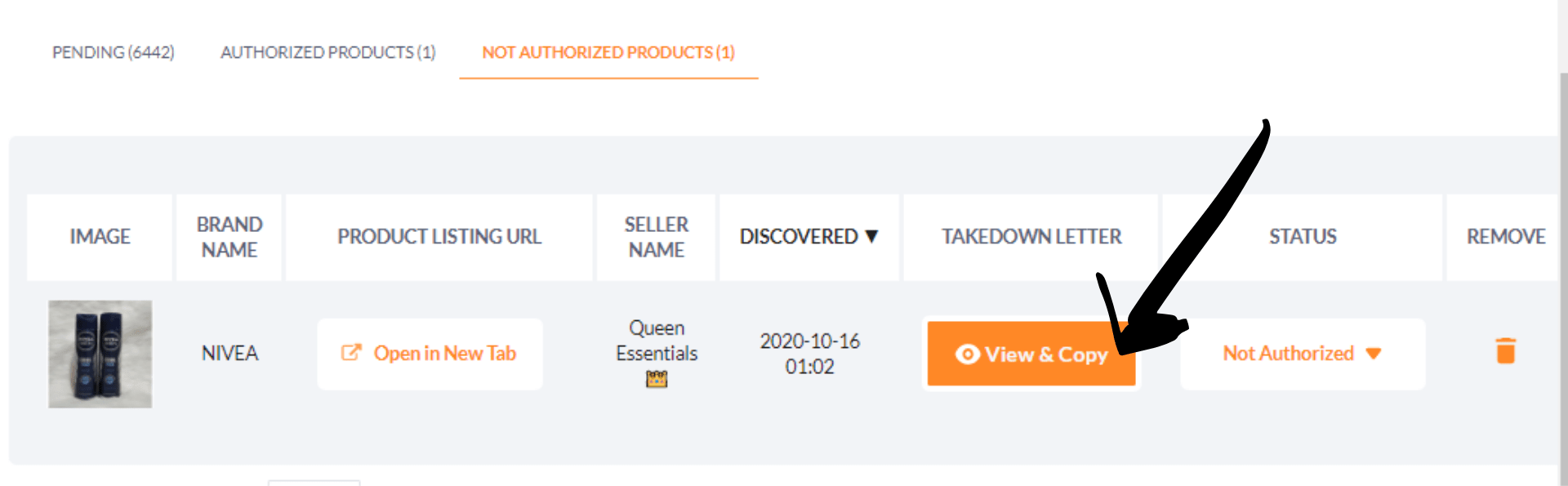
To take action against the seller whom you perceive to be selling counterfeit products of your brand, simply click on View & Copy.
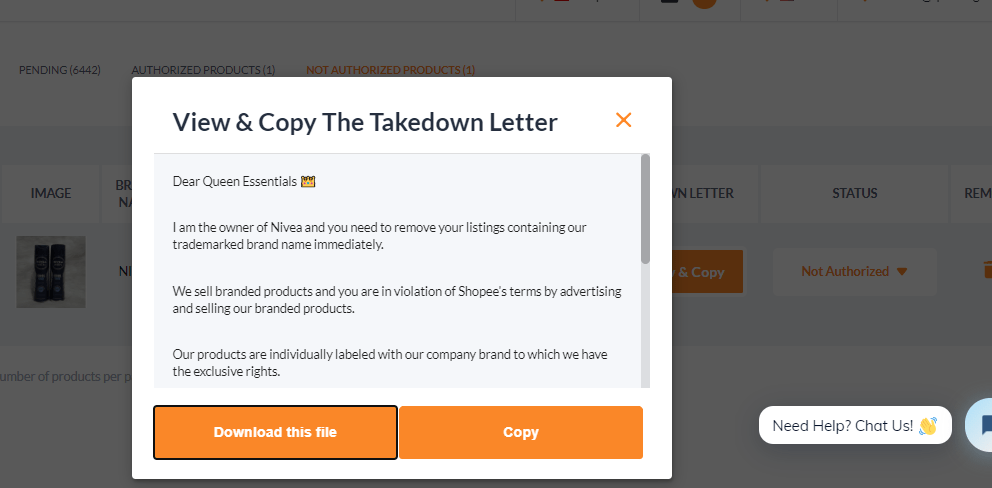
This will enable you to have a preview of our takedown letter template for counterfeit products. You have the option to simply copy the text or download the file. Afterward, you simply have to edit the name of the sender at the bottom section of the letter and then you can proceed to send it.
Some people perceive the taking down of counterfeit items to be only significant for big brands but coming from experienced business owners themselves, these counterfeit sellers can indeed hinder growth in sales in the long run. If you have any questions about Split Dragon’s IP Protection feature, you can easily reach out to our customer service and our team will get back to you immediately.