Becoming a top Lazada seller gives you an edge in the marketplace, not just in terms of customer reach but also in becoming eligible for tools that can further improve your conversion rate and overall standing as a Lazada seller. Lazada CEM is only one of these conversion-boosting tools. Read on to learn what this is about and how you can utilize it for your business.
What Is Lazada CEM?
Lazada CEM stands for Lazada Customer Engagement Management. It is a tool that is available only for eligible Lazada sellers (We will talk about the qualifications later in this article).
This tool was designed to be an incentive for top-performing sellers. With this tool, they will be able to proactively reach out to certain customers and followers as a way to boost conversion.
With Lazada CEM, you will be able to do the following:
- Initiate chat with prospects and customers
- Send group messages
- Seng messages to different group segments
How Does Lazada CEM Work And How Does It Help Your Business?
Despite one’s efforts and skills towards sales and marketing, sellers may still come across some “almost sold it” moments.
That’s when Lazada CEM comes in. This tool lets sellers push that “almost sold it” moment into an actual conversion.
Here are some explicit scenarios from where Lazada CEM comes in handy:
- A customer made an order but hasn’t paid yet (if the order remains unpaid, it will be automatically canceled by Lazada. Hence, a loss in sales)
- Customer who added your products to their cart but hasn’t made an order yet (these customers are interested in your product but somehow has a lack of motivation to push the order)
- Some of your long-time followers haven’t made a single purchase from your store yet
- Someone ordered your product. The product has been delivered only but for some reason, he hasn’t reviewed your item yet.
So how does Lazada CEM help your business?
If selling is hard, online selling can be even harder. That’s because you don’t get to be face-to-face with the customer to give them that one last push that will convince him to make the purchase. But with Lazada CEM, you can be proactive in reaching out to customers who show interest in your brand or products.
What Are The Qualifications For CEM
To be eligible for Lazada CEM, you need to meet the following criteria:
- At least 85% seller rating
- At least 85% average same-day response
- Minimum of 50 followers
How To Use It
You will receive a notification if you become eligible for Lazada CEM. Once your eligibility is confirmed, you can go to Lazada Seller Center.
Go to Chat Management.
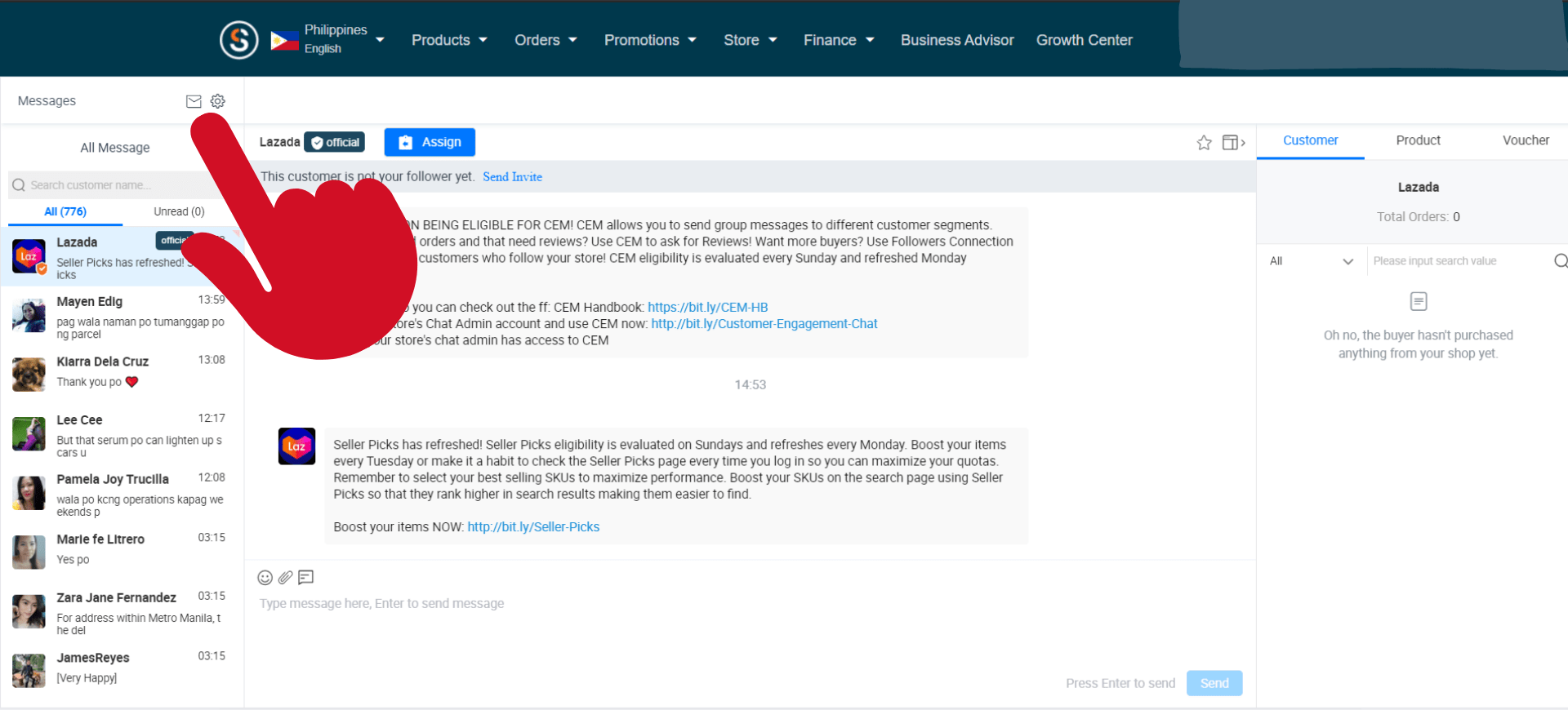
Click the envelope icon.
If it is your first time to use Lazada CEM, there will be a pop-up informing you that you can now connect with your customers.
Take note that only the chat admin can access Lazada CEM. You can check your chat settings to see who is assigned as the chat admin.
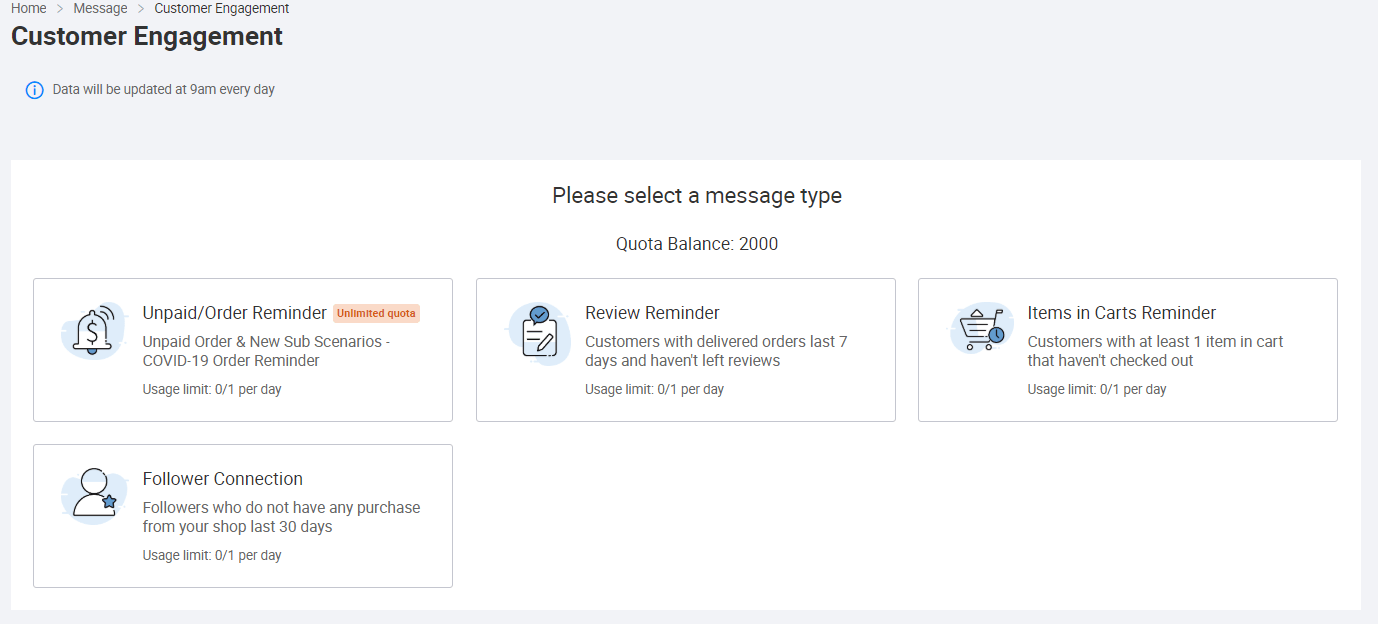
Upon clicking on the icon, a new window will pop up where you can select the scenario for your Lazada CEM.
Your quota pertains to the number of messages that you can send per day. But if you send an unpaid reminder, the message that you send will not be deducted from the quota.
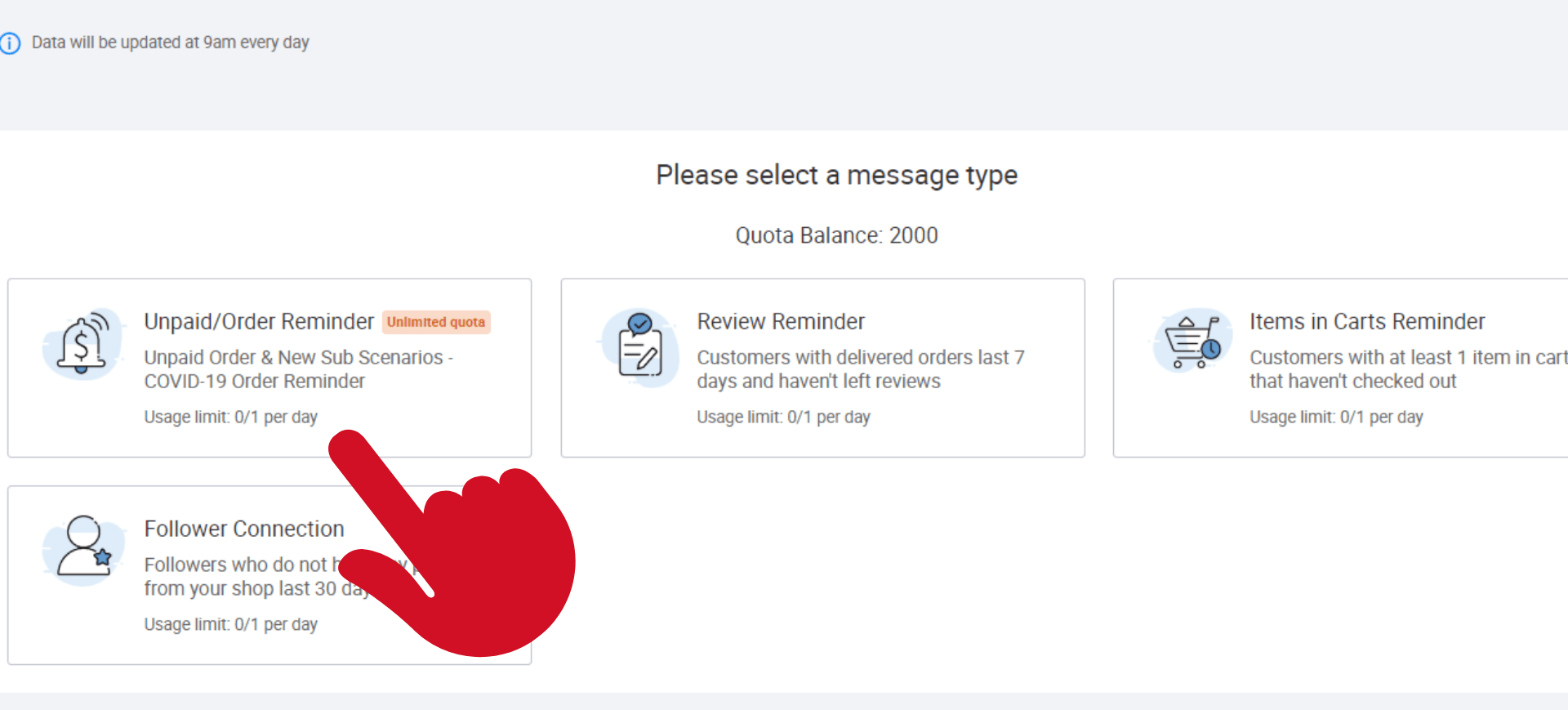
You have a usage limit for each message type per day.
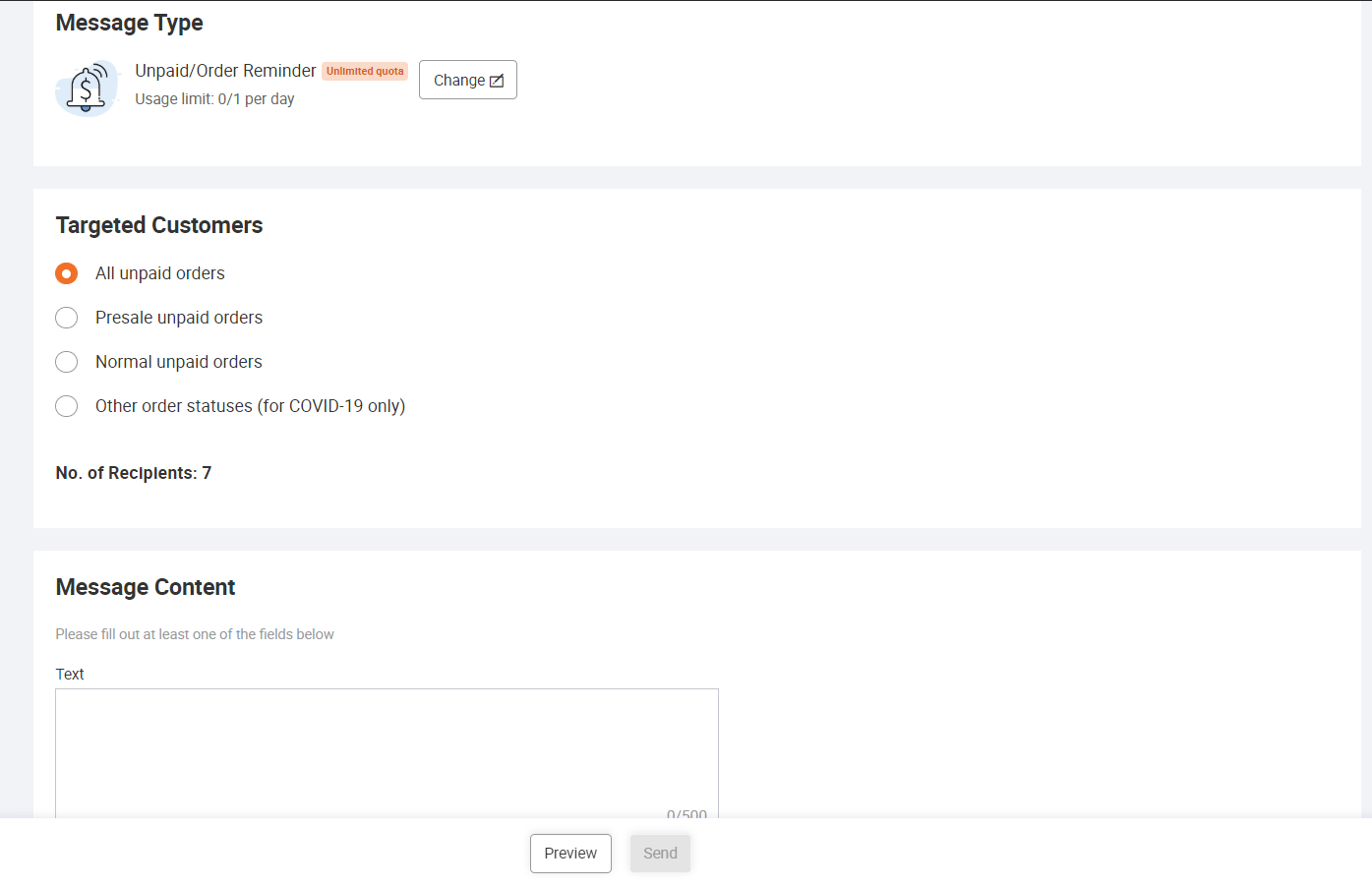
After selecting a message type, you can choose your target customers.
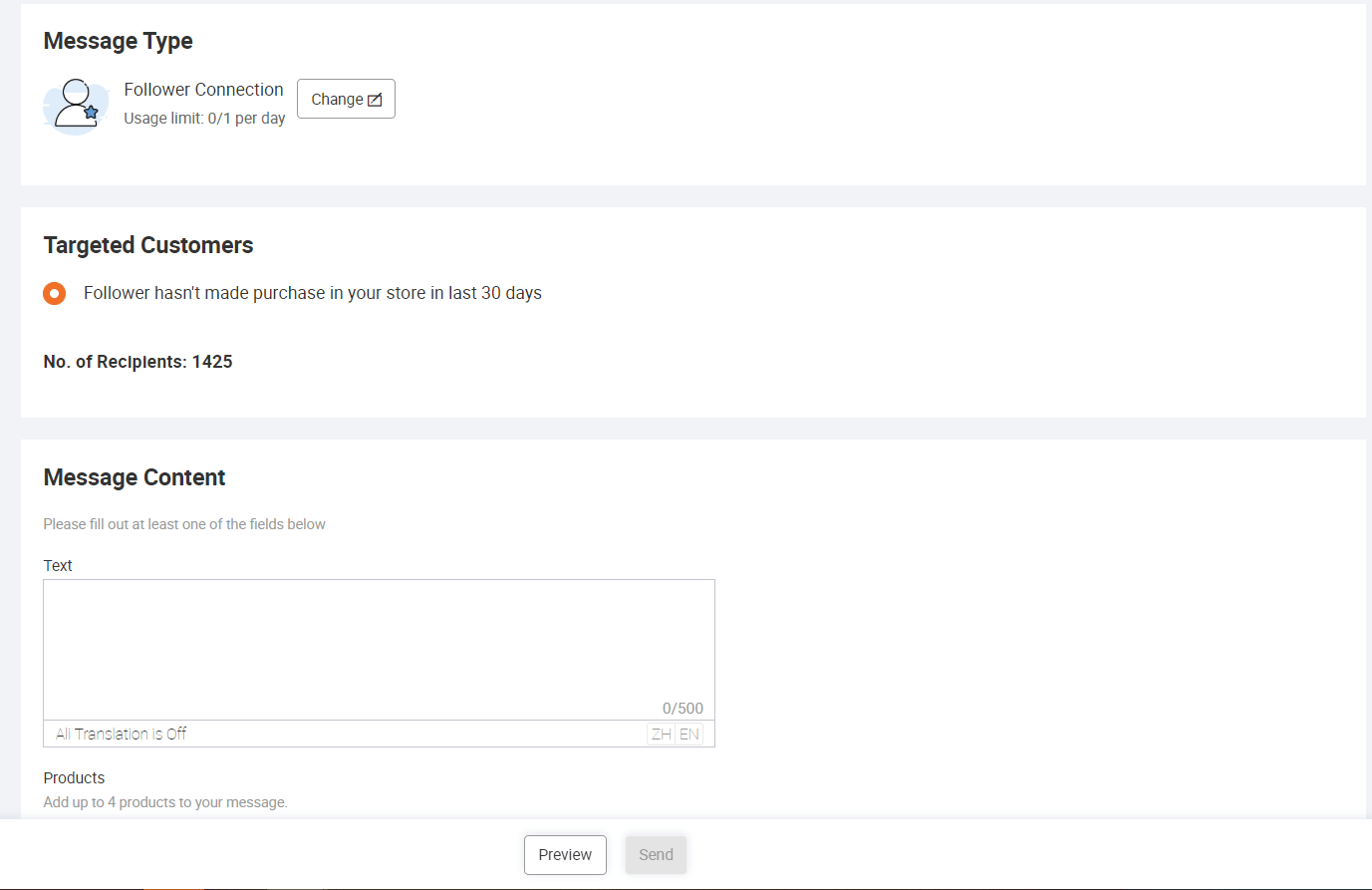
You can then type your message. There is also an option to add a maximum of four products and a voucher in your message. After reading through your content and verifying, you can click send.
Lazada CEM Best Practices
For your push message to work, you need to write something that will capture your customers’ attention. Here are some optimization tips to help you maximize your CEM push message:
- Only use upper case letters when needed
People frequently use upper case letters because it represents a sense of urgency. But in this case, you only have a limited character count for your message (500 character count to be precise). And so, you should use lower case letters as much as possible since upper case letters tend to take up a lot of space. Apart from that, complete sentences that are in the upper case are hard on the eyes. Hence, it can discourage customers from reading the entire message.
- Highlight your unique selling point
You can capture the attention of your customers by adding keywords like Flash sale, free gift, or extended warranty at the beginning of the message.
- Personalize the message
Add one or two emojis within the message so that it elicits a positive emotion or response from the customer. Sending emojis gives off a “buddy” feeling. Hence, the customer will be more inclined to interact with the push message.
- Decorate your shop in a professional manner
You can direct your customers to a product page from a CEM push message. Therefore, it is important to make your pages attractive and seem trustworthy so that buyers will be encouraged to convert.
- Add product images to your message.
You can also add up to 4 products in your message for the follower selection image. It can contribute to your guided sales by driving your traffic to a new or slow-moving product.
As much as possible, you should also avoid the following:
- Spamming customers
- Using foul language
- Share confidential information
- Send external links
- Ignore customers’ questions
Frequently Asked Questions (FAQs)
Can my chat agents use Lazada CEM?
No. Only the chat admin can use this feature. You can set someone else as chat admin but this would mean that you won’t be able to access Lazada CEM.
Is the data in real-time?
Only unpaid reminders have real-time data. Items in cart, followers, and review reminders have a 24-hour delay in data presentation.
Can I choose which customer to send a message to?
No. Lazada CEM is well-templated to help you target the right audience for your push message.
Can a customer receive multiple messages?
Yes. A customer can be eligible for multiple message types. You need to be careful so that you don’t spam a customer.
Can I see the chat window of Lazada CEM with the customers after sending the message?
No. You cannot. Messages sent in Lazada CEM cannot be recalled.
Can I add a link in the message?
Yes, you can. However, only Lazada links are supported. Sending an external link will result in a penalty.
Can I use the scenarios multiple times in one day?
No. You can only consume each scenario once per day.
Can I use all the scenarios all in one day?
Yes, but only if you don’t exceed the customer quota.
How will customers receive my message?
They will receive it via push notification in the Lazada buyer app.
What’s your take on Lazada CEM? Do you think it’ll be useful for your Lazada business? We’d love to know in the comment section.





