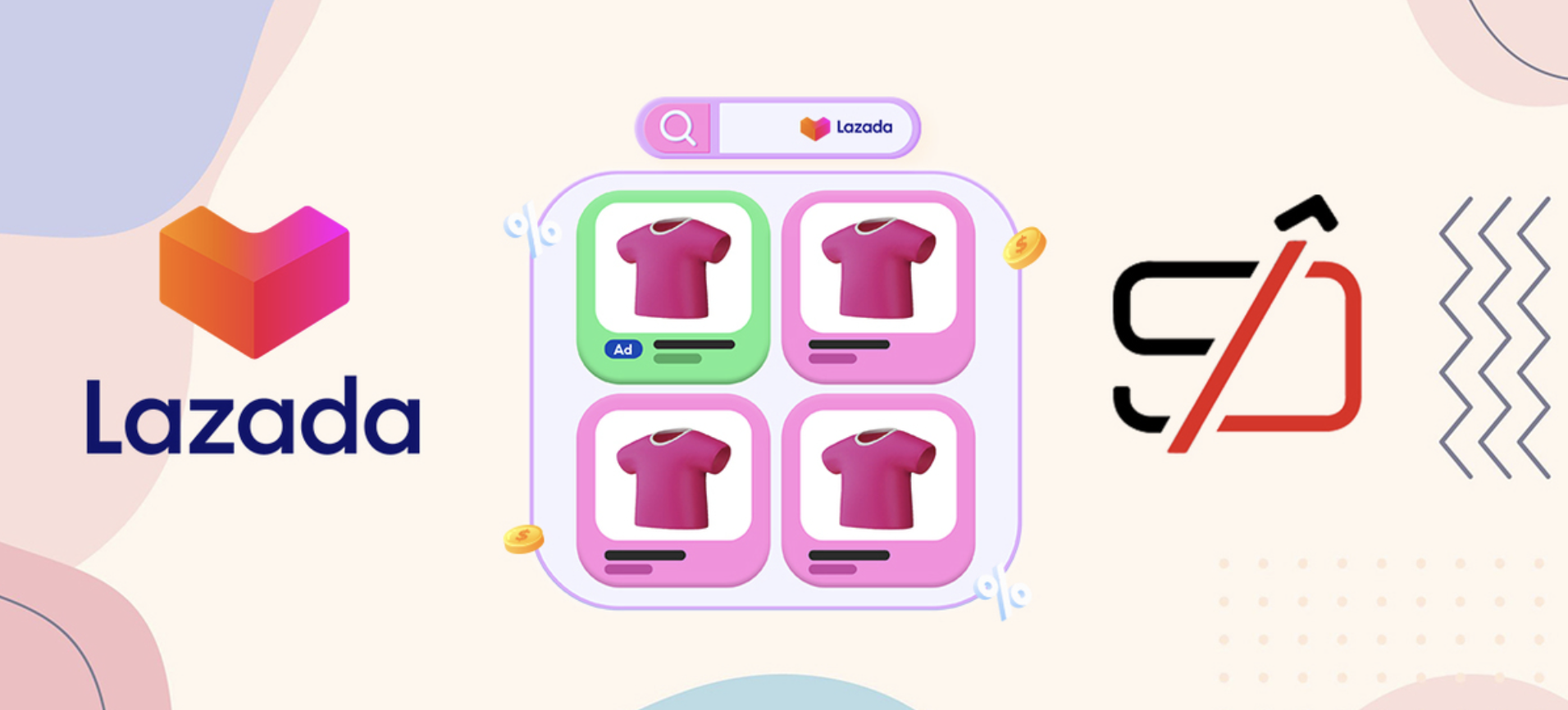Lazada Paid Search/Sponsored Search is an ad campaign that appears on the product search results of buyers that are looking for a product that is relevant or similar to your chosen SKUs. For instance, if you were to select a laptop as an SKU for your sponsored search. When a customer searches for this particular product on Lazada, your product will appear on top of the product search as a sponsored ad if your product is relevant and your bid is high enough.
Introduction To Sponsored Search
For sellers who are new to digital ad campaigns, you can refer to the table below to familiarize yourself with the terms commonly used in Lazada paid search campaigns.
Terms |
What It Means |
| Spend | Total sum of the amount to be spent or have been spent |
| Impressions | The number of times your sponsored product has been displayed |
| Click | The number of times your sponsored product has gotten unique clicks |
| Clickthrough rate (CTR) | How often people who see your sponsored products actually click on them |
| Cost per click (CPC) | The average amount you pay every time someone clicks on your campaigned product |
| Conversion rate (CR) | The ratio of which clicks actually result to purchase of product |
| Units Sold | The total number of times your product was sold after it is clicked |
| Revenue | The amount of money earned through purchase of your product after pushing the campaign |
| Return On Investment (ROI) | The revenue you earned versus the amount you spent on the campaign |
| Store CR | How often a sponsored search product leads to purchase of other products in your store listings |
| Store Unit Sold | The number of units sold from your product listings after your sponsored product is clicked |
| Store Revenue | The amount of generated revenue in your store listings after someone clicks on your sponsored product |
| Store ROI | The total revenue you earned in your store listings versus the amount you spent on the campaign |
Benefits Of Using Sponsored Search
Sponsored search is an efficient and easy way for online sellers to boost their products’ performance in terms of:
-
Product Exposure
Sponsored search lets you push your product to the top of Lazada search results in an instant. Hence, you are able to boost your exposure at the right time and to the right audience.
-
Boost In Sales
Based on customers’ specific keyword search behavior, the sponsored search will be able to reach out to your audience.
The Lazada Team also optimizes your selected SKUs based on historical buyer behavior. That being said, you get extra reassurance that people who click on your product are most likely to convert.
-
Collection Of Data
Data packs a great punch when it comes to strategically achieving your business goals. One of the best things about Lazada Sponsored Search is that you are able to obtain real-time data that are easily accessible to you via the Sponsored Search dashboard.
Along with your Sponsored Search service, you will also have access to the following:
-
Overview
This is where you’ll see the overall performance of your Sponsored Search campaign. There will also be a snapshot of the GMV, ROI, and units sold available for you.
-
Campaign
Here is where you will be able to view all the sponsored products that were created as well as customize product state, keywords, and schedules.
-
Balance And Budget
You will see your account balance and a daily budget of your Sponsored Search account.
-
Reports And Insights
This is where you will have access to all the useful data that you can use for analysis and strategic planning. There is an option to export the data for your offline use.
Discover Sponsored Search On Lazada Seller Center
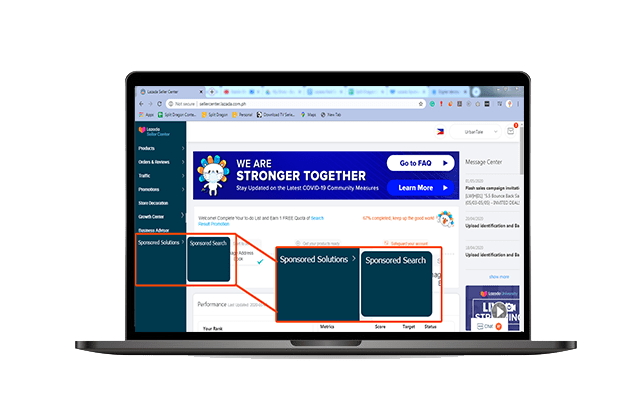
Sponsored Search can be found on your Seller Center dashboard. After logging in, click Sponsored Solutions. Right under that, choose Sponsored Search.
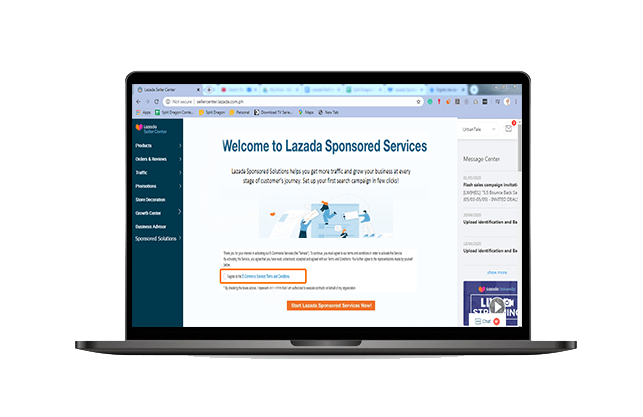
If it’s your first time opening Sponsored Search, you will be asked to accept the T&Cs. Click Start Lazada Sponsored Solutions Now.
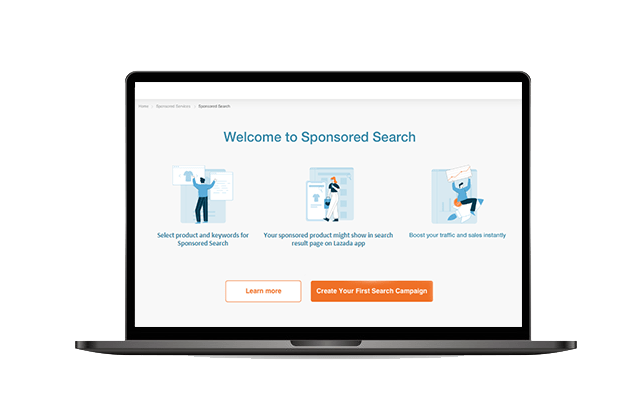
Select Create Your First Search Campaign.
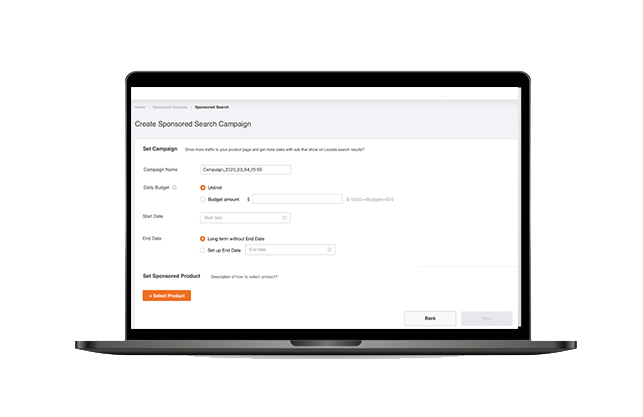
To set up your first Sponsored Search campaign, enter a campaign name. You also need to indicate a daily budget as well as a start and end date. To continue, click Select Products. You can select up to five products that you want to promote and then click Confirm.
Here are some suggestions with regards to choosing products:
- New arrivals
- Trending products
- SKUs that are high in stock
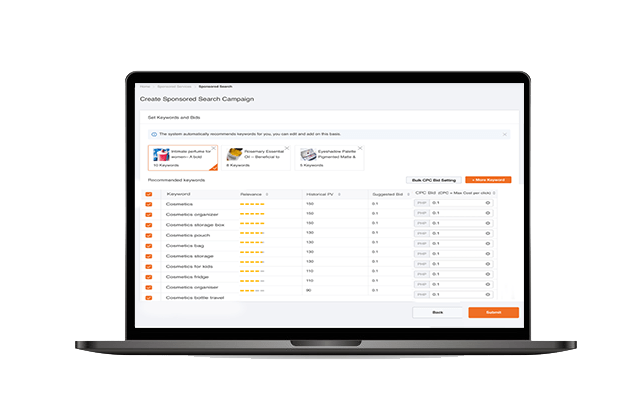
The next thing is adding keywords for the campaign. We advise you to conduct keyword research first prior to adding keywords. Check out our article on keyword research best practices to learn how to do this most effectively.
On top of that, it would also be a good idea to consider these criteria for keyword selection:
Bid price
Seeing as you will be required to enter your bid price upon creating your Sponsored Search campaign, it is important to include this in your keyword research. You need to ensure that the CPC is low enough to make it a reasonable marketing cost.
High-keyword relevancy
Highly relevant keywords win you more auctions in your campaign. This basically means that your product is relevant to the search term the customer is searching for.
High search volume
A larger search volume will result in increased sponsored product impressions.
Doing thorough keyword research will also help you in the next step which is to add a bid price. Take note that Lazada will have recommended bid prices at your disposal but you can also customize the price to your liking.
Adding More Keywords To The Same Product
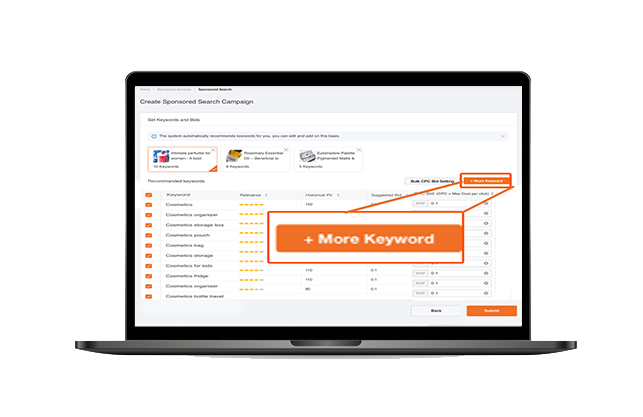
Click on + More Keywords. Type a keyword you have in mind. Select the keyword you want to bid on. Review/edit the bid price. Click Submit to apply the changes.
Adding More Keywords To Other Products
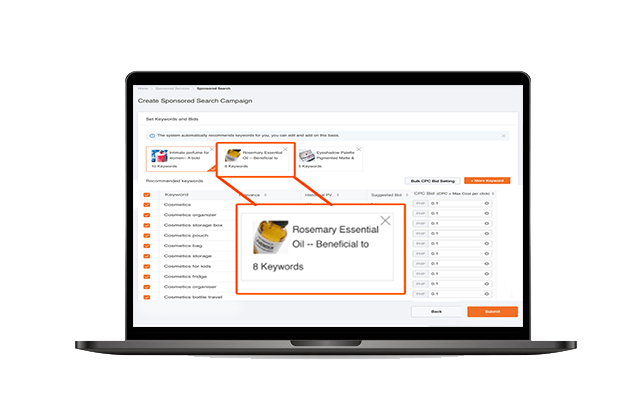
To add keywords to other products, simply click on the product image that you want to add keywords on. Apply the process of adding keywords and bid prices as discussed in the previous paragraphs.
Changing Bid Prices In Bulk
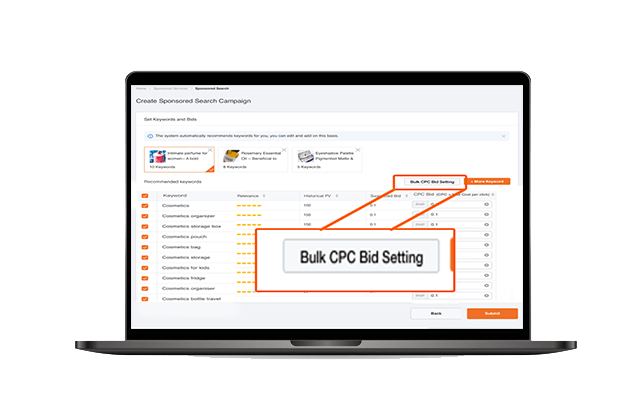
Click on Bulk CPC Bid Setting to change your bid prices in a bulk. Select a bid setting method. There are three methods you can choose from namely:
- Increase/Decrease Bid By Fixed Amount
- Increase/Decrease Bid By Percentage
- Setting A Flat Bid Price
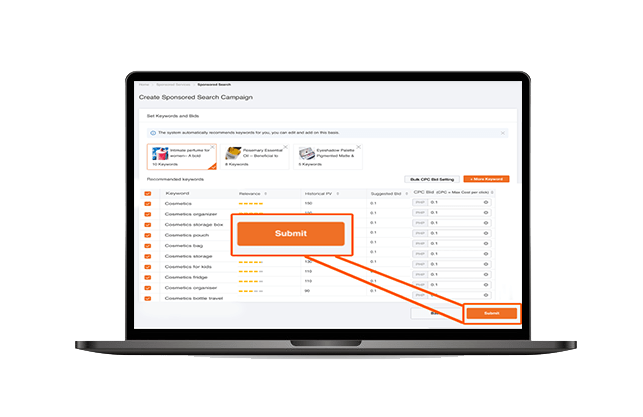
Click Submit.
How To Purchase A Sponsored Search Service
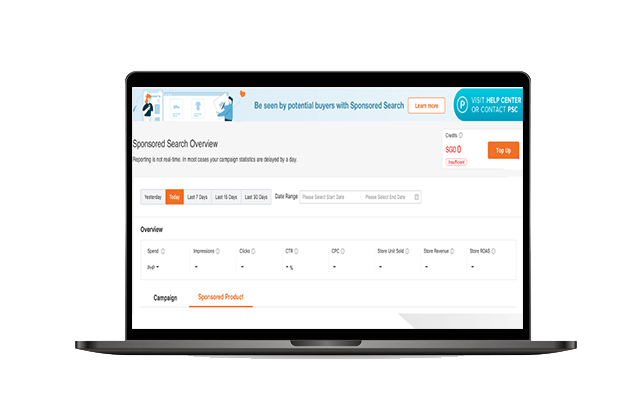
Your Sponsored Search service comes with a credit wallet which you need to top up. Ensure that your credit wallet always has sufficient funds so that your campaigns will run uninterrupted.
You can go to the Sponsored Search overview page to manually top up your account. After doing so, the top-up will reflect in your balance within 30 minutes. Take note that the service credit is non-refundable.
It is important to know that the Sponsored Search service is not yet live and for the upcoming release, the only top-up option available at the top through your online store’s earnings. It is planned to go live in all Lazada ventures by the end of May.
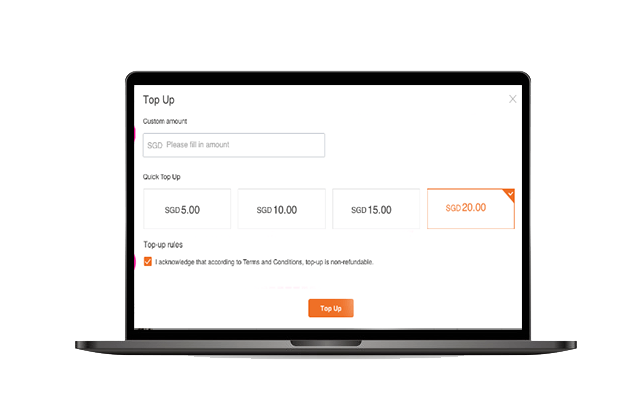
There is a quick top-up amount selection which lets you select the given smaller amounts for your service credit. You can also type the amount that you want to top up if you prefer to add higher credits to your wallet. Click Top Up. Take note that during your first top-up, you need to agree and acknowledge that the top-up is non-refundable.
If you want to view all your top-up transactions, simply click Top Up History. This lets you view your top-up transactions in the last 90 days.
Manage And Review Your Lazada Paid Search
The Sponsored Search overview page shows you how all of your products under Sponsored Search are performing. It also lets you perform the following actions:
- Choose a date range for which campaign overview you want to look at
- Evaluate each campaign performance based on your business objectives
- Modify the campaign budget
- Change the end date of the campaign if necessary
- Click the name of a specific campaign to get a performance overview
- Evaluate your specific sponsored products
- See how keywords of particular sponsored products are performing
- Modify the bid price for keywords
- Evaluate the performance of keyword
- Add or delete keywords
We suggest that you run your campaign for at least two weeks prior to analyzing your data.
Managing And Troubleshooting Campaign Statuses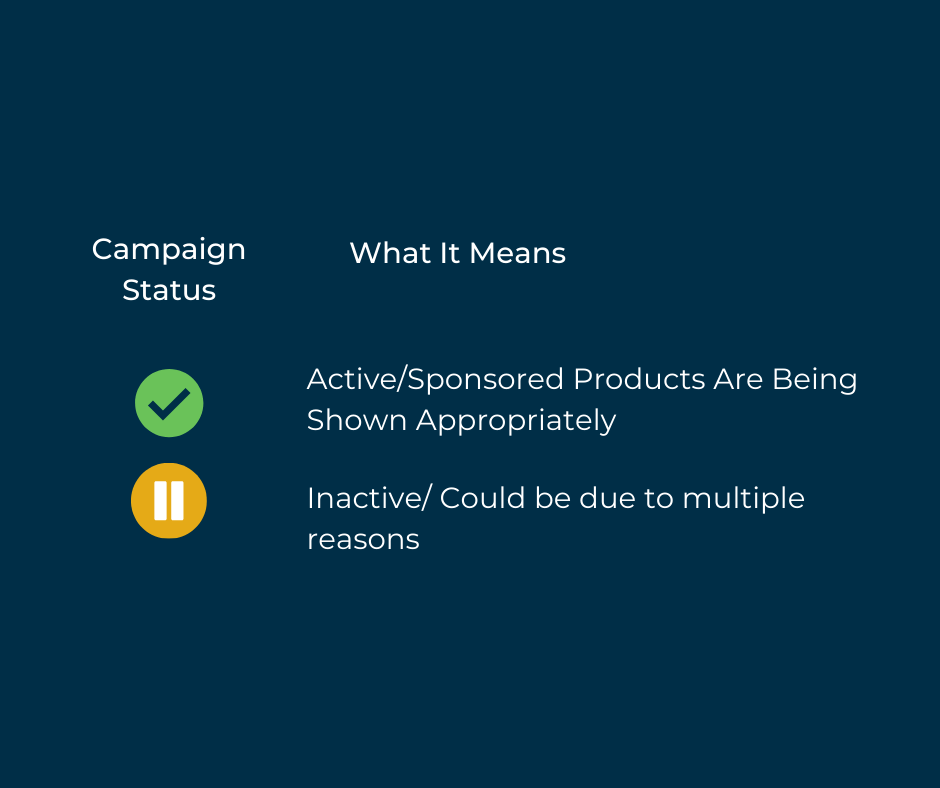
The campaign status lets you know if your Lazada Paid Search campaign is running normally or if there is an issue that needs to be dealt with.
Hover your mouse pointer over the status icon to see what could be done to make your campaign active.
| Campaign Troubleshoot Solutions | ||
Status |
What It Means |
What To Do |
| Campaign State | You paused it | Activate the campaign |
| Budget | Campaign service is limited due to budget constraints | Increase the campaign budget |
| Account Balance | Campaign service is limited due to insufficient balance | Top up your credit wallet |
| Schedule | Could be one of two reasons: (1) the campaign is scheduled at a future data (2) the end date for the campaign has passed | Change your campaign start or end date |
| Sponsored Product State | Sponsored product is not active | Activate your sponsored product |
Managing And Troubleshooting Campaign Statuses
You can also check into specific sponsored products to see if they are in need of troubleshooting. Refer to the table below for recommendations.
| Sponsored Product Troubleshoot Solutions | ||
Status |
What It Means |
What To Do |
| Campaign State | You paused it | Activate the campaign |
| Budget | Campaign service is limited due to budget constraints | Increase the campaign budget |
| Account Balance | Campaign service is limited due to insufficient balance | Top up your credit wallet |
| Schedule | Could be one of two reasons: (1) the campaign is scheduled at a future data (2) the end date for the campaign has passed | Change your campaign start or end date |
| Sponsored Product State | Sponsored product is not active | Activate your sponsored product |
| Quantity | The sponsored product is sold out | Increase your inventory |
| Eligibility | The product is inactive and eligible because it violates the Lazada Sponsored Search Services Policy | Review the policy statement and learn which products are eligible |
| Policy | The issue is no longer about eligibility but the product still somehow violates the policy | Review the policy statement |
Frequently Asked Questions (FAQs) About Lazada Paid Search

Who can use sponsored search?
All Lazada sellers regardless of where their location is will gain access to Lazada Sponsored Search once it goes live.
Why should I use Sponsored Search?
It is a great opportunity to increase traffic and immediately drive your products to the top of your product search results.
What if I have a limited budget?
Lazada Sponsored Search caters to sellers with different budget capabilities.
What products are eligible for Lazada Sponsored Search?
Adult products, used products, refurbished items, and products under prohibited categories are currently unsupported by Lazada Sponsored Search.
What is the maximum number of keywords that I can bid for one specific product?
You can bid up to 100 keywords for each product
What happens when someone clicks on my product?
The customer will be taken to the product detail page
Where will my campaign appear?
Your Sponsored Search campaign will appear on top or within product search results.
How much does this campaign cost?
Lazada Paid Search uses a CPC, auction-based pricing model. You’ll get to decide the maximum amount you are willing to pay for each click. Setting a more competitive bid price results in a higher chance of your product being displayed. Take note that you actually pay lower than your maximum bid price.
How many products can I include in a single campaign
You can select up to five products to sponsor. Once the campaign is live, you can still add a maximum of 50 products for that campaign.
What if my product gets multiple clicks from the same customer?
Lazada tracks down accidental, illegitimate, and machine-generated clicks. You will not be charged for these clicks.
The launching of Lazada Paid Search will surely add to the online sellers’ toolkit for increased visibility and sales potential. We’ll fill you in with updates regarding this campaign tool in the future. Right now, we’d love to hear your thoughts about Lazada paid search.
Want to stay on top of the competition?
Split Dragon offers support with your e-commerce needs using conversion-Focused tools and data-driven solutions. Contact us today to see how we can help you with tailored strategies that will drive your company’s success!